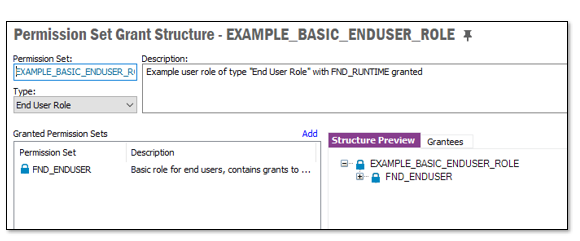
This page gives some examples how to use Predefined Permission Sets related to IFS Business Reporter.
The predefined permission sets are structured to make it easy to grant access to Business Reporting & Analysis Services and IFS Business Reporter related functionality. Once a user is granted access to predefined End User permission sets along with access to the FND_ENDUSER permission set, the corresponding functionality can be accessed from Business Reporting & Analysis Services or IFS Business Reporter
To demonstrate, first an example end user permission set named EXAMPLE_BASIC_ENDUSER_ROLE is created which also grants the FND_ENDUSER permission set.
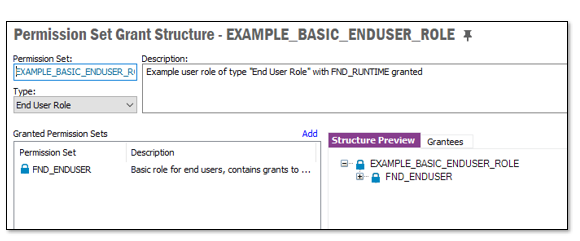
Once an end user is granted with predefined Permission Set BA_USER end user role (together with FND_ENDUSER role), the end user will have access to IFS Business Reporter report mode.
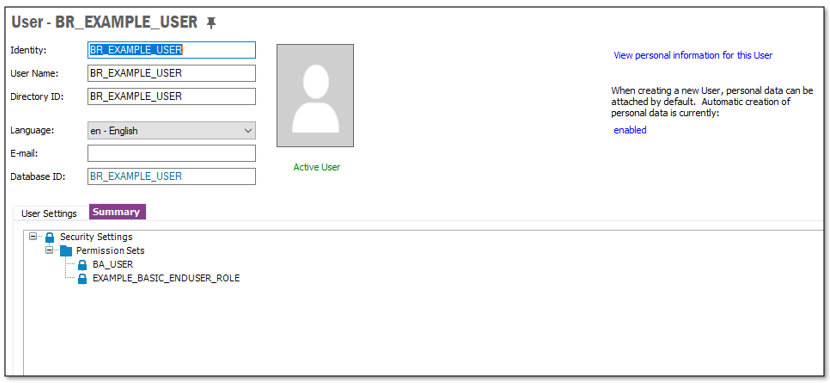
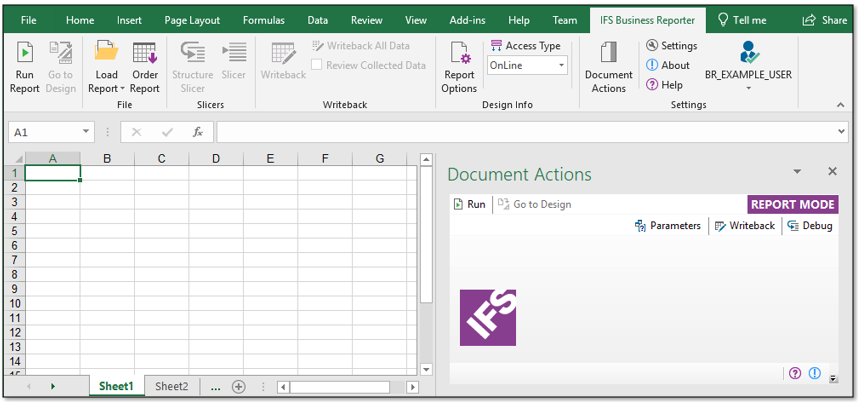
Note: The demonstrated permission sets only gives the end user access to the Report Mode. Design Mode is not accessible, which can be seen in the above picture since the button Go to Design is not enabled.
In Report Mode, the end user can e.g. perform writeback if the report is writeback enabled, use interactive filters and also order a published report. An IFS Business Reporter (BR) report can be published in the following ways:
For more information on how to handle access to published IFS Business Reporter reports, please refer to Access to IFS Business Reporter Reports
Once an end user is granted the predefined Permission Set BA_REPORT_DESINGER end user role (together with FND_ENDUSER role), the user will have access to IFS Business Reporter design mode.
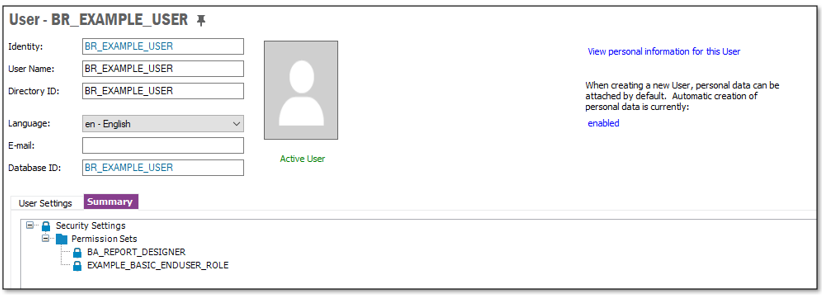
The user will by default NOT have access to any of the Information Sources. If the designer is supposed to use Order Report in Report Mode, i.e. ordering published reports, the user will not have access to any reports by default. For this case it is necessary to grant specific published reports to the designer. This is done in the same was for a report (end) user, i.e. by granting report specific Presentation Objects to the designer. Please refer to Access to IFS Business Reporter Reports.
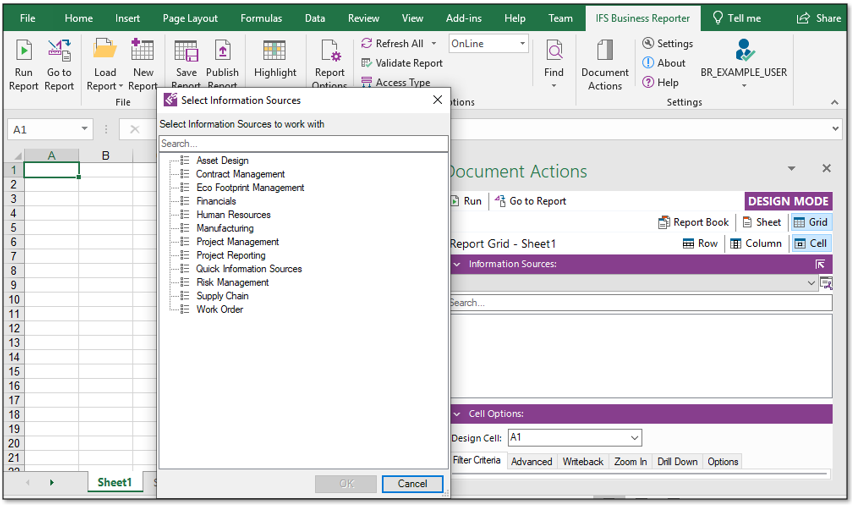
The reason that the navigator is empty, except for the folders, is that no Information Sources have been granted to the user. The recommended way to grant Information Sources is to first create a role with required Information Sources and grant the role to the user.
As en example; first create a permission set, EXAMPLE_GL_INFO_SOURCES, with Information Sources related to General Ledger in Financials. Each Information Source is represented by a Presentation Object. The Presentation Objects are found under node Business Reporting & Analysis Services.
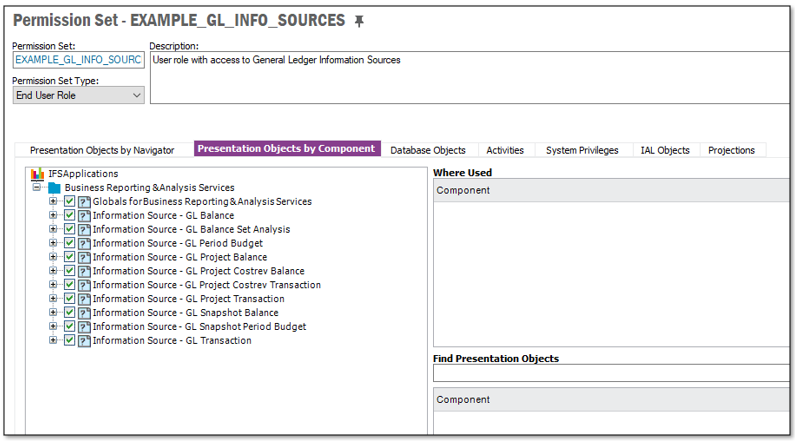
Next the new permission set is granted to the designer. The same principle applies to a report end user, since even if the end user has access to published reports it does not means that the user has access to all referenced Information Sources.
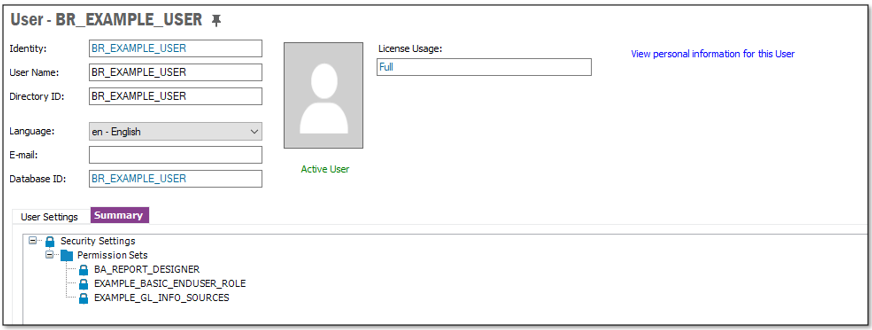
If the user now logs on again or in design mode performs refresh of Information Sources, then the user will have access to GL specific Information Sources in IFS Business Reporter.
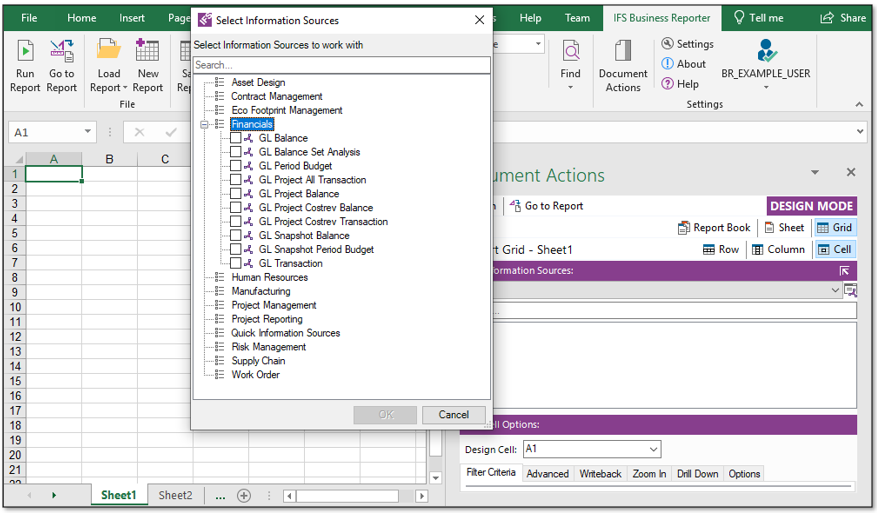
Once an end user is granted the pedefined Persmission Set BA_REPORT_ADMIN end user role (together with FND_ENDUSER role), the user will have access to all the IFS Business Reporter administrative functionalities and access to IFS Business Reporter design and end user modes. These users will also have access to all the published and saved reports along with all Information Sources.