EffectiveUserName property.
Below image is for a connection made using Microsoft Excel.
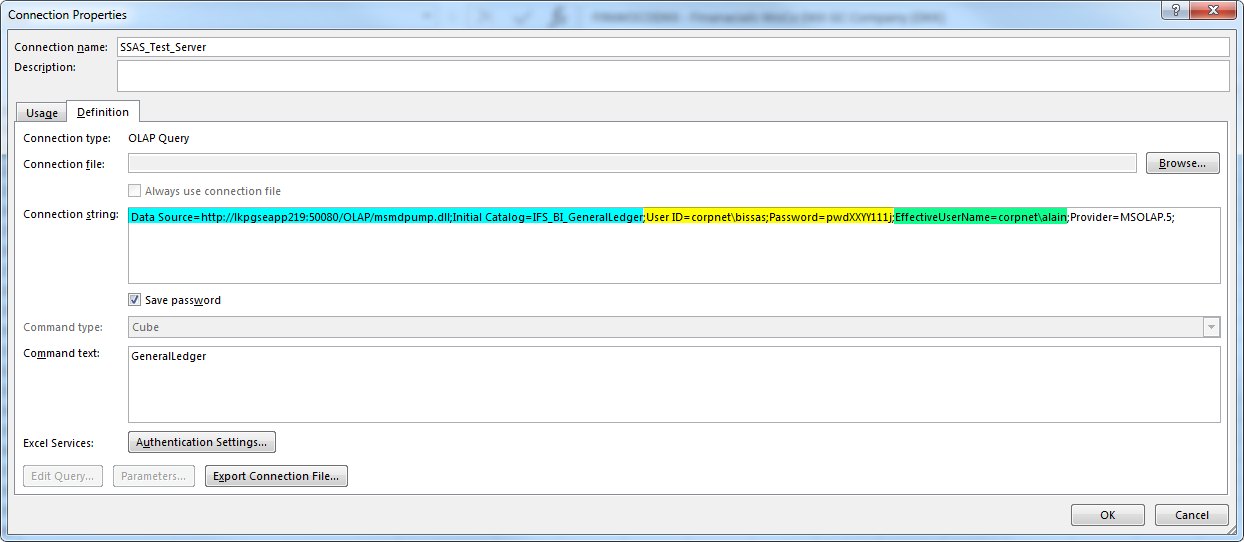
This page will give you information on how to debug Business Reporting & Analysis Data Sources for Lobby
Use this page when you come across erroneous behaviors when accessing Business Reporting & Analysis Data Sources
First it is better if the connections can be verified using Standard Microsoft tools such as Microsoft Excel, SQL Server Management Studio etc...
The connections are made using credentials of an Administrator account in
SSAS. If the current user is not the Administrator which the connection is made,
then an Impersonation is done for the current user using EffectiveUserName
property.
EffectiveUserName property.
Below image is for a connection made using Microsoft Excel.
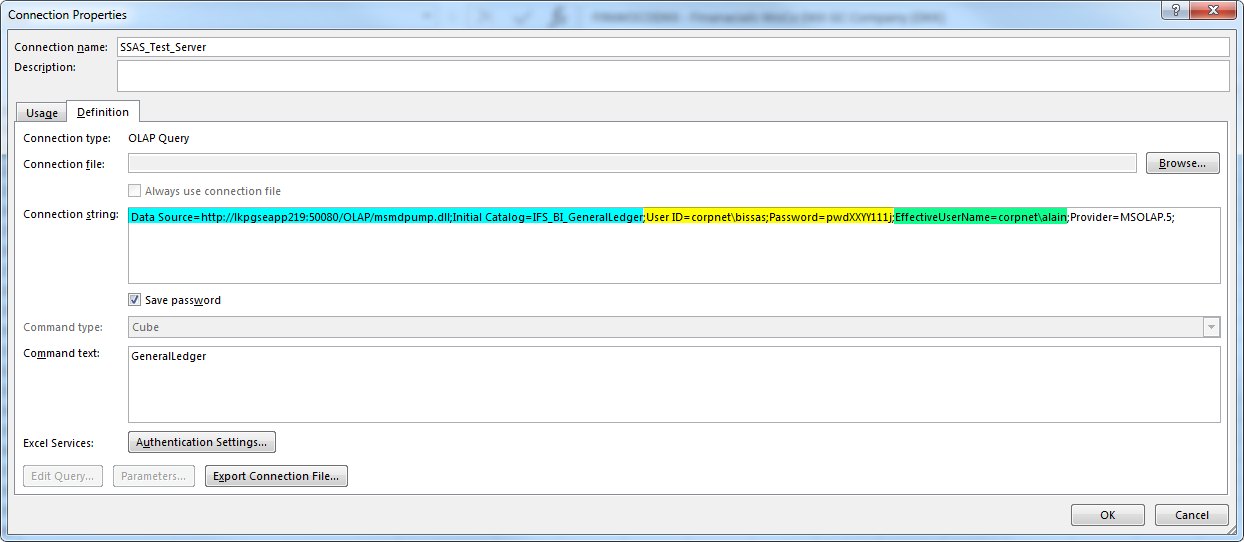
When fetching data from Business Reporting & Analysis Data Sources a MDX query is executed for Cube Data Sources and a SQL query is executed for Information Source Data Sources.
The MDX query can be obtained from the "Server Invoke" calls in
Debug Console of IFS Applications.
These MDX queries can be executed in
Microsoft SQL Server Management Studio.
To view the SQL queries, the Information Sources - Runtime Log window can be used when the execution parameter LOG_DURING_EXECUTION is enabled.