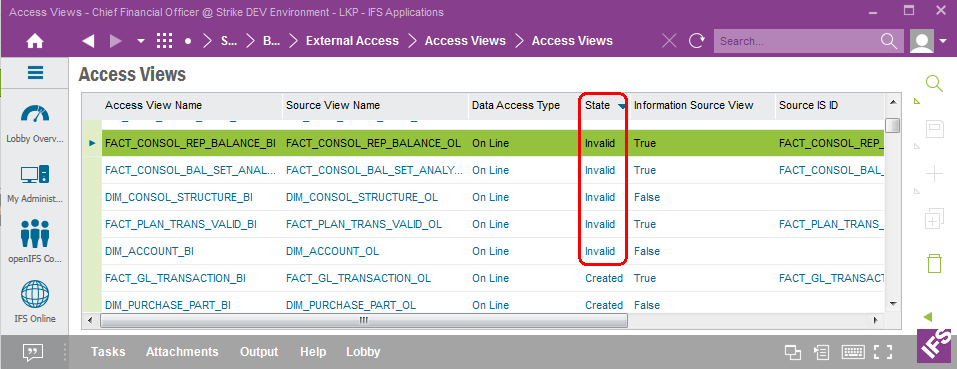
Use this page to learn about diagnostic functionality related to Access Views
The Access Views should be regarded as a read interface when accessing Informations Sources, e.g. Fact and Dimension views. The generated views are used e.g. when transferring information to the IFS specific Data Warehouse, supported by IFS Analysis Models, or when integrating with IFS EOI. Important to remember is that the Access Views should not be regenerated without considering the consequences. If an access view is changed it might lead to that e.g. the ETL process supported by IFS Analysis Models will stop working or that the IFS EOI integration will fail. The functionality that is using the access views must always be considered.
A typical scenario is that a customization, patch or upgrade leads to that some of the, by the access views, referenced data base objects are changed, leading to that some access views will get invalidated. A special case is when an entity is totally removed, meaning that the access view references a non existing object.
The framework tries to keep track of changes related to Information Source metadata and the state of the access views will be changed to reflect a possible errors or invalidations.
All changes of the referenced objects cannot not be handled.
In the following sections, some tips will be presented how to investigate inconsistencies, i.e. diagnostic tools.
A general way to get an overview of Access View consistency, is to open the Access Views form, populate and sort on the Access Views column.
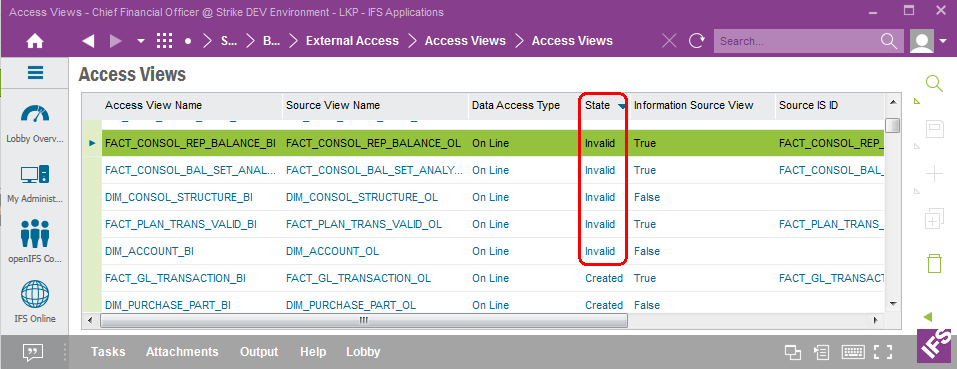
In the above example, there are some fact and dimension related access views that has the state Invalid. These views should be investigated.
One thing that can be done is to select one or more of the invalid views and
then perform RMB Details...
Normally the
Info field displays enough information to understand what is wrong.
The details window also provides the RMB option Validate that can be used to validate the access view, typically when the State is Invalid and the Info field is empty.
One example is given below.
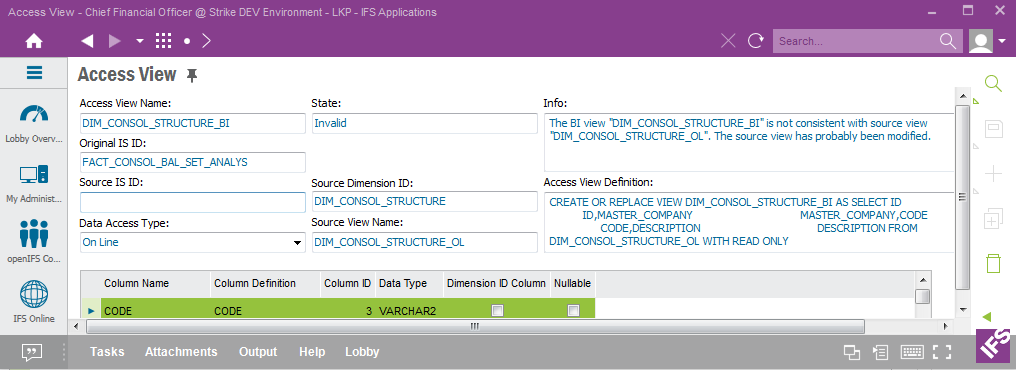
The form Access View and Source View Differences can be used to find out more details why there is a mismatch between an access view and its referenced source.
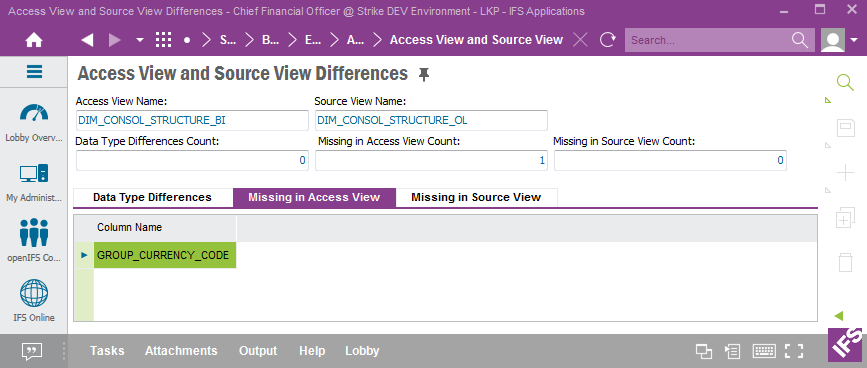
The form displays the following overview information:
In the detail part of the form there is one tab for each one of the overview count fields. Each tab shows the found columns. So the form can be used to find columns that might cause problems.
Access Views with invalid state and/or reported differences, will be
candidates for recreation.
Please remember that before recreating any views,
analyse where the access view candidates are used and make sure to find out if
the target system/functionality has to be modified. Once recreated, there is no
going back.To recreate an access view and to do changes in the target
system/functionality is somethingt that is preferrably done at the same time.
The Access Views overview as well as the Access View detail form provides RMB options to recreate an access view. For more info, please refer to Creating and Managing Access Views