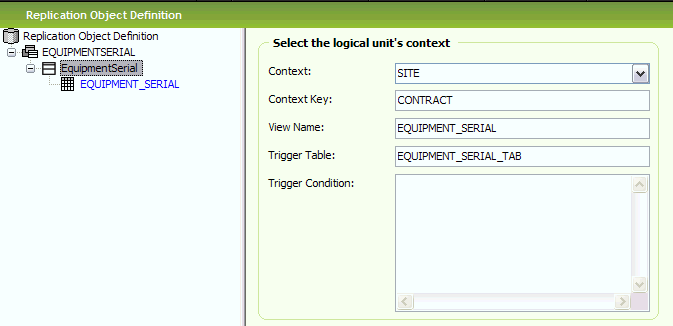
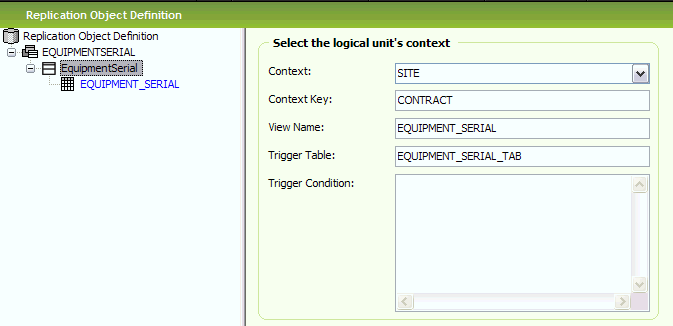
This window is shown when a Logical Unit is selected the right window. It shows the context of the logical unit.
Sometimes several logical units share the same base table. In the example
above the table ACCOUNTING_CODE_PART_VALUE_TAB contains all code
parts. The view ACCOUNT is a horizontal slice of the table. The
view is defined as
CREATE OR REAPLACE VIEW accounts AS SELECT … FROM accounting_code_part_value_tab WHERE code_part = ‘A’
The Trigger Condition guarantees that the trigger only
fires when rows belonging to the view ACCOUNTS (code_part = A) are touched.
If there is no trigger condition then the trigger will fire whenever a row in the table is touched. This will place a row in the replication queue. The background process will later on read this row and try to fetch the touched row from the view without success. No data will be replicated but the trigger will fire unnecessary.
N/A
This window contains:
Context: is the context in which an object in the logical unit exists.
An object can be common to all companies and sites in which case context has the
value INSTANCE. Value can also be COMPANY or
SITE.
Contexts Key: is the name of the column containing the context value.
Context Key has no value if context is INSTANCE. Context key is
usually COMPANY when context is COMPANY and
CONTRACT when context is SITE.
View Name: is the logical units base view. Default value is created from the logical unit name using the naming convention for LUs.
Table Name: is the name of the triggering table. Default value is the
name of the base view with the suffix _TAB.
Trigger Condition: is a trigger restriction. The restriction is a SQL
condition that must be satisfied for the trigger to fire. A table column in the
condition must be prefixed with the word new (or old).