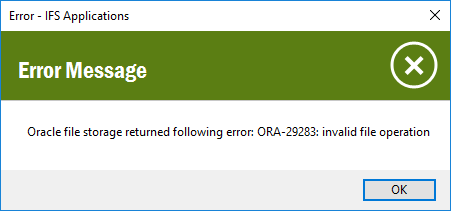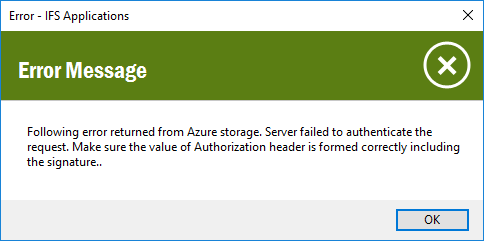Troubleshooting errors in Large Volume Media Archiving
Below is a list of common problems that may occur when configuring media
archiving along with their respective solutions.
Connection related errors
- Message Unable to setup connection with Azure storage. Please verify
the archive settings. is displayed.
Cause: Most of the time the reason behind this problem is incorrect
values in the Media Archives window.
Solution: Verify the correct values are entered by performing the
Test Archive operation on the media archive record. If the values are
correct, the message Archive has been accessed successfully will be
displayed.
- Message Oracle file storage returned following error: xxxx is
displayed.
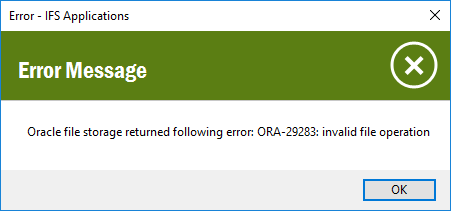
Cause: This is due to entering an incorrect/invalid folder or network
path as the archive location in the Media Archives window.
Solution: Ensure you enter a valid folder or network location.
Communication related errors
- Connection between IFS Applications and Azure has been set up correctly
but communication between the two fails
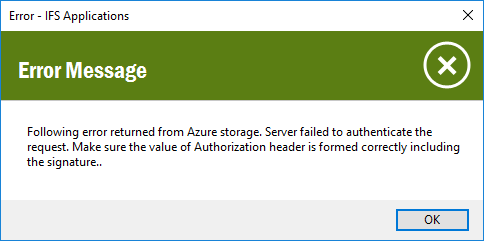
Cause: Azure Blog Storage account is not configured correctly and/or
mismatches between the values in the Azure account and Media Archives
window.
Solution: Configure the Azure Blob Storage correctly. Verify that the values
entered for Azure Container Name, Azure Account Key, etc in the Media
Archive window matches the actual values in the Azure Blob Storage.
Configuration errors in cloned
environments
- When an existing environment which is configured to archive media items
is cloned, the archived items are not visible in the cloned environment.
Cause: This is because the Azure account key is not transferred to
the cloned environment.
Solution: If you still want to view the archived media items on the
cloned environment follow the steps below:
- Get a copy of the archived items from the respective archive (Azure
Blob/Oracle File Storage)
- If the archiving is done on the Azure Blob Storage, create a new
container in Azure and copy the archived items to the new container.
- If the archiving is done on the Oracle File storage, create a
new folder (local or network) that can be accessed from the Oracle
server and copy the archived items to the new location.
- In the Media Archives window change the values in the Archive Location, Azure Account
Name, Azure Container Name, Azure Account Key,
Azure Wallet Path, and/or Azure Wallet Password fields as per
the newly created archive.