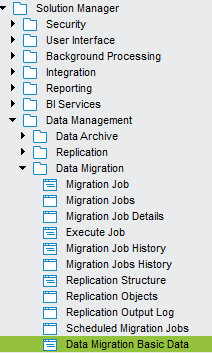
Quite frequently, we read data from external systems where basic data is not consistent with legal values in IFS. In these cases, we can define a Conversion List that transforms loaded values before it is updated into IFS.
You find Conversions Lists under Solution Manager/Data Management/Data Migration/Data Migration Basic Data.
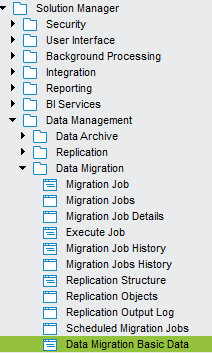
First enter the list header with ID and description and save before entering details. It is convenient to use describing names in ID, so that it is easy to identify (from a LOV) what this list does.
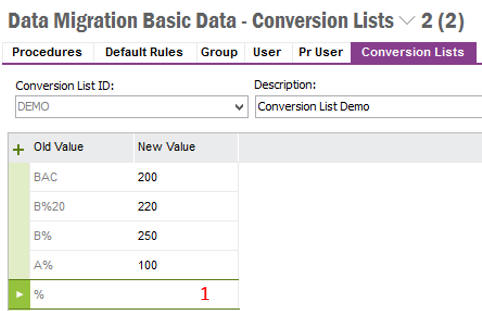
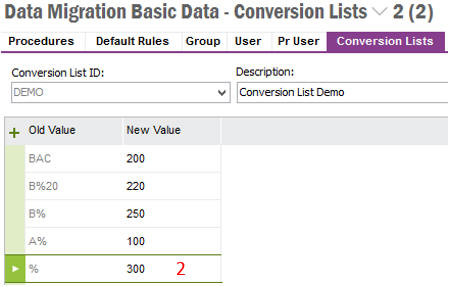
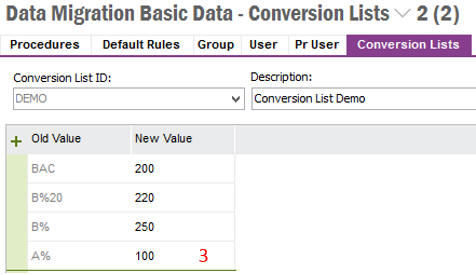
When you query values from a list, or when it is used, the list will always be
sorted by Old_Value descending.
This means that specific values will appear first, followed by wild-cards .
First hit in this order will be used.
For all 3 examples above, following will happen
Now, the rest is very important to notice :
SELECT DISTINCT' from
the source to make sure you haven't missed anything. If you are
selecting from table/view you may perform this statementSELECT DISTINCT <conv_column> old_value,
Intface_Conv_List_Cols_API.Get_New_Value('TRAIN_DEMO',<conv_column>) new_value
FROM <source_table>
This may be a 'heavy' select if there is a lot of data, but it will clearly
show you what the result is going to be.Conversion Lists may be used by all jobs defined under navigator choice Migration Job. You have to connect the list to a given column as shown below. There is of course a LOV on the column.
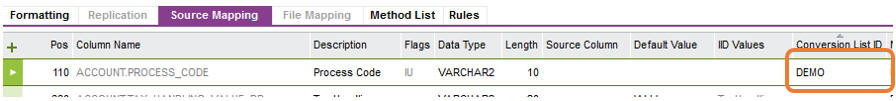
If you want to see what jobs that have been connected to a Conversion Lists, you can query on all detail rows under Navigator choice Migration Job Details
Conversions Lists are automatically included in export files (when you execute FNDMIG_EXPORT).