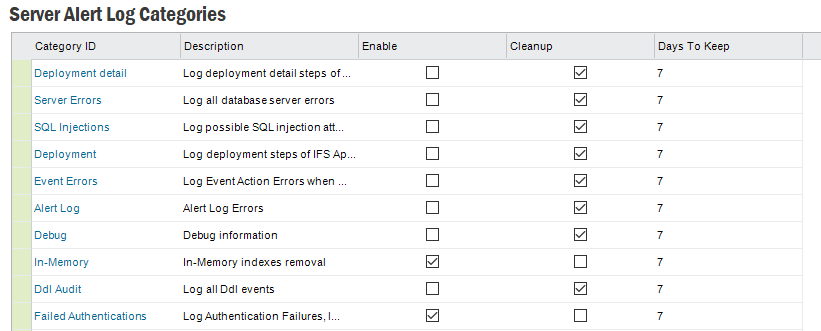
The Server Alert Log makes it possible for system administrators and installation technicians to trace different activities in the server. It is possible to turn on or off every Server Alert Log Category independently. To do this open the Server Alert Log Categories form in Solution Manager / Monitoring folder in the Navigator.
Read more About Server Alert Log
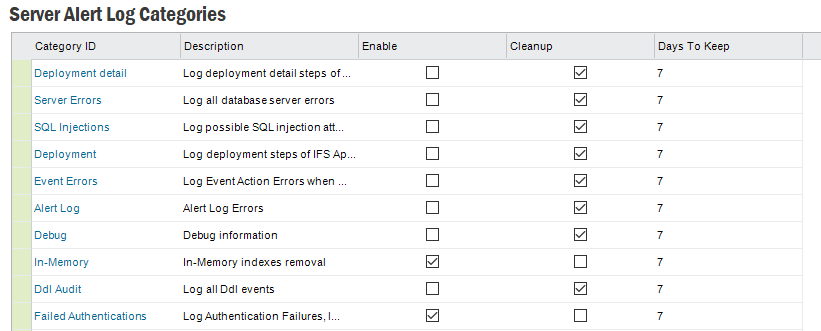
| Column | Description |
|---|---|
| Category ID | Unique identification for category |
| Description | Description of the logging category |
| Enable | Enables the category for logging |
| Cleanup | If checked the Heavy Cleanup cleans the log |
| Days to keep | Number of days a log is kept by the Heavy Cleanup |
Description of the different Server Alert Log categories:
| Category | Description |
|---|---|
| Alert Log | This category is used to view all Oracle errors that occur in the Oracle database alert log. Requires that Server_Log_API.Alert_Log_Errors_ is started as a scheduled background job to transfer errors from Oracle Database alert log. |
| Ddl Audit | This category is used to trap all DDL statements made in the database. DDL statements are mostly SQL commands that changes database objects. Could be useful to trace if database objects are created. Creates a database trigger upon activation. |
| Debug | This category is there to make it easier for developers to do debugging or tracing that requires persistence (writing to a table). |
| Deployment | Used during installation to trace what is happening during an installation. |
| Deployment detail | Used during installation to trace details about what is happening during an installation. |
| Event errors | Used to trace errors that occurs when an event and its related event action is executed. |
| Server Errors | Traces all Oracle database errors that occurs in the database. Could be set if an Oracle error occurs randomly. Creates a database trigger upon activation. |
| Sql Injections | Used to trace suspected SQL Injections errors. If an Assert_SYS error occurs while checking dynamic SQL statements, the error is logged in this category. |
| Failed Authentications | Logs failed authentication attempts to IFS Applications,
with some restrictions. The following things are logged:
|
| In-Memory | Logs what indexes that are removed when removing analytical indexes for tables loaded to In-Memory. |