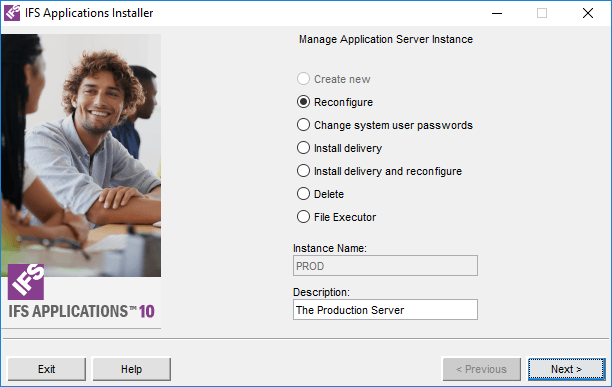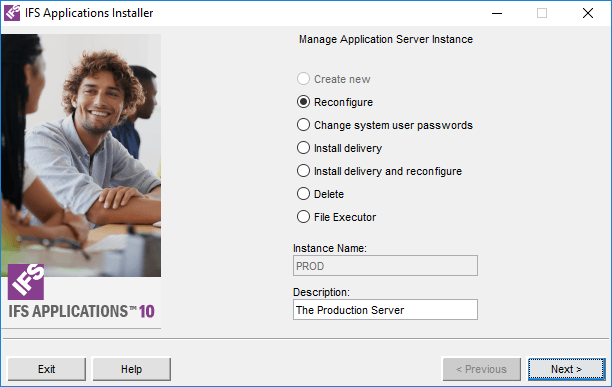Reconfiguration using IFS Installer
Reconfiguration is very similar to doing a fresh installation except some parameters are reconfigurable while some aren't.
Most configuration in the Middleware Server is made in the IFS Admin Console.
- Start the installer from <ifs_home> using the installer script.
- At the first screen select the option 'Reconfigure' and then press 'Next'.
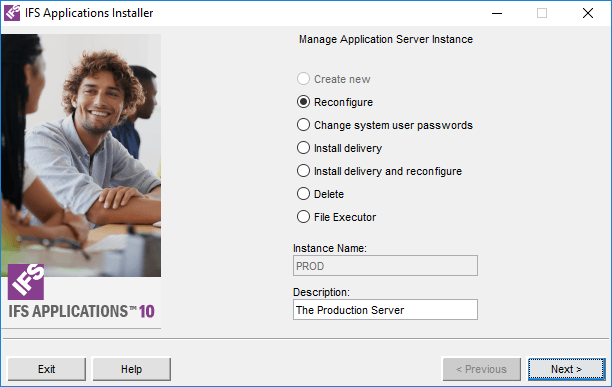
- The following steps will look the same as in a fresh installation with a few exceptions. For more detailed information about each step please consult the
main installation guide
for the corresponding step. This guide will only focus on the reconfigurable steps and omit some steps that aren't of interest here.
- Web Server Configuration - It is not possible to change the
Listener ports here - this is made from the IFS Admin Console, but it is
possible to use a custom access URL if adding an external load balancer.
Updating and changing HTTP certificate is also done via the reconfigure in
the installer.
- Press 'Execute' and wait for the reconfiguration to complete.