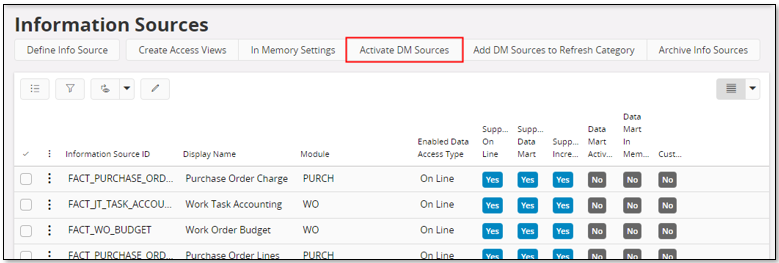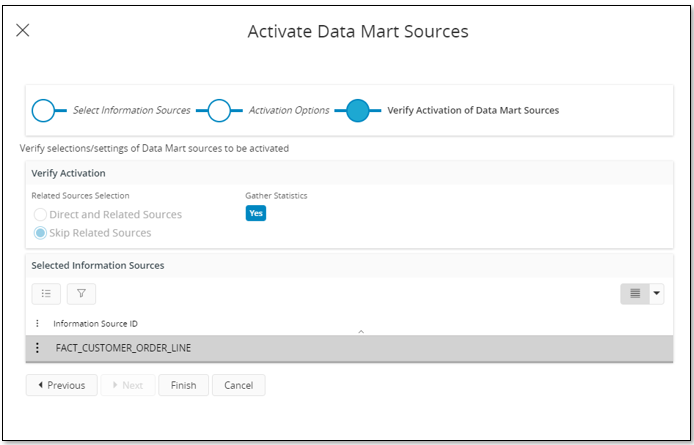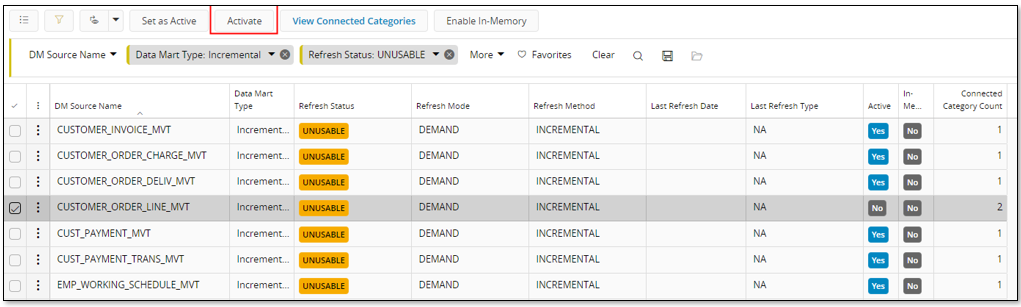Analysis Models - Configure Materialized View Specific Data Mart Load
This page will provide an overview of things to consider when using
Access Views for
Information Sources supporting Data Mart
access based on Materialized Views.
Information Source access based on
Materialized Views is not a common scenario when
setting up Analysis Models. Most Information
Sources needed for Analysis Models
supports incremental load based on table access. The
disadvantage with Materialized Views is that
the IFS implementation only supports complete/full refresh.
This page only supplies some general advice for cases where
Data Mart access based on
Materialized Views is used. For more
information, please refer to
Data Mart
administration and configuration.
Contents
When Data Mart access is chosen for an
Information Source, it is advised to make sure that the
Enabled Data Access Type is defined correctly.
This is done in the Information Source page.
Please refer to Configure Incremental
Data Mart Load for more information.
Materialized Views can be viewed in the Data Mart
Sources page.
This
page supports manual activation as well as refresh.
Activation is the step
where the first Materialized View snapshot is created and
this must be done for all involved Materialized Views. Even
if the first as well as subsequent refresh operations will
lead to a complete refresh, the activation should not be
done by mistake. It is important to make sure that
Materialized Views specific snapshots can be made without problems and
within reasonable time. There is
basically two ways of handling the activation:
- Use pages related to Information Sources, i.e. either
the Information Sources page
or the detail page Information Source .
Use the command Activate DM
Sources which will start an assistant.
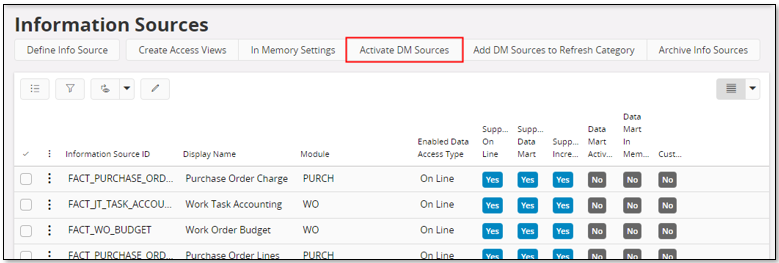
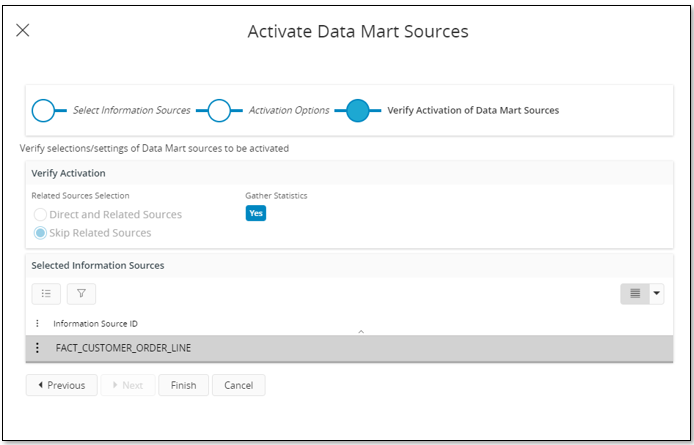
In the assistant, select:
- Information Sources
to be activated. It is however not recommended to
activate Materialized Views related
to more than one Information Source
each time. All referenced
Materialized Views, fact
and dimension related, will be activated which means
that the activation might take some time to finalize.
-
If only directly referenced or all
referenced data mart sources should be used.
-
If statistics should be gathered; suggested.
- The other way is to use the Data
Mart Sources page and handle activation of
Materialized Views
manually. This option is however not easy to use since it is difficult
to know which Materialized Views
to activate.
Anyway,
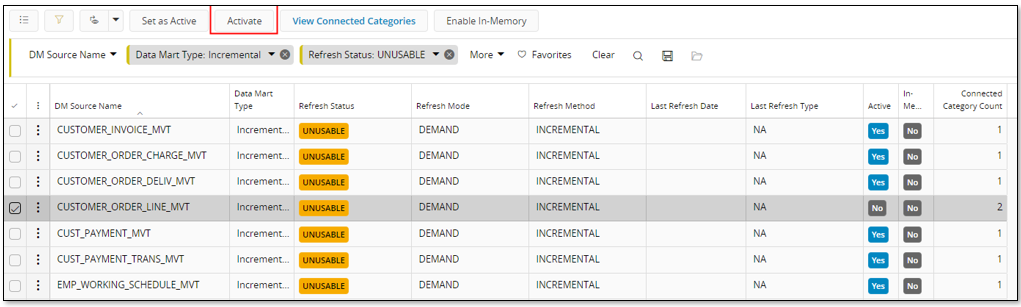
Materialized
Views that are already activate will not be affected by a new
activation.
Also note that generally, if the Refresh Status is
UNUSABLE but the data mart source is Active, then use the
Refresh option instead of Activate. The result will be the
same. The command Activate is enabled when the Refresh
Status is UNUSABLE and the data mart source is not Active.
Once the activation has been finalized it is necessary to
keep that Materialized Views up-to-date.
The recommended way
is to set up scheduled job that will refresh all
Materialized Views defined in Data
Mart Refresh Category. The easiest way to do
this is to create a Data Mart Refresh Category from the
Information Source
page by using the command Add Dm
Sources to MV Refresh Category that will start an
assistant that guides the user how to create a refresh
category.
Once the category has been created, use the command
Schedule Refresh in the
Data Mart Refresh Category
page to set up a schedule for regular refresh, e.g. once every day.