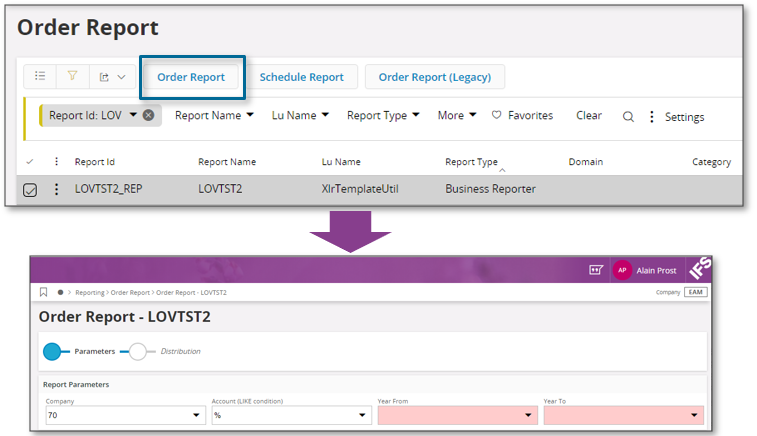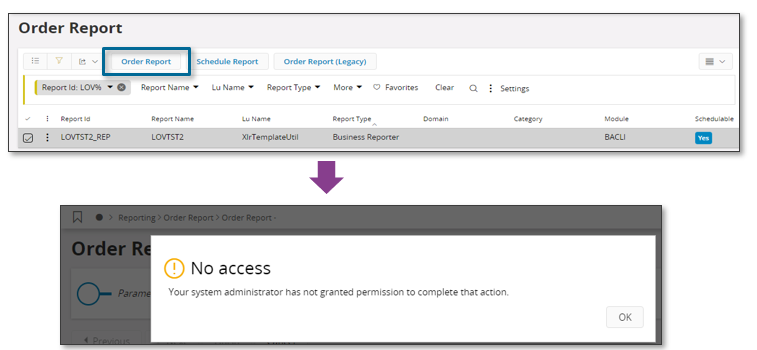
This page provides information how to handle access of IFS Business Reporter reports that have been ordered or scheduled via the Aurena client.
Published IFS Business Reporter (BR) reports are normally accessible by admin users granted the end user permission set BA_REPORT_ADMIN. However, in the Aurena client such a user will not by default be able to order or schedule a BR report. The reason is that a BR report is associated with a Projection that is not automatically granted to any permission set. Projections are essential for the Aurena framework to work properly. The described case is a limitation and the workaround is to perform the following actions:
E.g. when ordering a recently published BR report from Aurena client there will be an error saying that the user has not been granted permission to perform the action.
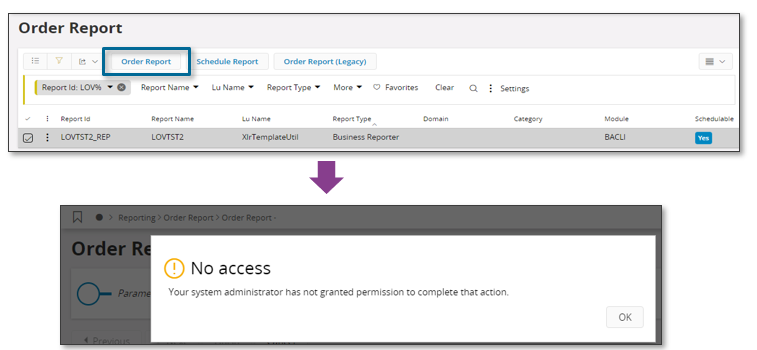
The first thing to do is to make sure that the BR report is accessible by the BR report administrator.
In Aurena, navigate to the Permission Set page, find the permission set BA_REPORT_ADMIN and click on Projections and Lobby Pages.
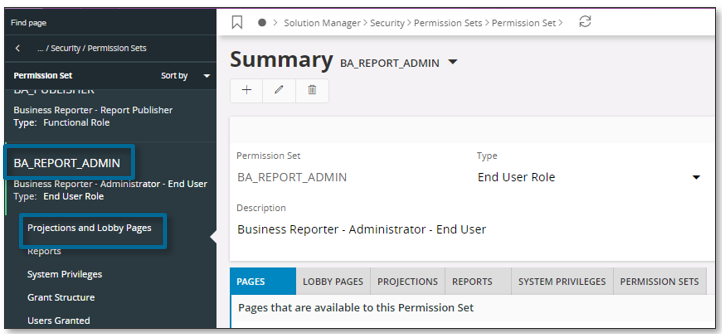
Use Add/Revoke and then find the report specific projection. E.g. if the Report ID = LOVTST2_REP then the Projection Name = Lovtst2Rep.
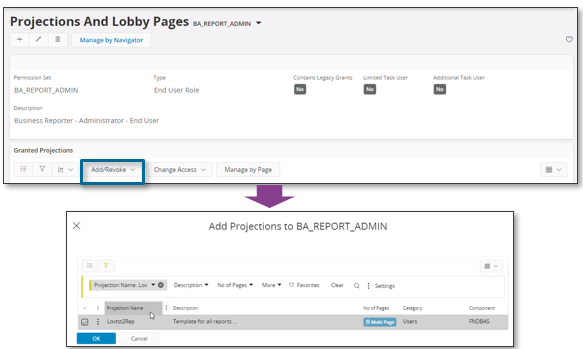
Add the report specific projection to the permission set BA_REPORT_ADMIN. After adding the projection also note that projection will be defined to be used by the Order Report and Scheduling Report pages.
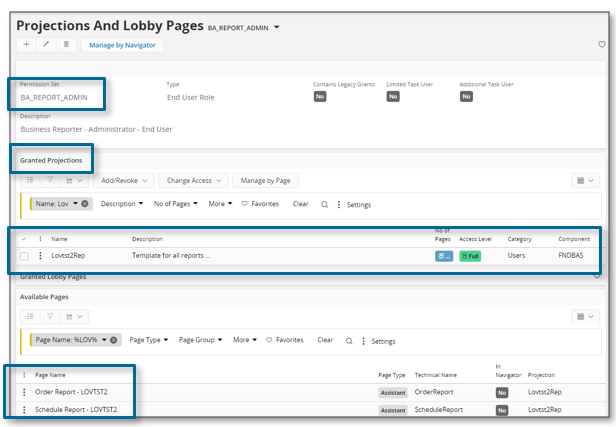
Now, assume that we want to make the report with Report ID = LOVTST2_REP accessible by the end user ALAIN. A new permission set named BR_REPORTS_GRP_A is created. In the permissons set navigator, click on Projections and Lobby Pages.
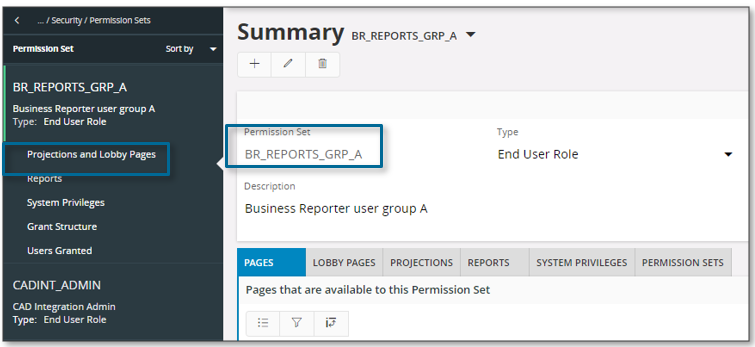
Add the report specific projection Lovtst2Rep to the created permission set using Add/Revoke.
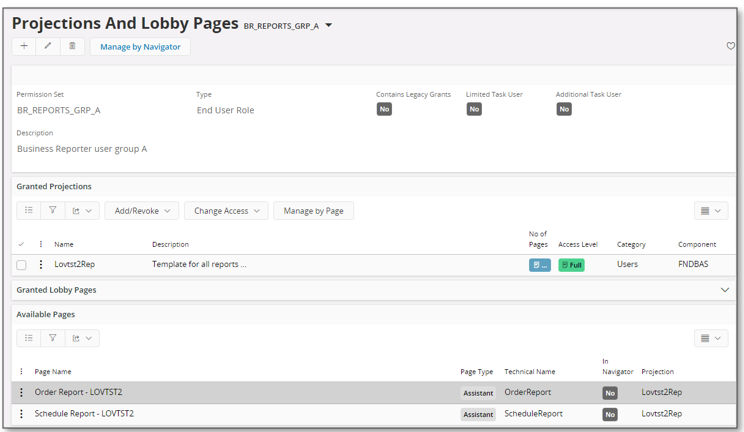
Make sure that the user ALAIN is granted the permission set BR_REPORTS_GRP_A.
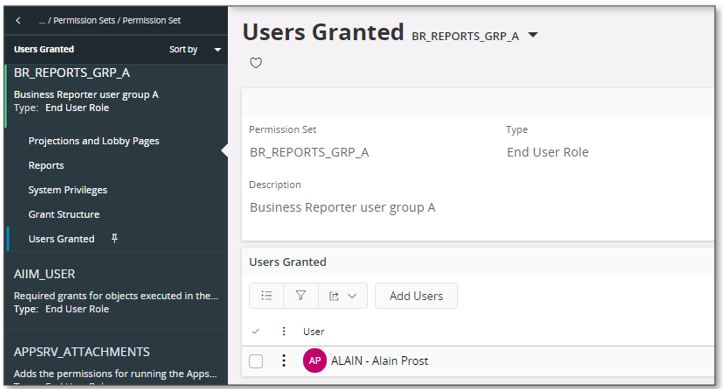
After handling the described actions the user ALAIN can order the report.