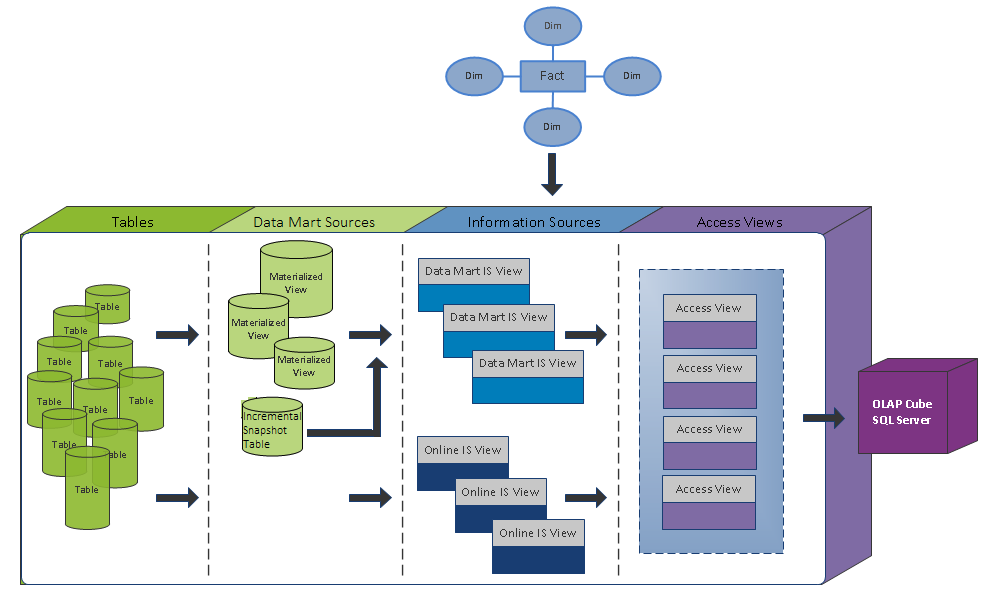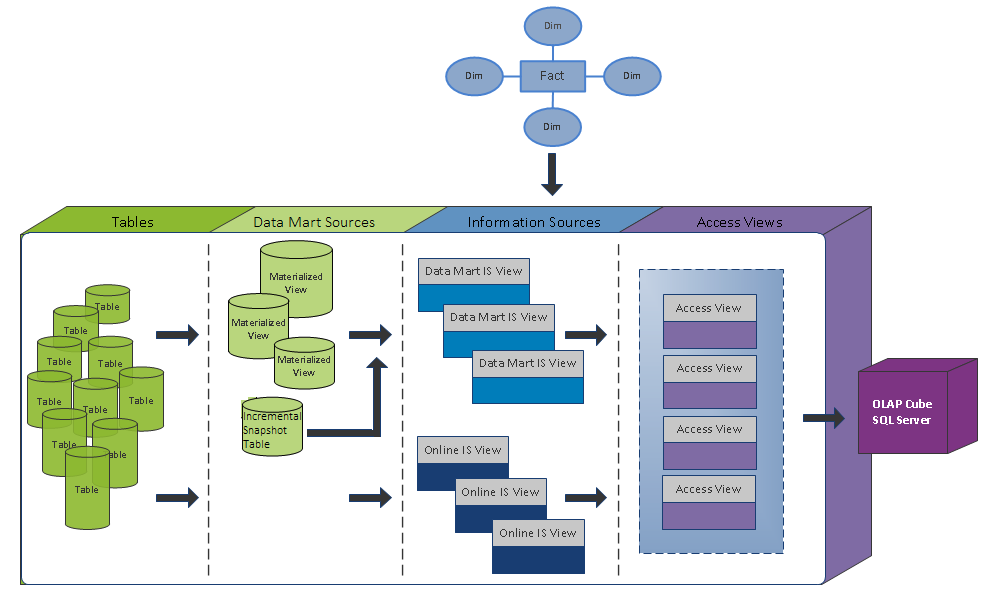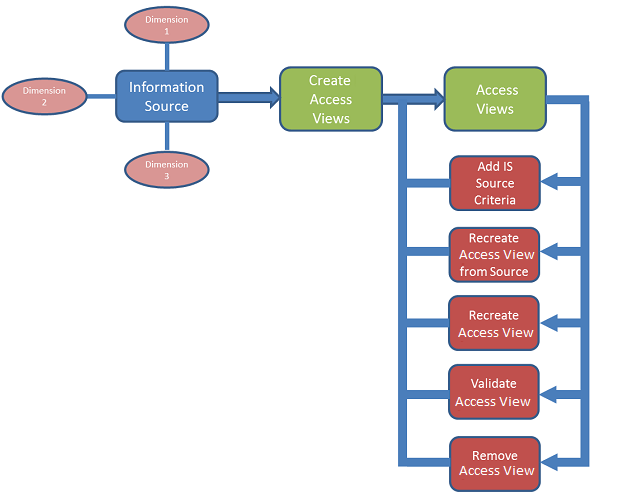Access Views
Information Sources support data access via online or data
mart specific fact and dimension views.
Access Views are created, by an end user, on top of existing access views, serving as general access views
to be used when working with integrations and access such as:
- Data
Warehouse in e.g. SQL Server (supported by IFS Analysis Models)
- MS Cubes (supported by IFS Analysis Models)
- Integration with IFS EOI
Instead of building e.g. one MS Cube model based on online access views and
one model on data mart access views, it is more convenient to only
use one access view name and that is where the Access Views come
into play.
Use this page when you want to know more about how to create and manage Access Views.
Contents
Access Views represent an extra access layer and can be described like
this:
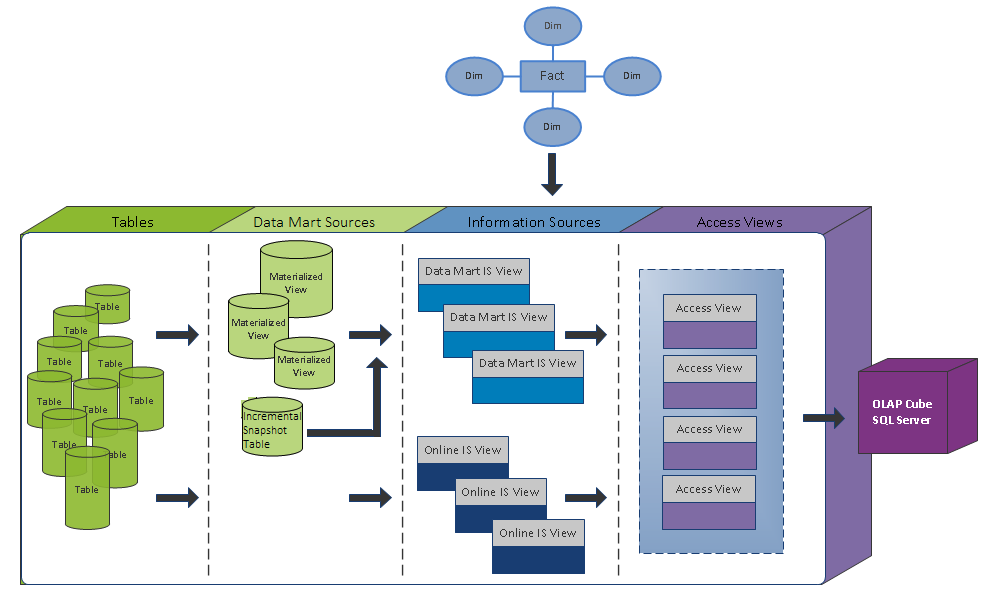
- Access Views are used as the source for loading OLAP Cubes in SQL
Server. These access views can also serve as the source when integrating
with IFS EOI
- Access Views are created in IFS Applications via the Information
Source feature. Please refer to the
Creating and Managing
Access Views section.
- An Access View references either an Online or a Data Mart specific
access view. An Information Source consists of a fact and one or more
dimensions and each Information Source can support two access types, Online
or Data Mart, by providing different access type views.
- An Access View has the same name independently of the Information Source
access type.
The functionality related to Access Views can be described with the following overview.
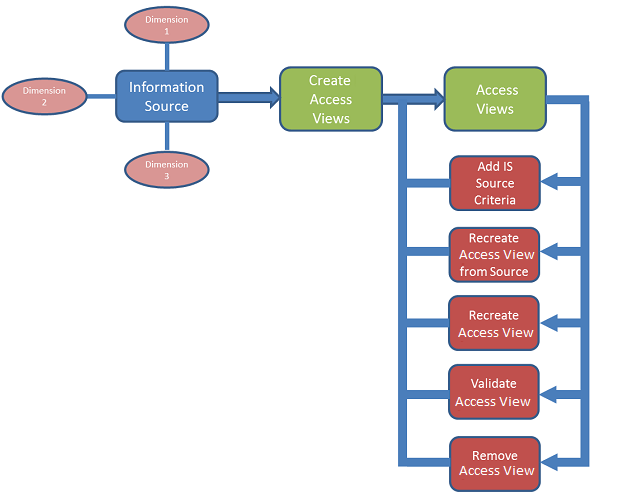
The starting point for creating the Access Views is an Information Source.
When the Access Views have been created they can be used as access views in a
Data Warehouse definition and/or as the source reference in Data Source View in
a MS OLAP Cube or as a source for IFS EOI integration.
The following functionality is also available:
- Add Information Source specific criteria, with the purpose to control
the amount of data retrieved by an Information Source specific Access View.
- Recreate an Access View based on the original source, a fact or a
dimension view.
- Recreate an Access View with respect to current definitions.
- Validate an Access View in order to find out if changes have been made to the
source view used when creating the Access View.
- Remove an Access View, e.g. remove the view from the database but not from
the Access View entity.
For details about how to create and manage Access Views, please refer to
the Creating and Managing Access Views page.
For details about Access Views diagnostics, please refer to
the Access View Diagnostics page