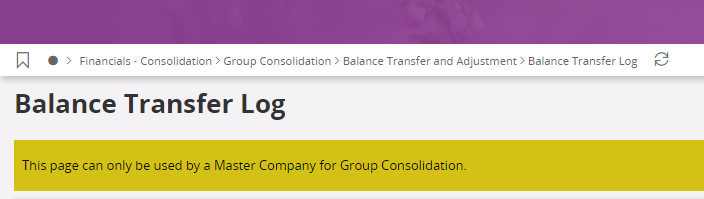
A Markdown text component is a read-only component that shows a semi-static text with formatting.
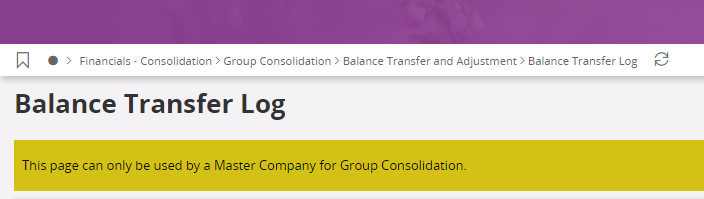
Figure 1 - Markdown Text Control
None
Use the type Markdown text to introduce semi-static text with formatting.
A Markdown text cannot be used in groups, it needs to be used as a top level component.
Add the markdowntext control as you would any other control. See example code below:
markdowntext {
visible = [QEstimatedElasticity = 0];
text = "Calculation result for Optimal Price will be displayed if basic data in Price Elasticity Estimation exists.";
emphasis Warning = [true];
}
None
Below is a list of properties that can be used to customize the control.
Below is an example of how markdown text is used.
markdowntext {
visible = [QEstimatedElasticity = 0];
text = "Calculation result for Optimal Price will be displayed if basic data in Price Elasticity Estimation exists.";
emphasis Warning = [true];
}
Example 1 - Markdown text example code