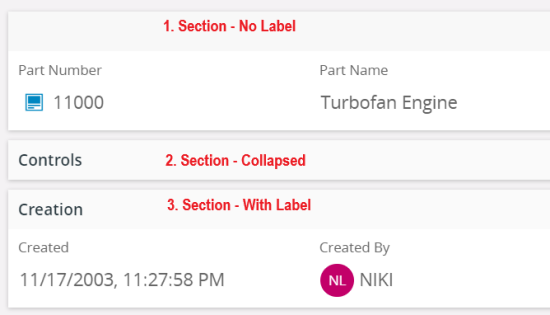
A section or a group is a layout block with a title and functionality to collapse or expand it. A section can contain:
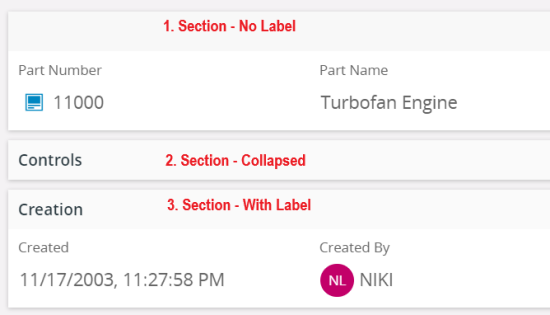
Figure 1 - Section
None.
Sections or groups are used to divide, order, and organize content in a page.
group <group_name> for <entity> {
label = "This is a section";
// Add fields and other appropriate controls
field field1;
field field2;
}
page <page_name> using <entity> {
label = "This is a page";
selector VimPartMasterSerialSelector;
group <group_name>;
A single section cannot contain a list and fields.
None.
Below is a list of properties that can be used to customize the control.
Below is a simple example of how sections are in use
page Form using TechnicalUnitSet {
label = "Unit Relationships - Conversion";
selector TechnicalUnitQuerySelector;
group TechnicalUnitConversionGroup;
list TechnicalUnitConversionList(TechnicalUnitConversionArray);
}
group TechnicalUnitConversionGroup for TechnicalUnitQuery {
label = "";
lov UnitRef with ReferenceIsoUnitSelector {
description = Description;
}
}
Example - Section in a page