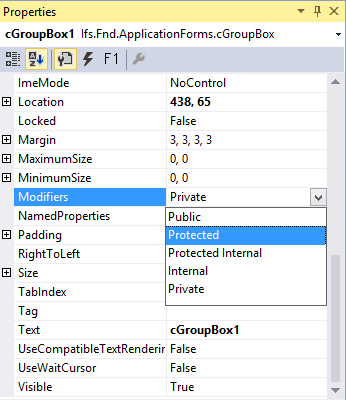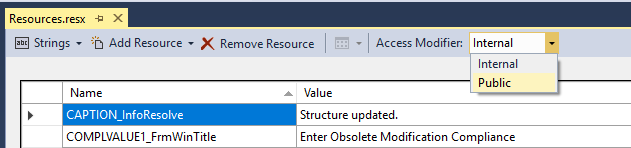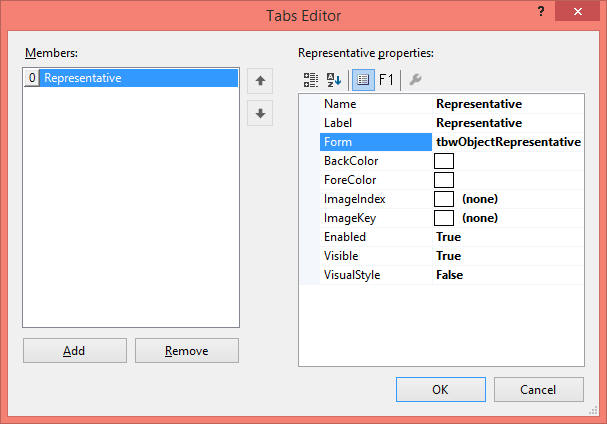Best Practices for LAA Friendly Client Development
- Most latest tooldisk version should be used.
- Default (parameter-less constructor) constructor should not be removed.
-
Default constructor (parameter-less constructor) logic
should not be changed unless essential. Initialization logic should be
written in overridden OnPamCreate() instead.
- For controls added via Visual Studio Toolbox, access modifier should be
manually changed from "private" to "protected" for them to be visible in the
extended layers.
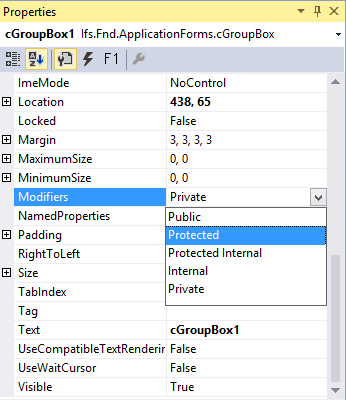
For controls added via Dataset Toolbox, access modifier is automatically set
to "protected".
- Methods should be made "public virtual" or "protected virtual" for them
to be accessible and overridden in the extended layers. (If not it is
detected by APF Refactoring tool).
- If an instance variable needs to be declared "private" or
"internal" it should reside
inside "KeepPrivate" region.
Note that "KeepPrivate" region
is applicable only for variables and not for methods.
- If an instance variable should be made possible to extend by the
extended layers one of the below actions should be followed.
- Make the variable public, protected or protected internal.
- Expose the variable as a property with a get and set method. You can
avoid extended layers from modifying the variable and only retain the
possibility of reading it by declaring only a getter and not a setter.
* Note that variables that do not have any access modifier are considered
as private variables and hence they need to be made public, protected or protected
internal.
Make sure that there are no instance variables without any access modifier
specified.
- Resources defined in your visual studio project should be "public" for
them to be used by extended layers. VS projects made with latest APF
development tooldisks will have the access modifier already as public. In
case there are private resources make sure to set the access modifier to
public.
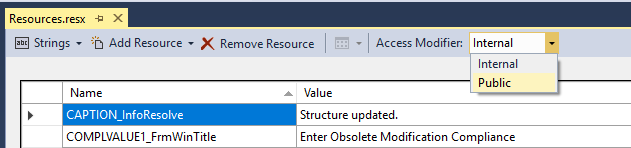
Using controls that do not support visual inheritance
Avoid using controls that do not support visual inheritance if the form is intended to be customized.
The reason is that these controls in the extended form are always read-only
regardless of the access modifiers you use.
Following controls do not support visual inheritance.
- TableLayoutPanel
- FlowLayoutPanel
- WebBrowser
- ToolStrip
- ToolStripPanel
- DataGridView
Access Modifier option in the APF Refactoring tool will report private
variables as a help for developers to identify them and make them "protected" or
public". But in case developer decide a variable should actually be "private"
and extended layers should not access it, he can move the variable to KeepPrivate
region. APF Refactoring tool will ignore scanning variables residing inside
KeepPrivate region. Note that "KeepPrivate" region
is applicable only for variables and not for methods. Further note that even
if the variable is private the access modifier has to be explicitly defined for
the variables residing inside the "KeepPrivate" region.
Ex:
#region KeepPrivate
private SalArray<SalString> sRecords = new SalArray<SalString>();
#endregion
public SalArray<SalString> Records
{
get { return sRecords; }
set { sRecords = value; }
}
- When form names and names of child tables are used in the code consider using
"Pal.GetActiveInstanceName"
in order to fetch the extended form name at runtime. (If not it is detected
by APF Refactoring tool)
- If you find a piece of code with a form name
where it does not need to fetch the extended version of the form at runtime
it should be annotated with //APFRefactoringTool.IgnoreNavigationScan in order to avoid them get reported by APF Refactoring
tool.
- When using picTab control never use form name as the tab’s ‘Name’
property.
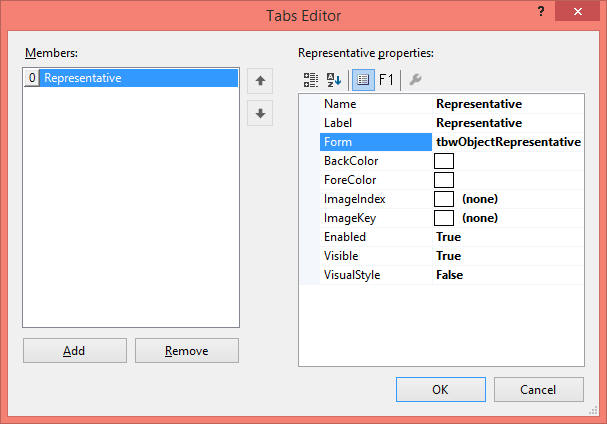
In certain cases where form names and names of child tables are used it may require to fetch the
extended form name at runtime. In such scenarios the form name must be used with
"Pal.GetActiveInstanceName"
SessionNavigate(Pal.GetActiveInstanceName("tbwAccountOverview"));
if (Ifs.Fnd.ApplicationForms.Int.QualifiedItemNameGet(this.hWndOwner)
== Pal.GetActiveInstanceName("frmAllocationPartDetails")+".tblPartDetails")
Some methods still expect the core version of the form name. Some of such methods
are skipped in APF Refactoring tool when adding "Pal.GetActiveInstanceName".Ex:
picTab.TabControl.TabPages.ContainsKey, picTab.FindName.
There could still be scenarios where a form name is made to use through
Pal.GetActiveInstanceName by the refactoring tool but should not be used as
such. Given that the particular scenario cannot be detected by the APF
refactoring tool in a generic way you can prefix the relevant line with "//APFRefactoringTool.IgnoreNavigationScan".
The line immediately next to this comment will not be scanned under navigation
option in the APF Refactoring tool.
//APFRefactoringTool.IgnoreNavigationScan
picTab.TabSetup = picTab.TabSetup.Replace("tbwInquirySupplier", "frmInquirySupplierActivities");