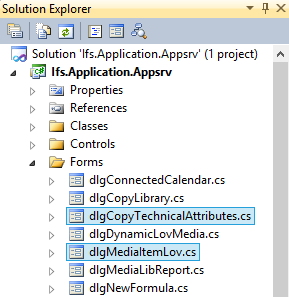
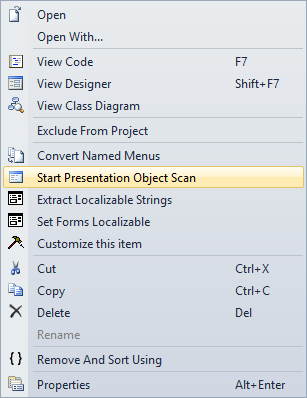
Presentation Object Scanning window
When you have created a new form or altered any access to the database (for example called a new method), you need to update the Presentation Object repository.
You do this using the Presentation Object Scanner in the Term Application.
The easiest way to do this is by launching Presentation Object Scanning from inside Visual Studio.
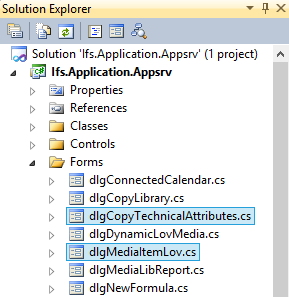
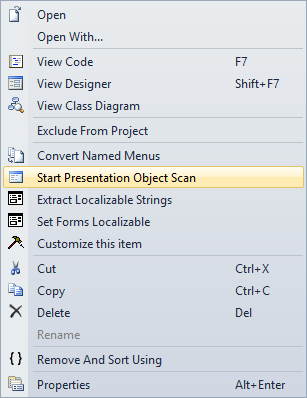
Presentation Object Scanning window