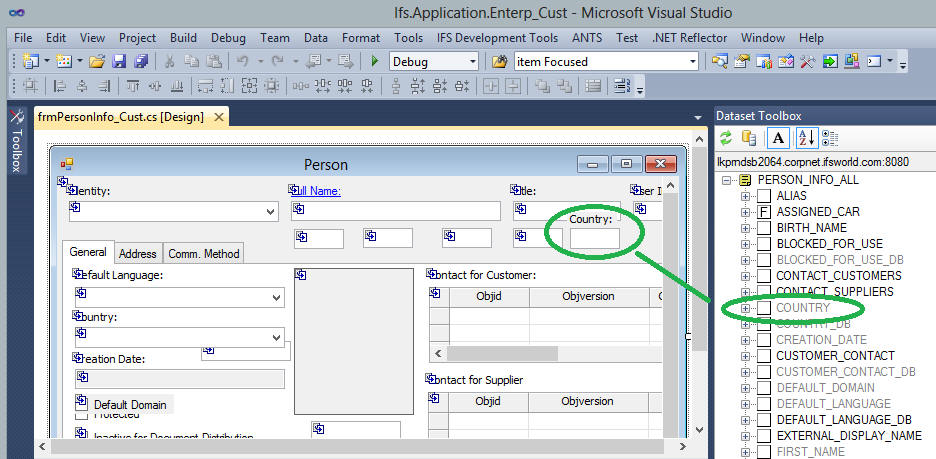
Example: Shows how field 'Country' is dragged from the Dataset Toolbox into the Design area of frmPersonInfo_Cust
This section describes how you customize an existing form window by adding a cDataField to it.
The example is using the steps described in A Simple Client Customization as base, followed by additional steps for adding the field.
A Simple Client Customization getting a customized form window named frmPersonInfo_Cust.
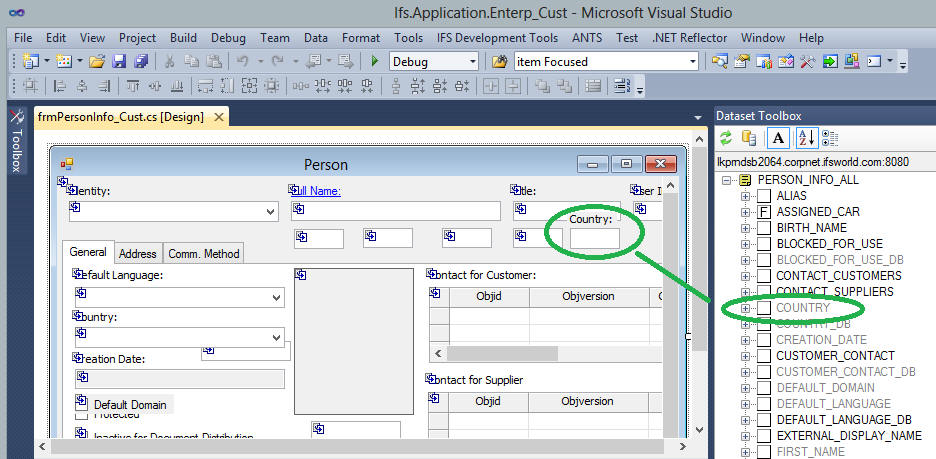
Example: Shows how field 'Country' is dragged from the Dataset Toolbox into
the Design area of frmPersonInfo_Cust
Your field should now be available on the customized window.