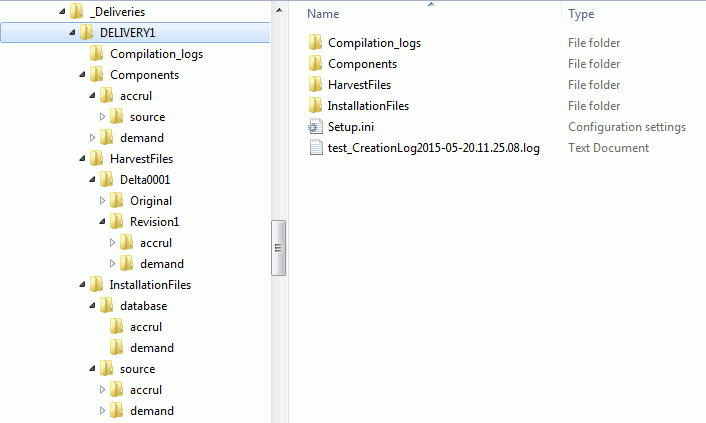
ISD 2 Build Engine uses the IFS Configuration Builder tool for the build process and it is bundled with ISD. The process described in How to Start IFS Configuration Builder with arguments is used. For that process Build Engine creates Components folder and Setup.ini file inside the download location.
For each file in the delivery the Revision1 version in the highest delta set is copied to the Components folder. The deploy.ini file need to be fetched for each component inside the Components folder. Deploy.ini files are used by the Configuration Builder to get the dependency information of components. The look up order for deploy.ini files will be as follows.
If .cifx file is open,
1. If exist in delivery use that
2. If exist in harvest get latest version
3. If exist in archive get from archive location (Correct UPD)
4. If not found in any of the above locations Configuration builder generates a dummy file
If .cifx is not open,
1. If exist in delivery use that
2. If exist in harvest get latest version
3. If not found in any of the above locations Configuration builder generates a dummy file
Configuration builder will create the build structure inside InstallationFiles folder and copy the files from Components folder to the Installation Files folder. After build structure is created ISD Build Engine calls build.cmd. Then build.cmd copies the files in InstallationFiles folder to the Build Home and run the three build scripts, ant compile, msbuild and ant_generatedb. ant_generatedb script generates the database code and create the install.tem file inside database folder. At the end of the compilation, output files will be copied back to the InstallationFiles folder.
If there are database files that should be handled manually those will be listed in Manual_FilesToHandle.txt created inside database folder. If there are template files which should be handled manually those will be listed in Manual_TemFilesToHandle.txt created inside database folder.
Folder structure created at the end of the build is as below.
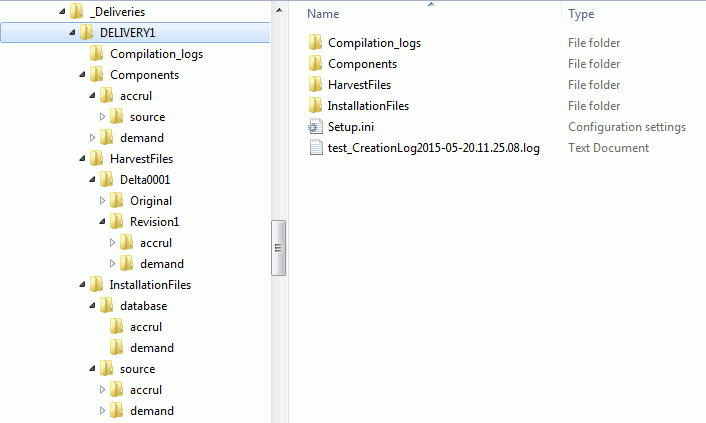
.Net 4 runtime is a prerequisite as IFS Configuration Builder tool is bundled with ISD to be used by Build Engine.
Note: If you build a delivery with data repair scripts
those scripts should be placed in a structure similar to
<component>\source\<component>\database\ to be able to be considered by IFS
Configuration Builder when creating the build structure. No need to have a deploy.ini file in this component.
e.g.:
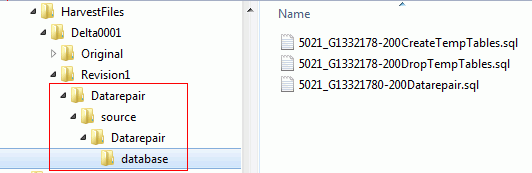
Then these files will be listed in Manual_FilesToHandle.txt.