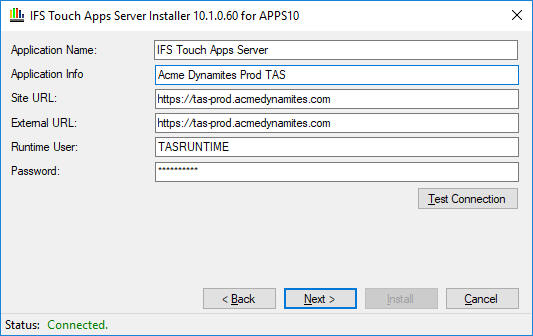
On this page, specify the name of the IIS application and URL’s on which the IFS Touch Apps Server can be reached.
Application Info: Additional optional information (e.g. environment) that is displayed on the IFS Touch Apps Server Page header
Site URL: The main setting used to configure the local IIS installation. This is the URL used to access the IFS Touch Apps Server from the corporate network. IFS Applications sends push notifications to Touch Apps devices using this URL. Mandatory protocol is https.
External URL: In some installations, external (internet) access to the IFS Touch Apps Server uses a different URL from the Site URL. The External URL is used when generating links for iOS apps on the app downloads page. Mandatory protocol is https.
Runtime User / Password: The credentials for the runtime user. It's recommended to use a separate runtime user with minimum grants, but the installation user can be used. See Prepare IFS Touch Apps Server Database.
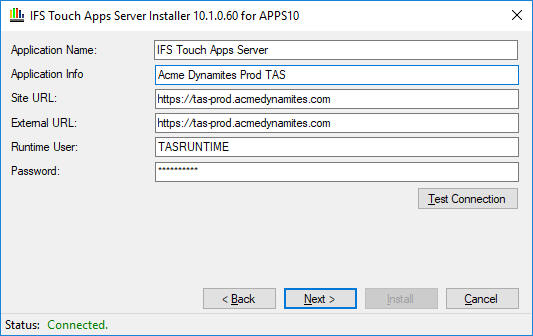
Click Next.