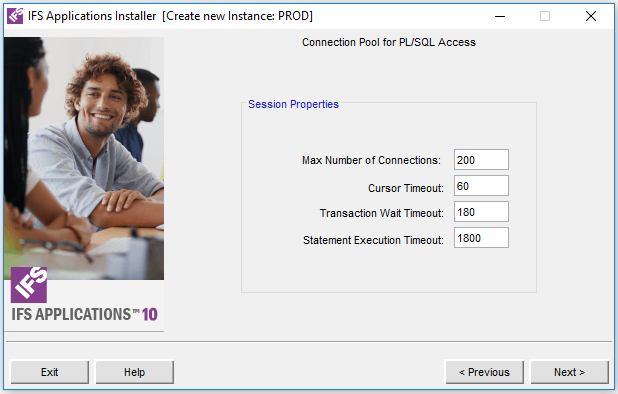
This is where you configure the properties of the connection pool for PL/SQL Access.
This type of connection pool is used by interactive clients when accessing
database business logic directly. This includes Application Forms in IFS
Enterprise Explorer.
Read more about the
Connection Pool for PL/SQL Access.
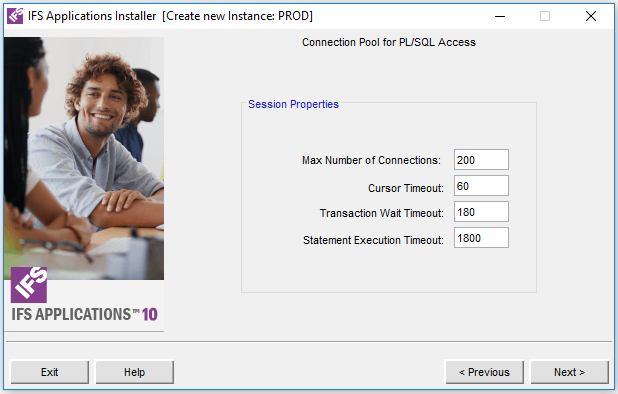
Connection Pool Configuration for PL/SQL Access
| Session Properties | |
|---|---|
| Maximum Number of Connections | Max Number of Connections The maximum number of concurrently active database connections. |
| Cursor Timeout | The time in seconds until an idle cursor is automatically closed. |
| Transaction Wait Timeout | This is the time in seconds until a transaction in an idle database connection is rolled back. |
| Statement Execution Timeout | The default database statement execution timeout in seconds to use for proxy sessions. |
Note: If you are setting up a separate Integration Server or an External Report Formatter, this pool of connections is not used. You can safely set Max Number of Connections to a small number.