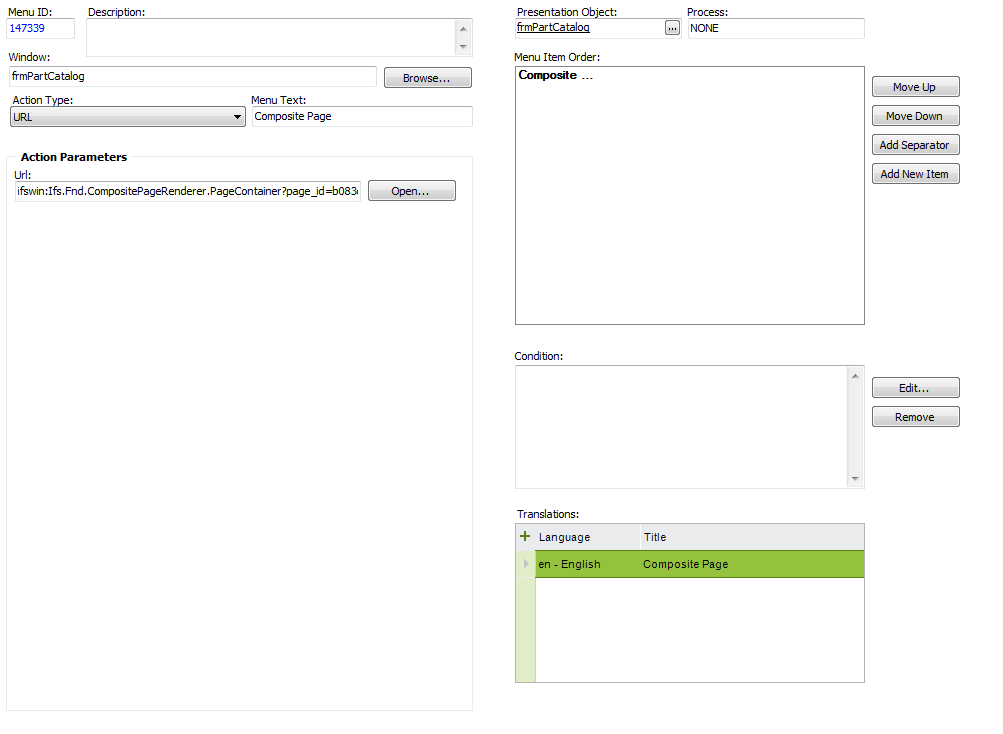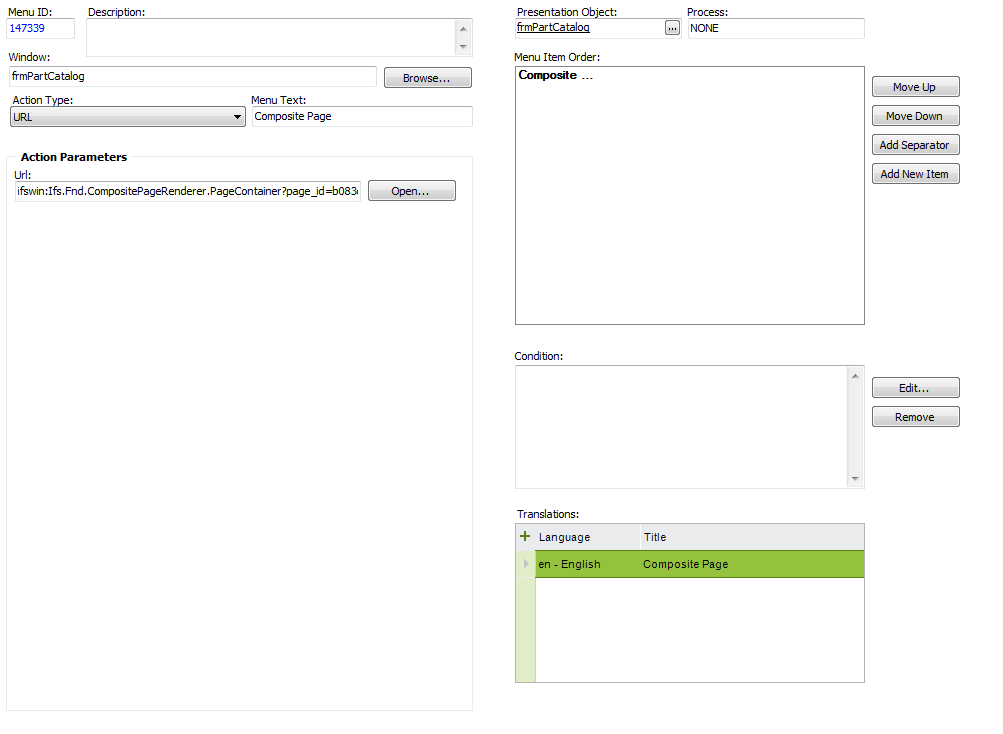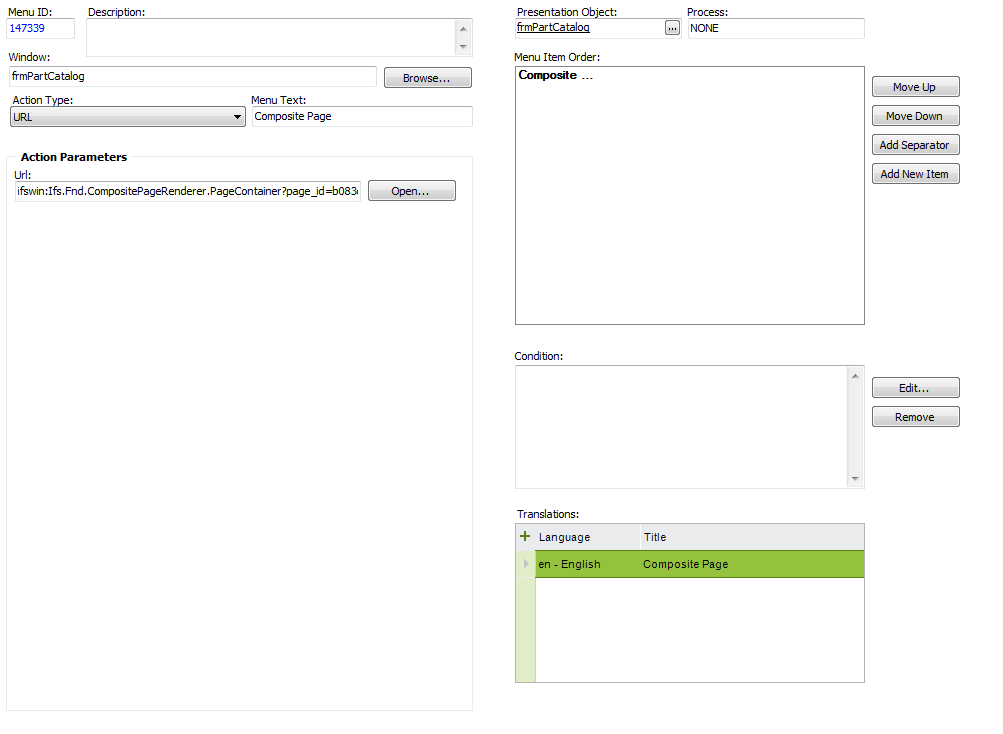URL Custom Menu Sample
This page describes how to create a custom menu that open a URL. The URL is by
default
opened in the active Enterprise Explorer. It is possible to open the URL in a new
IFS Enterprise Explorer instance
by using <Shift+Click>, or in the default external web browser by using <Ctrl+Click>.
- Open the page
Solution Manager/User Interface/Custom Objects/New Custom Menu..
- Enter the window where you will use the custom menu.
- Enter the menu title. This is the text that will be shown in the pop-up menu.
- Set Action Type to
URL.
- In the Action Parameters pane enter the
name of the URL. It is possible to use values from the window where you run
the custom menu, and context substitution variables as parameters in the
URL. The section How to use form data in parameters
explains how to use values as parameters.
- Enter the presentation object to control security for the custom menu.
If you do not want to use security, do not enter a presentation object.
- Press Save button to save the
custom menu.