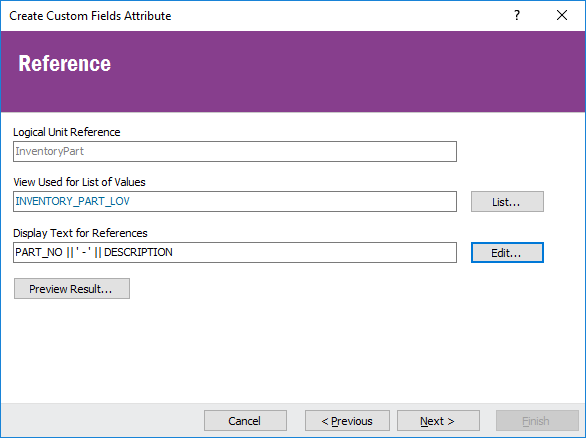
In this step you select which LU you want to reference, what List of Value (LOV) view to use and how those references should be displayed in your field.
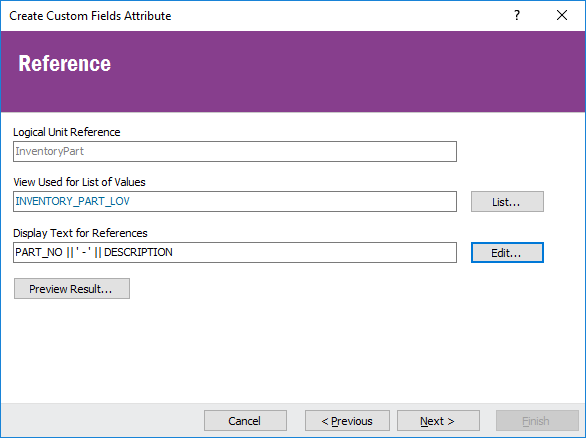
Choose LOV view and a display text for your field.
| Parameter | Description | Comment |
|---|---|---|
| View Used for List of Values | Choose what LOV view you want the field to use. | The LU reference will be set automatically from the view you have chosen. |
| Display Text for References | Enter a valid SQL statement that will give you enough information to distinguish a record from the referenced LU. | For syntax help and a list of available columns, use the display text editor. |
| Preview Result | Click to see the display text of all records in the referenced LU, and to verify that your statement is correct. | If you see several rows with the same display text, you are probably missing one of the referenced LU's primary keys in the display text. |
Note: If you want date or time values in the display text, they will by default be formatted according to the server's regional settings. To get dates formatted according to the end users settings, use the Get_Formatted_Date, Get_Formatted_Datetime and Get_Formatted_Time functions in the Database_SYS package.
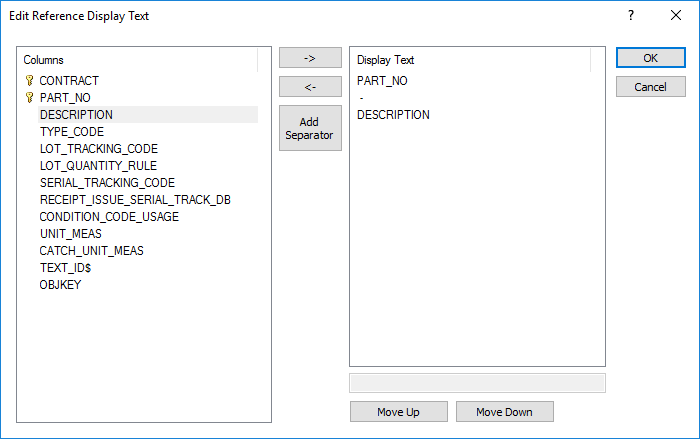
Display text editor with available columns. Primary keys
are indicated by the
 symbol.
symbol.
Note: The display text can be accessed from other custom objects using a generated method. The methods name is generated as Ref_Cf$_[ATTRIBUTE_NAME]