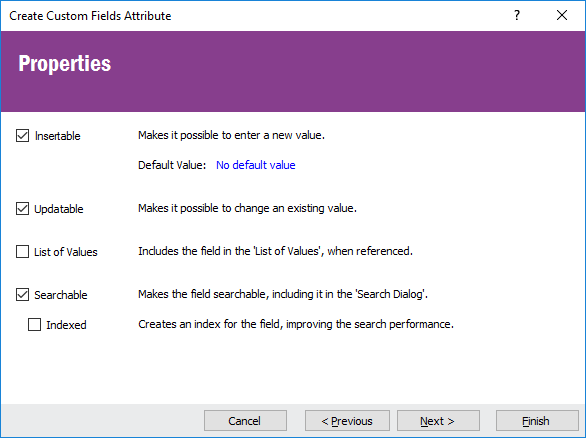
In this step you can set additional properties for your field.
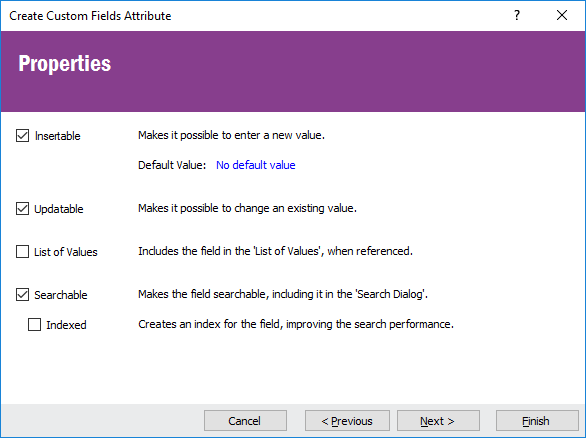
Choose which properties should be used for your field depending on whether they are enabled or disabled. (Example: default value is disabled for Read Only and Local attributes).
| Parameter | Description | Comment |
|---|---|---|
| Insertable | Check this property if you want to be able to enter a value when you create a new record. | |
| Default Value | Choose the default value that you want for this field when creating a new record. Default values are only available for the Text and Enumeration data types. |
|
| Updatable | Check this property if you want to be able to change the value of this field. | |
| Searchable | Check this property if you want to be able to search this field for a specific value. | |
| List of values | Check this property if you want to show this field in any LOV for the LU. | |
| Indexed | Check this property if you want this field to have an index. | The name of the index will be generated by the system. Indexing a field will improve performance when searching on this field. |