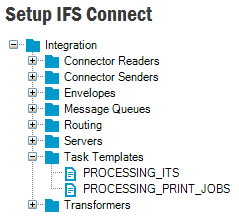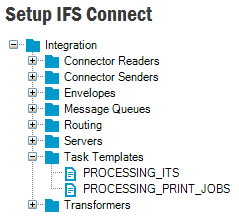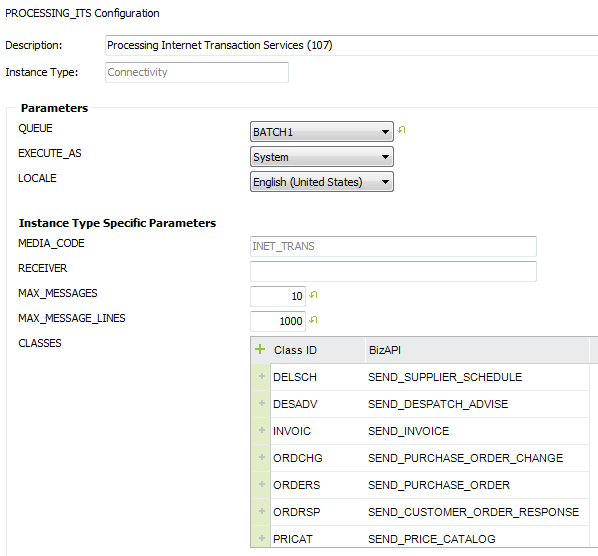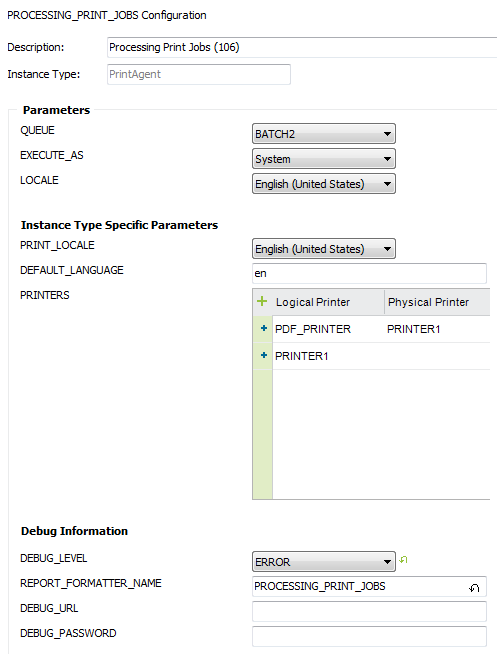Configure Task Templates
Task Templates can be managed in Setup IFS Connect
window. This is located in Solution Manger / Integration / IFS Connect.
Task Templates contain configuration data that is used by the IFS
Connect framework when creating new Application Messages for Connectivity
and Print Agent jobs.
Contents
There are two types (Instance Type) of Task Templates:
- Connectivity
This type of task template is used for handling Base Server Connectivity
outbox operations. These templates are used on creation of new application
messages when new Connectivity messages are received. The new created
application messages are processed directly by the Batch Processor.
- PrintAgent
Print job processing operations are handled using PrintAgent type
task templates. These templates are used on creation of new application
messages when new Print jobs are created. The new created application
messages are processed directly by the Batch Processor.
By default the installation will create two templates, one of each type:
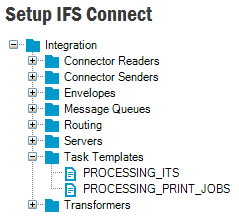
There are a number of parameters that are common to all Task Templates.
Depending on the type some of them can not be modified.
Those parameters are:
- QUEUE
All jobs are handled equally regardless of queue (expect for TRASHCAN
and ERROR queues). The queue is only used for categorizing.
DEFAULT queue can always be used if no categorizing is needed.
- EXECUTE_AS
The Application Message should be executed as either SYSTEM or
INITIATOR. Default value is SYSTEM.
- LOCALE
Locale used for the Application Message execution. Default is set to
English(United States).
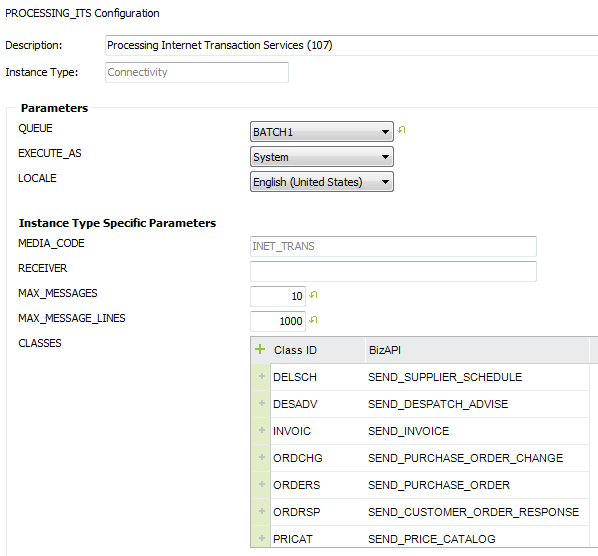
Parameters common to all types are described in section
Parameters common to all Task
Templates above.
Connectivity specific parameters are as follow:
- MEDIA_CODE
This code is used to match the intended area of the Connectivity messages to
be processed. Only Media Code INET_TRANS is supported.
- RECEIVER
This will match the recipient of the connectivity message.
- MAX_MESSAGES
This will restrict the number of Connectivity messages processed in a single
call. If no value is set, all the Connectivity messages in Released
state are processed in a single call.
- MAX_MESSAGE_LINES
This will restrict the number of Connectivity messages lines fetched in a
query.
For example if there are 2000 lines and this parameter is set to 500 there
will be total 4 queries to the database for building the complete message.
If no value is set, all the Connectivity message lines in one Connectivity
message will be fetched in the same query.
- CLASSES
List of conditions comprising Class Id's and BizApi names. Class Id will
match the subset of messages in a given media code. All Outbound BizApi's available
in the system are shown in a drop-down list.
Read more about
how to work with grid parameters.
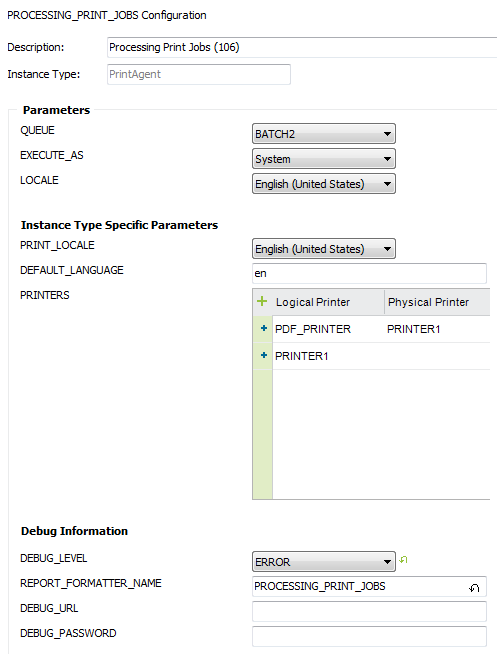
Parameters common to all types are described in section
Parameters common to all Task
Templates above.
Print Agent specific parameters are as follow:
- PRINT_LOCALE
Locale used by the Print Agent.
- DEFAULT_LANGUAGE
Default language used by the Print Agent.
- PRINTERS
List of mappings between logical and physical printers. All available
logical printers are shown in a drop-down list.
Read more about
how to work with grid parameters.
- DEBUG_LEVEL
Determines to which extent the information should be written in the debug
file.
- REPORT_FORMATTER_NAME
Enter Report formatter name here.
- DEBUG_URL
For debugging or development purpose it is possible to call Print Agent
(External Report Formatter) located in another instance of Middleware Server. To use this possibility
enter
URL of the Middleware Server hosting the external Print Agent.
- DEBUG_PASSWORD
IFSCONNECT user password necessary for connection to ERP specified by DEBUG_URL parameter.