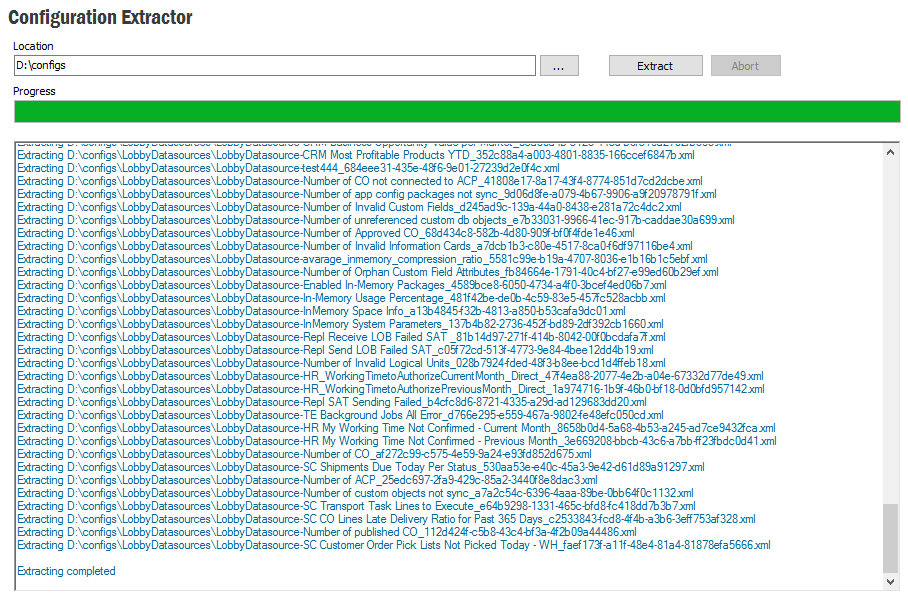
IFS Update Analyzer is a tool to identify areas where customizations and
configurations may have to be modified when applying an Update to IFS
Applications.
The Configuration Extractor window is used to
extract the configurations from an installation to be analyzed by the Update
Analyzer to find potential issues that needs to be handled when taking a new update.
The configuration Extractor requires Rowkey to be enabled on the related Logical Units which store information on the configuration. If this is missing, errors will be thrown. See Supported Configurations for the logical unit names
The configurations can be extracted using Configuration Extractor window which is located in Solution Manger/System Information and Utilities and also in Solution Manager/User Interface/Custom Objects.
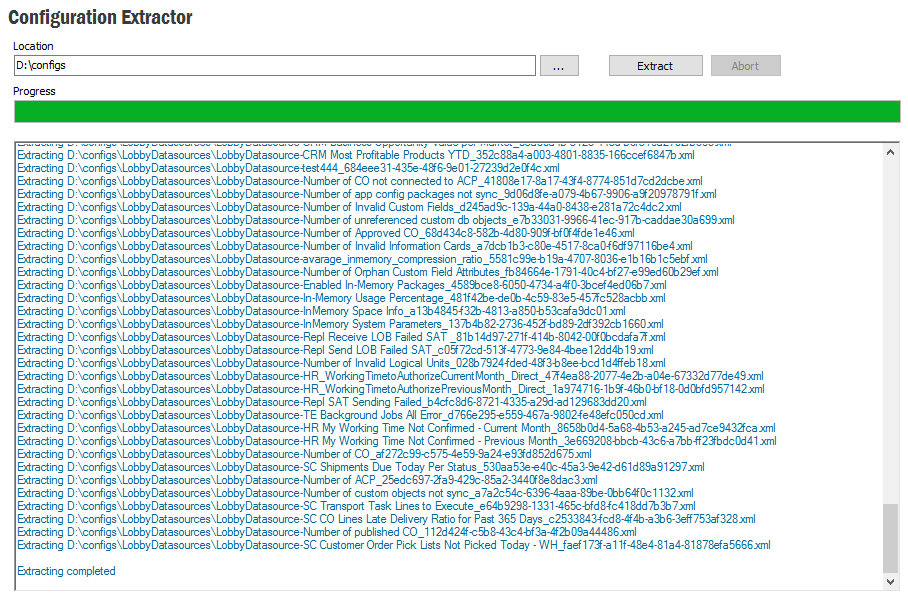
Select the location where the files should be extracted to, using the "..." button or directly click the Extract button and select location in the dialog. The Abort button can be used to abort the configuration extraction.
Note: Extracting to a location which already contains extracted files will cause those files to be overwritten.
Once extracting configurations is completed, a message is shown with the option to open up the file location for the extracted files.

These extracted files can be used in Update Analyzer tool.
If there is an error reported, it is most probably caused by the configuration been incorrectly configured. Check the status of the configuration, if it is working properly and if it should be part of the analyze.
The following configurations are currently supported. The file naming convention can be used to find the configuration which the file is related to. Configuration Storage states the LU which stores configuration information. These LUs must have Rowkey enabled on them for Extract operation to work
| Configuration Type | Extraction Folder | File Naming Convention | Configuration Storage (LU) |
|---|---|---|---|
| Custom Fields* | CustomFields | CustomField-[LU_NAME].sql | CustomFields |
| Custom Logical Units* | CustomLogicalUnits | CustomLu-[LU_NAME].sql | CustomLus |
| Information Cards* | InformationCards | InformationCard-[LU_NAME].sql | CustomInfoCards |
| Conditional Field Actions* | ConditionalFieldActions | ConditionalFieldAction-[ACTION_ID]-[Name].xml | ConditionalFieldAction |
| Custom Tabs* | CustomTabs | CustomTab-[CONTAINER_NAME]-[ATTACHED_PAGE]-[TITLE].xml | CustomTab |
| Custom Menus | CustomMenus | CustomMenu-[MENU_ID]-[ATTACHED_WINDOW].xml | CustomMenu |
| Custom Events | CustomEvents | CustomEvent-[LU_NAME]-[EVENT_ID].xml | FndEvent |
| Custom Event Actions | CustomEvents | CustomEventAction-[LU_NAME]-[EVENT_ID]-[ACTION_NO].xml | FndEventAction |
| SQL Quick Reports | QuickReports | SQLQuickReport-[DESCRIPTION]-[QUICK_REPORT_PO_ID].sql | QuickReport |
| Query Builder Quick Reports | QuickReports | QueryBuilderQuickReport-[DESCRIPTION]-[QUICK_REPORT_PO_ID].sql | QuickReport |
| Report Rules | ReportRules | ReportRule-[RULE_ID]-[DESCRIPTION].sql | ReportRuleDefinition |
| Lobby Data Sources | LobbyDatasources | LobbyDatasource-[DATASOURCE_NAME]-[DATASOURCE_ID].xml | CompositePageDataSource |
| History Log | HistoryLogs | HistoryLog-[TABLE_NAME].xml | HistorySetting |
* = Requires FNDCOB component
Note: The extracted files should not be used for as a mechanism for importing these configurations.