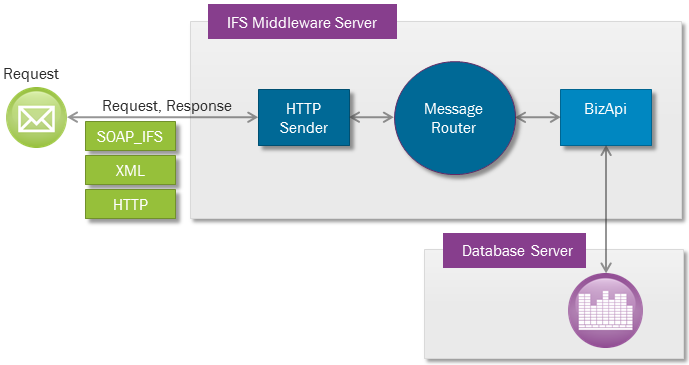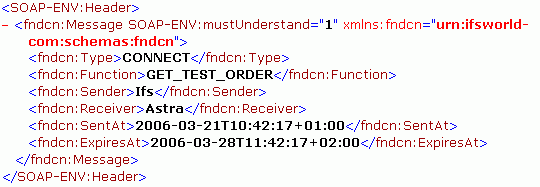
IFS Connect has the possibility to use an IFS specific SOAP format for
transport of the IFS XML records.
The SOAP_IFS body is used to encapsulate the IFS XML record and the SOAP header
is
defined by IFS like the example below :
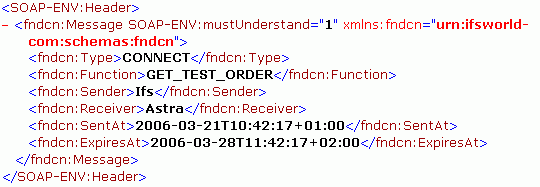
The element <fndcn:Function> is the element that is used for message identification.
Normally this field is equals to the BizApi name. For example RECEIVE_CUSTOMER_ORDER..
The element <fndcn:Receiver> identifies the receiver of the message.
The element <fndcn:Sender> identifies the sender of the message.
The element <fndcn:SentAt> is a timestamp when the message is sent.
The element <fndcn:ExpiresAt> is a timestamp that defines when the message
should be obsolete.
All this elements above can be used by the
Message Routing
to route the inbound message to the correct destination(s).
IFS Connect is currently implementing the SOAP_IFS protocol for all included transport
connectors and every new transport connector that is created will automatically
use this envelopes.
An asynchronous message is sent to IFS Connect.
Note! The examples below show the IFS SOAP Gateway (HTTP reader) but it could be
to any of the included readers in IFS Connect such as Mail, Ftp and File.
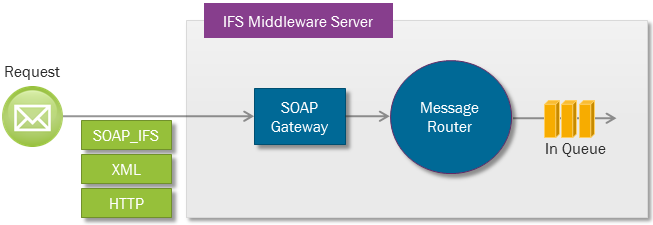
View example of an inbound asynchronous message.
If a matching routing rule is found in the Message Routing (with a queue specified) the message will be posted to the queue system. A response message is returned to the sender.
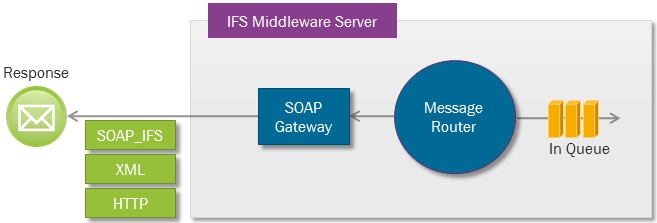
View example of a asynchronous response message
If for example there is no matching routing rule found the message will be posted
to the ERROR queue.
(Other type of errors can also give the same behavior)
Note! Only errors that are detected when trying to route and post to the queue
system are handled here.
Error that occurs when the message is executed by the background process will not be
visible here.
They will be visible in the queue system with messages in state FAILED.
If user is not authorized:
Post error: 401 Unauthorized
If the URL is incorrect:
Post error: 404 Not Found
Application errors from IFS SOAP Gateway:
HTTP: 500 Internal Server error
and a SOAP error response message that follows the SOAP standard.
This message contains the detailed error description.
View example of an error message
A synchronous request is sent to IFS Connect.
Note! The examples below show the IFS SOAP Gateway (HTTP reader) but it could be
to any of the included readers in IFS Connect such as Mail, Ftp and File.
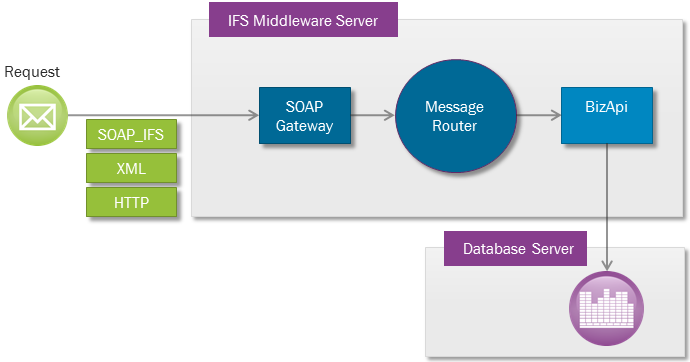
View example of an inbound synchronous
message.
If a matching routing rule is found in the Message Routing (without a queue specified) the actual BizAPI will be executed. A response message with the BizAPI result will be then returned to the sender.
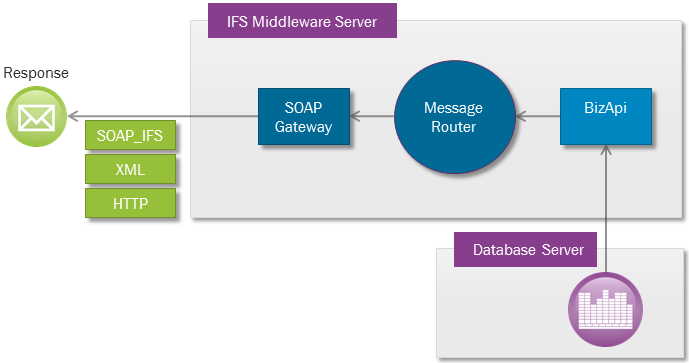
View example of a synchronous response
message
If user is not authorized:
Post error: 401 Unauthorized
If the URL is incorrect:
Post error: 404 Not Found
Application errors from IFS SOAP gateway:
HTTP: 500 Internal Server error
and a SOAP error response message that follows the SOAP standard.
This message contains the detailed error description.
View example of an error message
An asynchronous message is sent out from IFS Connect queue system
Note! The examples below show the HTTP sender but it could be to any of the included
senders in IFS Connect.
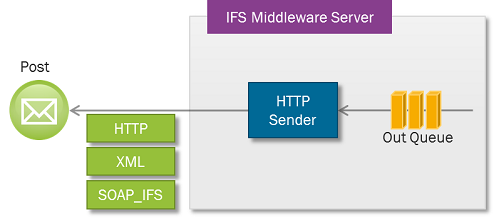
View example of an outbound asynchronous
message.
The receiving system should if everything is ok return a response message.
Note! The HTTP sender is synchronous by it's nature, thus the response can be a
meaningful message with business data. For other senders, like File or FTP, it
will be just a receipt about file being copied or sent to the destination.
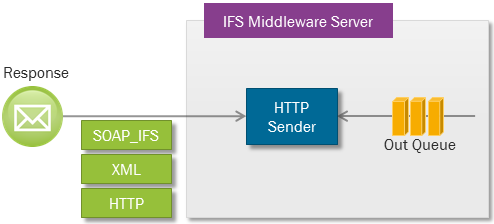
View example of a asynchronous response message
An error response message that follows the SOAP standard should be returned
to IFS Connect on any error in
the receiving system.
This message should contain detailed error description.
HTTP 500 Internal Server error with error description should also be returned.
Note! This is only applicable from the HTTP sender. Not for other Connect senders.
View example of an error message
This is equivalent to Inbound synchronous message flow. Only directions are
changed.
Request/Response