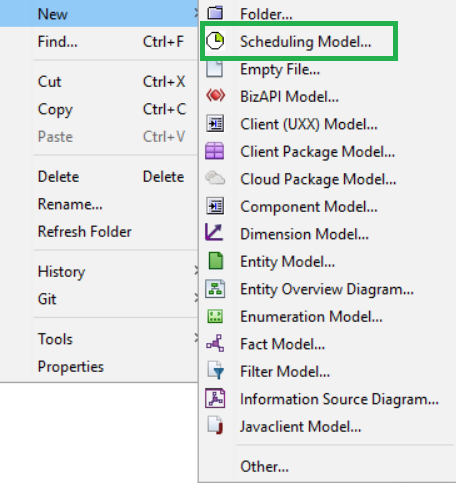
To start creating a scheduling model, right-click on any folder to create a new scheduling model (as screenshot below). This will open a 'New Scheduling Model' dialogue you can define the name of the model, the project it will be created in, the component, file location etc.
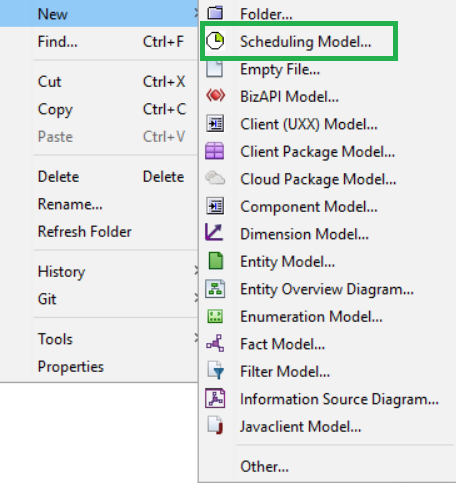
Once you click finish, you will start with a template scheduling model. At the top of the model, you need to give it a sensible description. In the template, you will find three regions:
A scheduling model can be created with one or more of these regions. In particular a model which integrates to scheduling may also include a modelling integration so that additional scheduling specific data can be set up here by the customer.
The scheduling model defines where and how the data is sourced to be sent to be scheduled (or planned), using 'Data Fetch Rules'. A data fetch rule maps to a 'mappable' table in IFS Planning and Scheduling Optimization (PSO), and contains a PLSQL select statement from IFS Applications data tables that fetches the data needed for the PSO table.
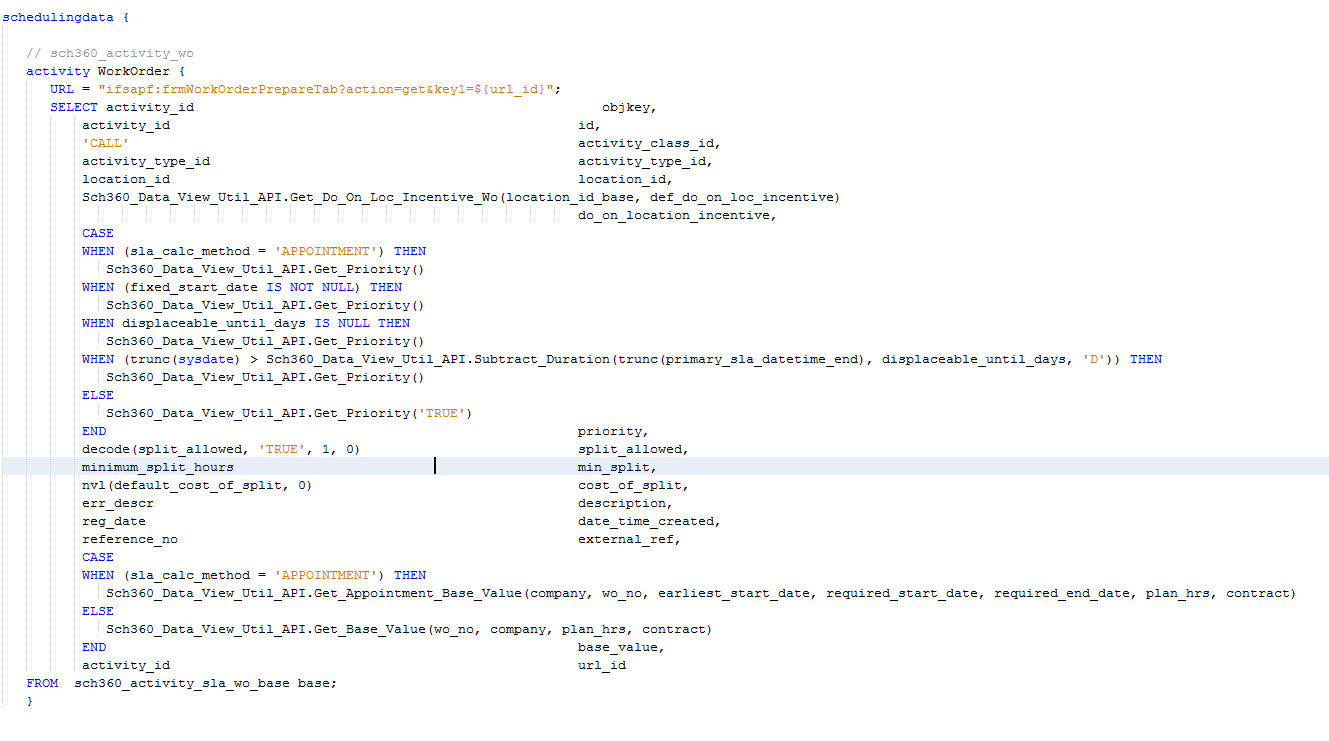
More information can be found on each table the rule maps to by using Ctrl+Space (within each region):
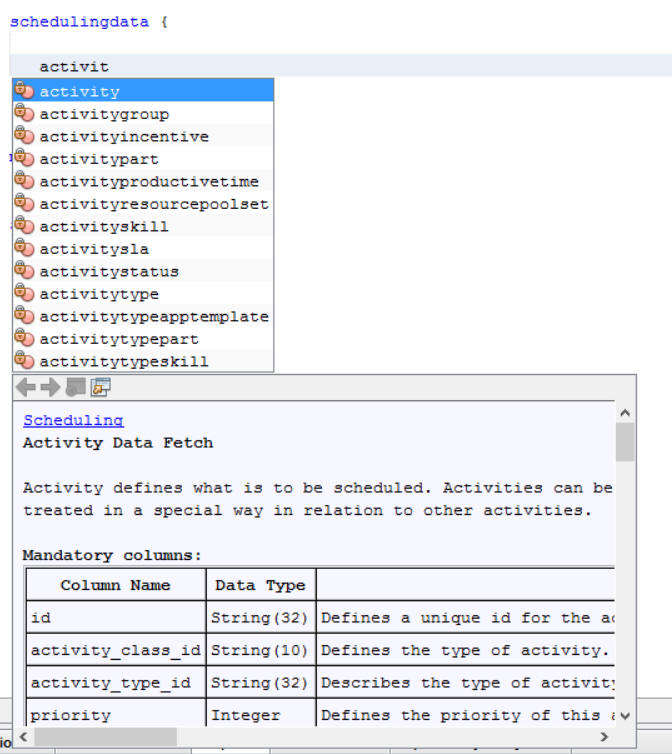
Each data fetch rule should specify how to select the full data required for scheduling. In addition the model supports the ability to automatically detect changes to the scheduling data whenever changes are made to the IFS Applications tables from which the data is generated. See the section on change detection for further details.
Note: As there is no model support for parameters the term parameters cannot be used in code comments. If it is this will cause compilation issues.