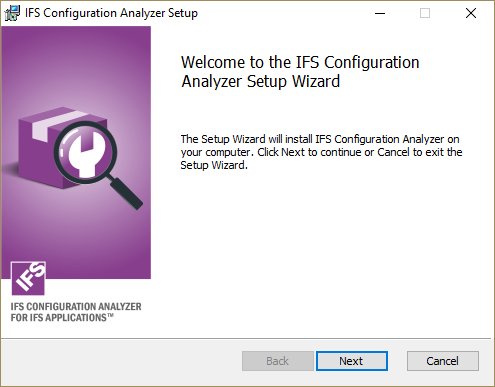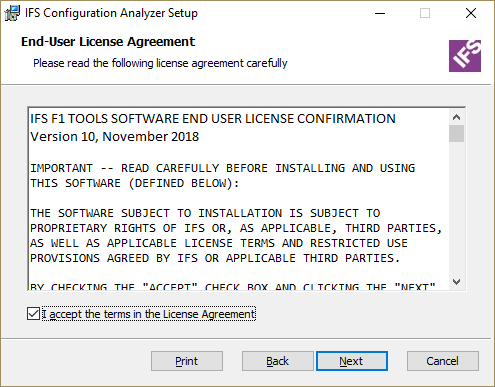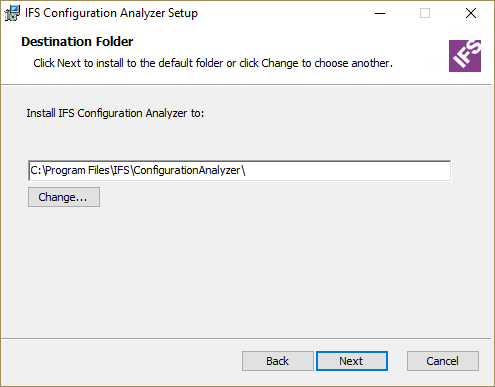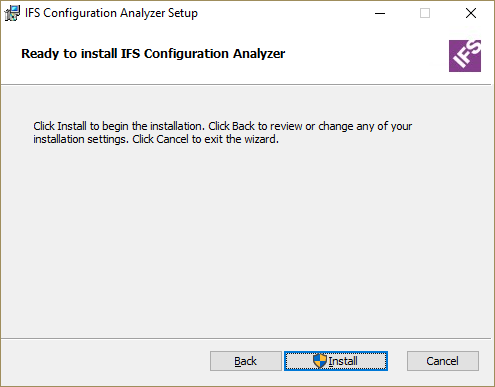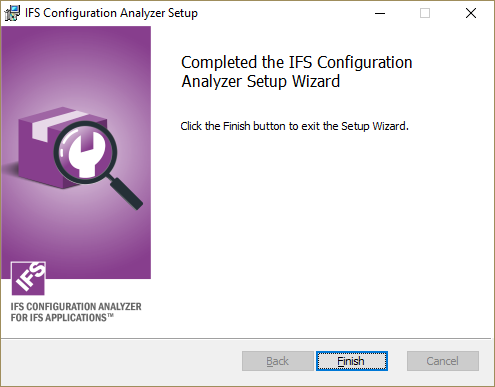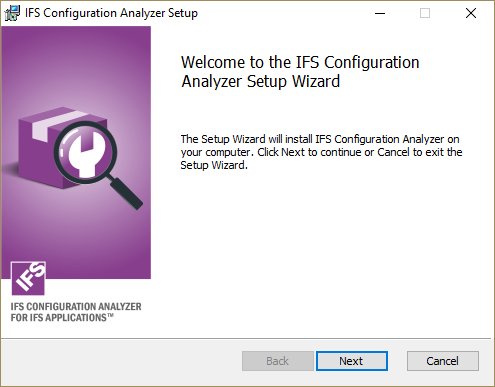
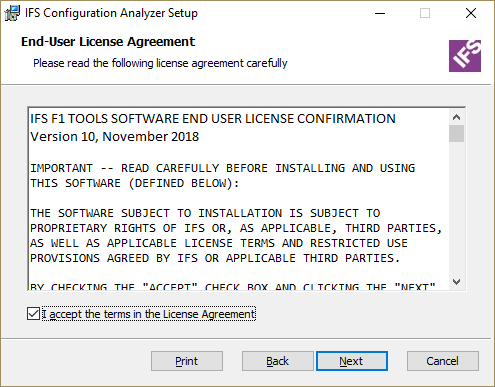
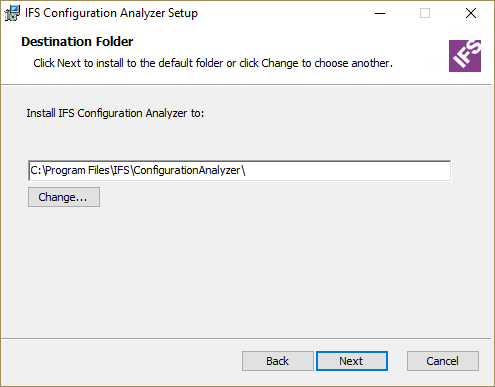
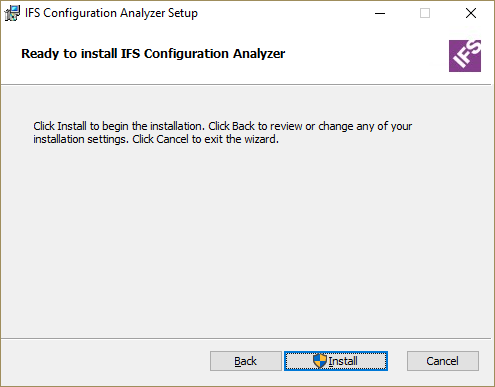
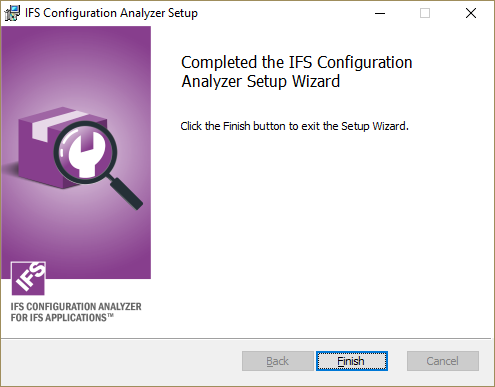
IFS Configuration Analyzer is a tool intended to be used by IFS customers themselves to analyze their own IFS configuration files when preforming an update on IFS Applications.
The latest release of IFS Configuration Analyzer setup is currently available
at:
\\corpnet\files\F1Tools\IFSConfigurationAnalyzer\ &
\\corpnet\files\F1ToolsExternal\IFSConfigurationAnalyzer\.
Here, the latest application setup file (.msi) and the Interface Reports file
(.zip) required for analysis will be available along with a documentation file
(.pdf).
IFS Configuration Analyzer has a straightforward installation process. Please follow the following steps for the installation.