First Time Login
When you need to log into the system using Basic Authentication, the specific steps for your first-time login may vary based on your organization's policies and configurations. You may encounter one of the following scenarios, and to proceed, please follow the provided instructions.
Email Login
Initially you will receive an e-mail with your Username and a link to setup your Password, once you click the link you will be directed to the Password Reset Screen to modify your password.
- Follow the Password Reset Screen guidelines to create a new password.
User Name
Initially, your User Name will serve as your default password when you first access the system. You can update or change your password by following the instructions provided in the ( Getting Started With IFS Cloud Web > Password Handling > Expire Password ) section to modify your password.
Custom Password
Initially, when you try to log into the system with your username you will be prompted with a Password Reset Screen.
- Follow the Password Reset Screen guidelines to create a new password.
How to use: Password Reset Screen
The Password Reset Screen allows you to change your existing password to a new one.
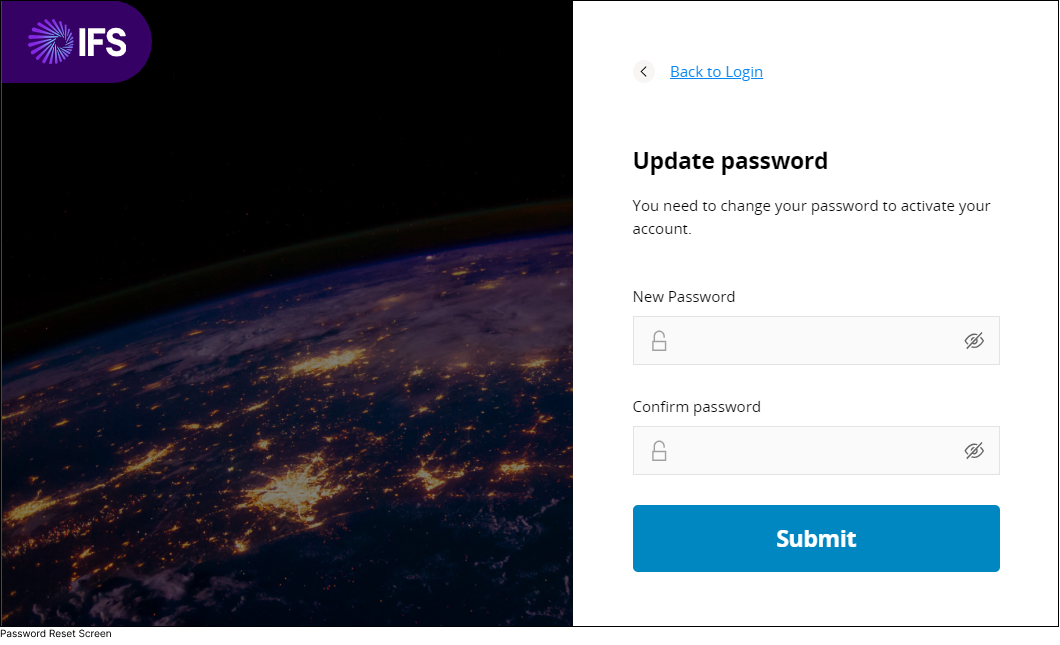
- New Password: Enter your desired password in the field.
- Confirm Password: Re-enter your desired password in the field.
- Click the Submit button to confirm.