Create New (CRT) dependency
In a create new dependency, when the prerequisite task is completed, an instance of the following task is created automatically.
To ensure accurate usage-based deadlines on following tasks, Maintenix enforces rules for this type of dependency. You can define Create New (CRT) dependencies only between two requirement definitions that are associated with the same tracked configuration slot, any two system configuration slots, or any combination of the root configuration slot and a system configuration slot on the assembly.
In the following diagram, Task A is a modification task that fixes a problem on an aircraft, but the fix must be verified once the aircraft has been able to fly with it for a period of time. Task B is an inspection task to be performed 120 flights after Task A is completed. Therefore, Task A must have a following task dependency to create Task B. After Task A is completed, Task B is created, and has a deadline of 120 flights.
Figure: Create New (CRT) dependency
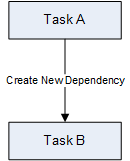
A recurring task definition—one that is repeated at regular intervals—has a create new task dependency to itself. Task A in the figure below has the dependency onto itself. A recurring task definition does not show itself in the Following Tasks or Previous Tasks areas on their Details tab.
Figure: Recurring task definition

- When repair Task A is complete, inspection Task B is created.
- According to the scheduled initial interval, Task B is completed and the first recurring instance of Task B is created.
- According to the scheduled recurring interval, the first recurring instance of Task B is completed and the second recurring instance of Task B is created, and so on.
- Task Definition A (repair) is initialized creating Task A.
- When Task A is complete, Task Definition B (inspection) is initialized, creating Task B.
- When Task B is complete, Task Definition C (inspection) is initialized, creating Task C.
- When Task C is complete, Task Definition C is initialized again, creating the first recurring instance of Task C and so on.