Master panel card examples
The following diagram displays a sample baseline set up for master panel cards.
- Two master panel card definitions are created: MPC Definition 1 and MPC Definition 2.
- Panel 1 and Panel 2 are assigned to MPC Definition 1.
- Panel 3 and Panel 4 are assigned to MPC Definition 2.
- Open and close job card definitions are then created and assigned to each of the four panels; some panels share the same open or close job card definitions, while other panels have their own job card.
The following diagram assumes that all master panel card definitions and job card definitions are against the same assembly, with the same work type.
Figure: Sample baseline set up for Master Panel Cards
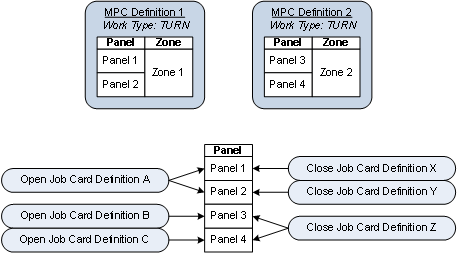
The following examples use the sample baseline set up information from the previous diagram to demonstrate how Maintenix instantiates actual MPC tasks within a work package workscope.
Example One:
This example demonstrates a simple case where one panel is involved in a work package.
If you have a task in a work package that involves access to Panel 1, generating the workscope of that work package automatically creates two new tasks from the MPC Definition 1:
- An open panel task that contains the information from Open Job Card Definition A.
- A close panel task that contains the information from Close Job Card Definition X.
Example Two:
This example demonstrates how Maintenix combines the information from multiple job card definitions into a single instantiated MPC task.
If you have tasks in a work package that involve access to Panel 1 and Panel 2, generating the workscope of that work package automatically creates two new tasks from the MPC Definition 1:
- An open panel task that contains the information from Open Job Card Definition A.
- A close panel task that contains the information from both Close Job Card Definition X and Close Job Card Definition Y.
Because Panel 1 and Panel 2 share the same open job card definition, the open panel task contains only the information from Open Job Card Definition A . Because both Panel 1 and Panel 2 have separate close job card definitions, the close panel task contains the information from both Close Job Card Definition X, and Close Job Card Definition Y.
Example Three:
This example demonstrates how Maintenix creates separate open and close panel tasks for each MPC task definition whose panels are involved in a work package. Information from multiple job card definitions is still combined within an open or close task when the associated panels use separate open or close job card definitions.
If you have tasks in a work package that involve access to Panel 2, Panel 3 and Panel 4, generating the workscope on that work package automatically creates four new MPC tasks. Because Panel 2 is assigned to MPC Definition 1, the following tasks are created from MPC Definition 1:
- An open panel task that contains the information from Open Job Card Definition A.
- A close panel task that contains the information from Close Job Card Definition Y.
Because Panel 3 and Panel 4 are assigned to MPC Definition 2, the following tasks are created from MPC Definition 2:
- An open panel task that contains the information from both Open Job Card Definition B and Open Job Card Definition C.
- A close panel task that contains the information from Close Job Card Definition Z.