Outbound Message Viewer¶
This page contains information about the outbound message viewer tool. Outbound message viewer is used to visualize outbound APIs in a user-friendly manner with models and methods.
Navigation¶
-
Access the landing page of any environment.
-
Select the 'IFS Outbound Message Viewer' tile and it navigates to the outbound message viewer tool.
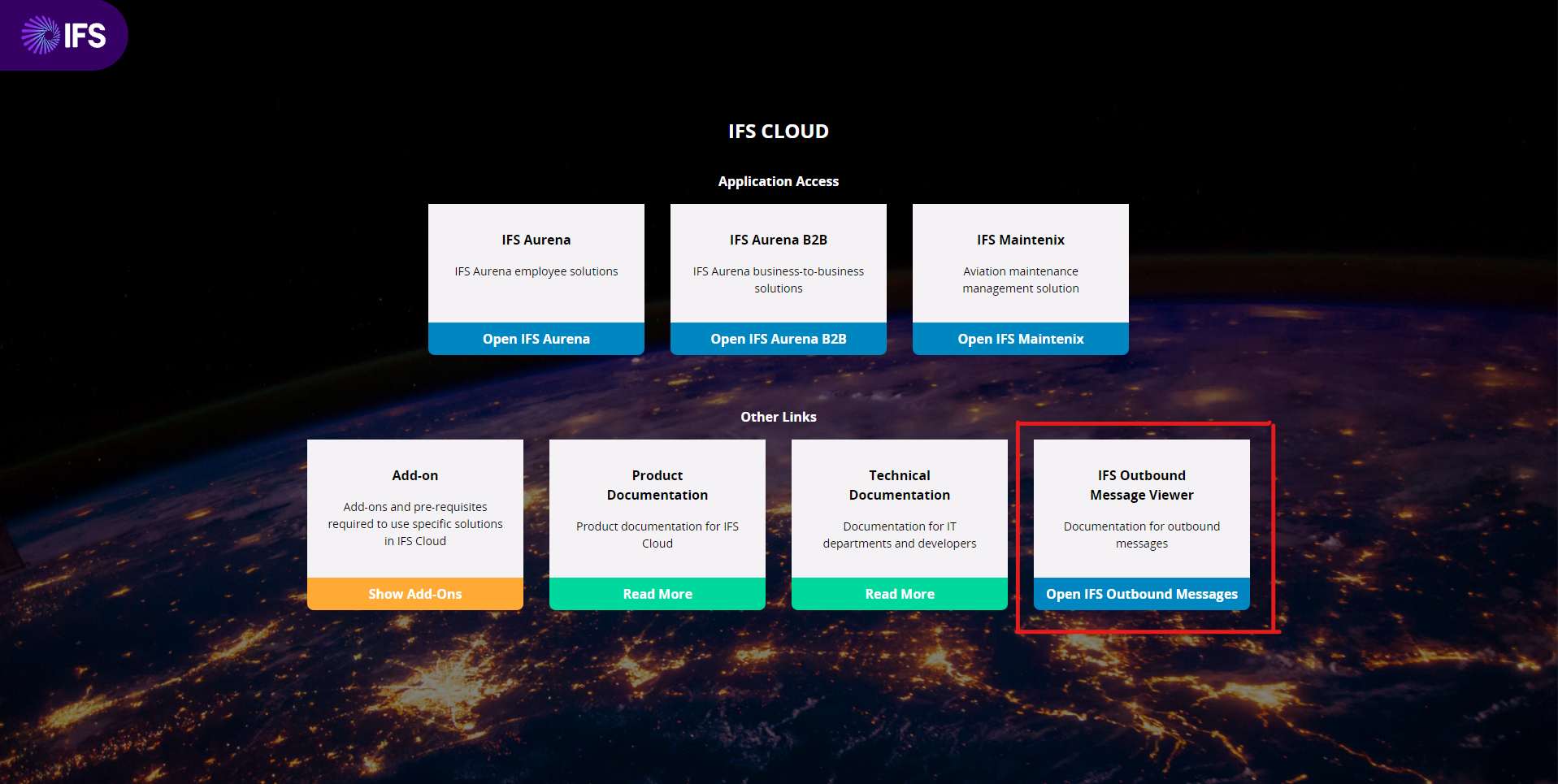
-
Models and Methods
The left side column represents the models.
The right side column represents methods of the selected model with the details of the method name, message format, and description of the method.
There are two message formats XML and JSON. A sample is shown only in JSON format
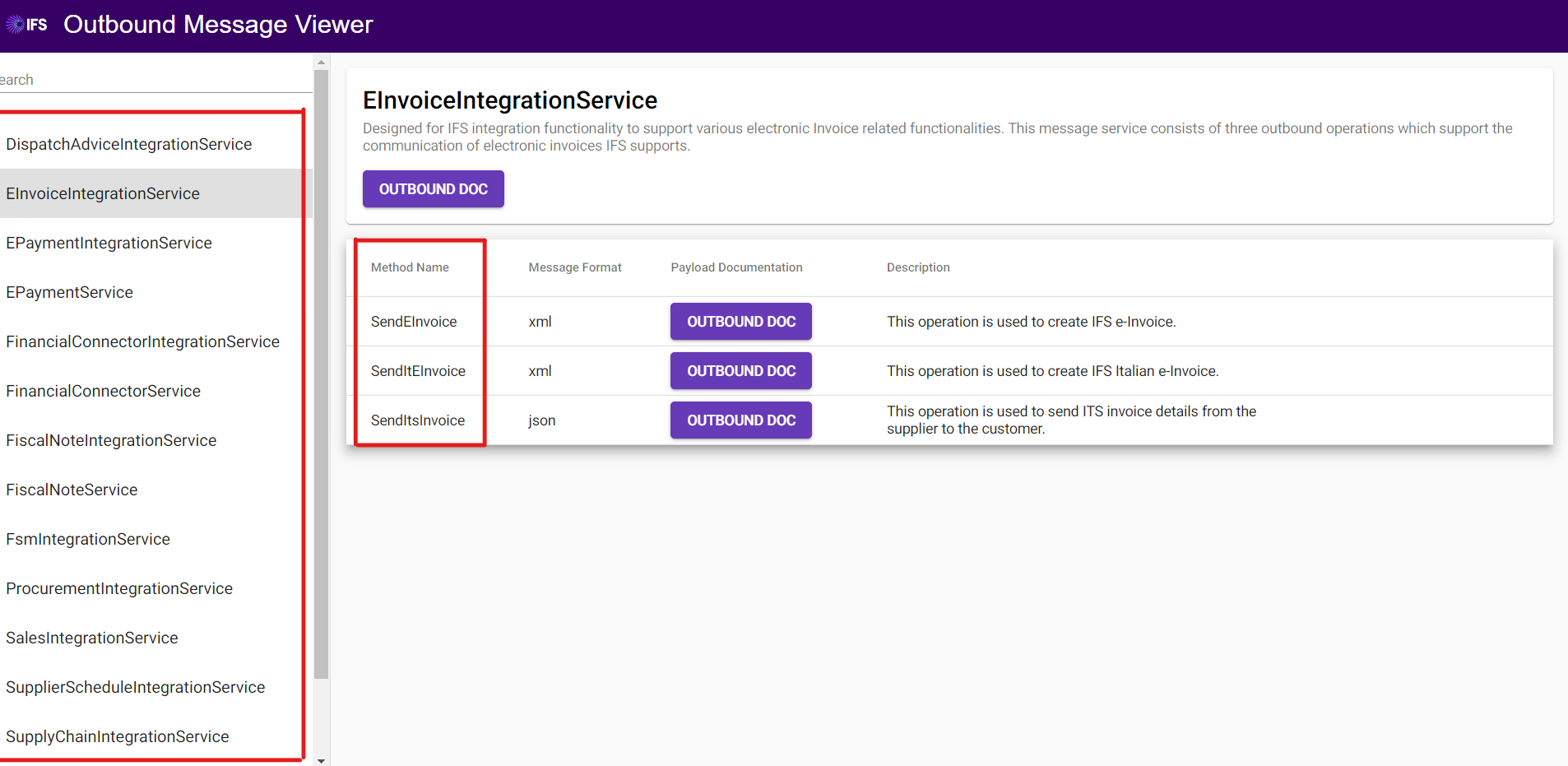
-
Navigate to documentation using the 'Outbound Doc' command
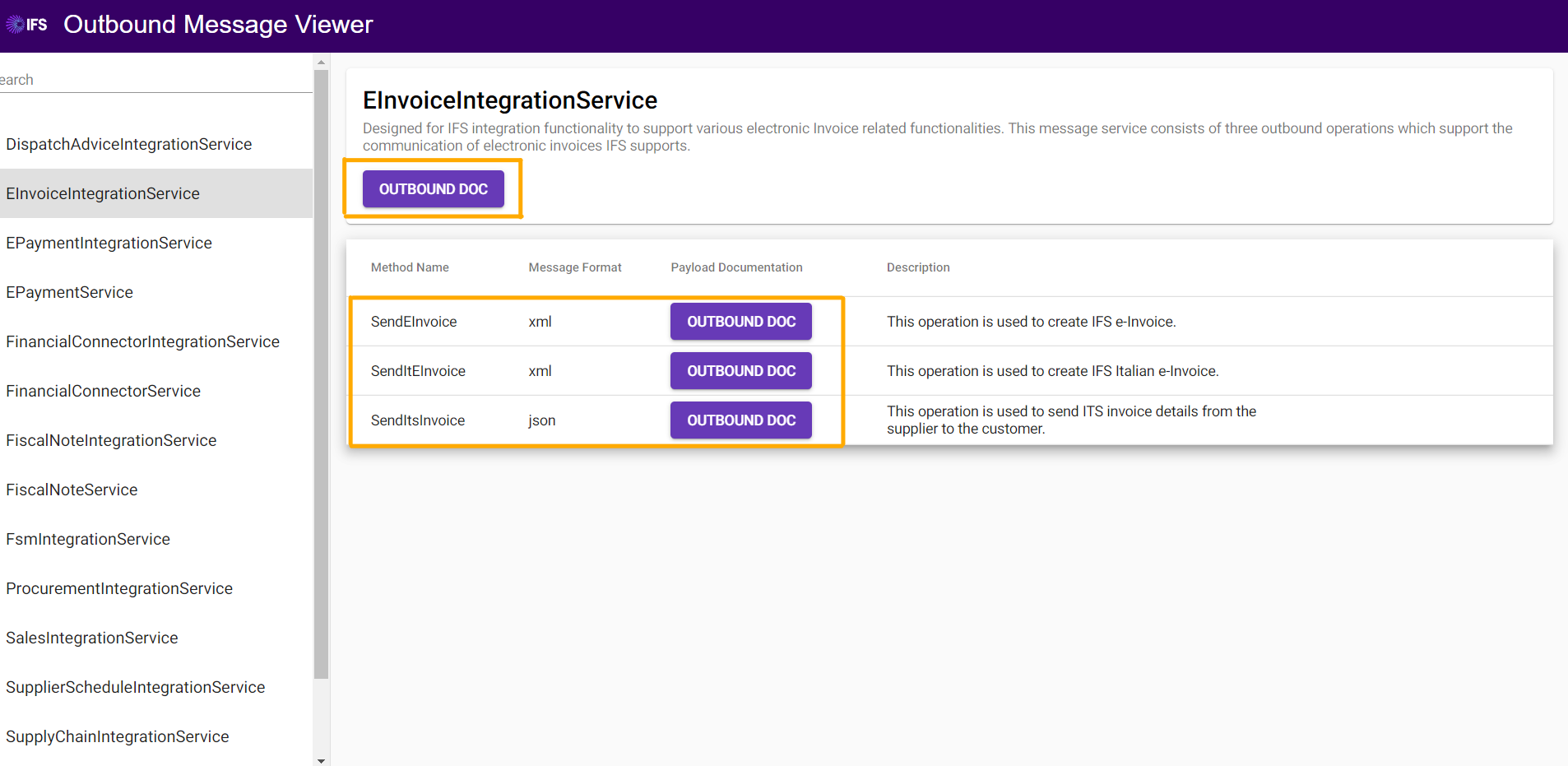
On the top of the page, clicking 'OUTBOUND DOC' opens a general overview of the selected model's outbound documentation, including all methods.
Commands in the methods table navigate to the outbound docs of each method in the specified model independently.
Usage¶
View the documentation which is created by receiving data when an outbound method is triggered. This outbound doc contains both a hierarchical overview and sample output. The data types and output information are detailed in this hierarchical overview. A description is provided for each module, method and attribute. Sample depicts the actual JSON output that has received.
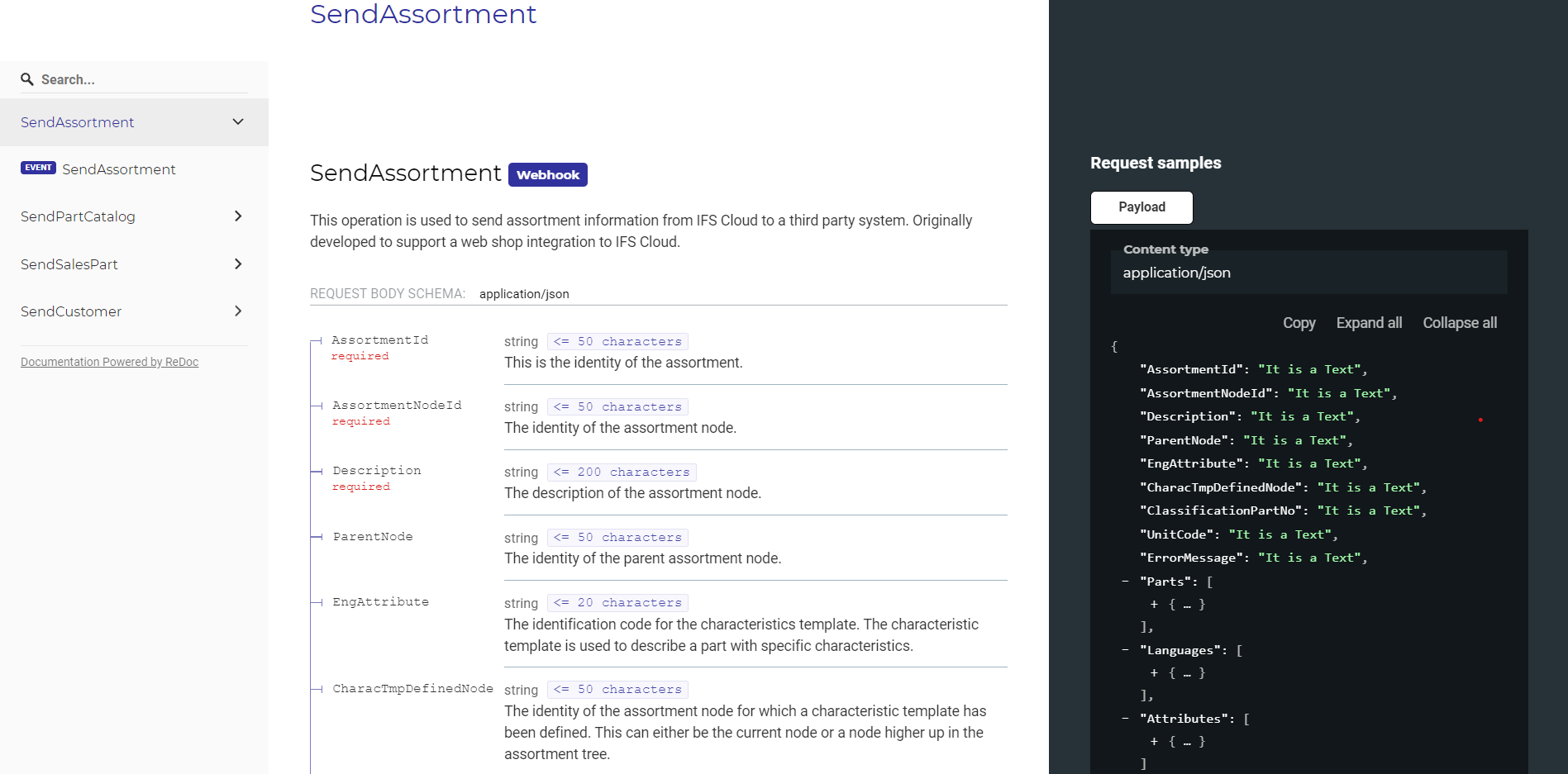
Required - Data fields that are mandatory to be received
Data type - Type of the output and constraints (string, number, boolean, Enum, Array of any, Array of objects)
Sample - Only applicable for methods in JSON format. Show all properties and data types for each method.