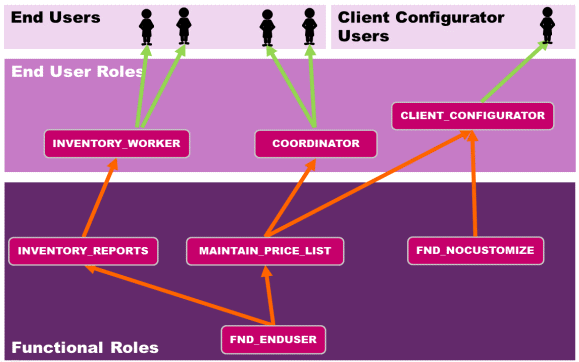
The process and base for how to make centralized configurations of IFS Enterprise Explorer form layouts and mandatory settings are described in this page.
The benefits of making centralized configurations of the clients are that an installed system can fit to the desired business process of the company running the system, without needing modifications and building from to the application sources.
Using this functionality you can move fields and labels and modify tab order. You can also hide fields, labels and tabs as well as setting fields to be mandatory and/or read-only.
Use this page when you are about to start making centralized management of client layouts for IFS Enterprise Explorer.
Note: The suggested process assumes that the editing of layout and field settings are to be carried out in a running installation. If this is not preferred then make sure that no role has this option granted. You can still use customized definitions by importing profiles created in another installation.
Client Configuration Process: Client configurations are stored in profiles. The administrator prepares for a Client Configurator User to create a modified layout. The administrator grants privileges to edit client settings to the Client Configurator User. The Client Configurator User runs the application and makes changes, that are stored in the profile. The result is a profile containing modified form layouts that then can be used as a base (default) profile for normal users.
Client Configurator User: A user that is given specific grants allowing him/her to make client configuration changes to a profile.
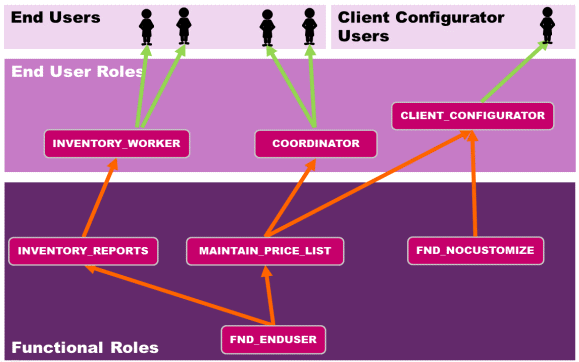
The Client Configurator User user needs application grants and the
customization privilege.
End user roles inherit from
the functional roles.
The Client Configurator User gets similar grants as the coordinators with the additional grants to run the editing of the window layout and field settings.
Client Configuration Tools: The tools for configuring the layout of clients appears in the properties dialog or settings page when you run as a user with the FND_CUSTOMIZE role granted.
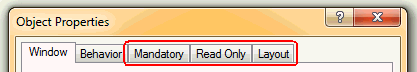
In Windows Client this will enable the tabs in the Object Properties window.
Client Customization Privilege: The role FND_CUSTOMIZE contains the grants to modify the layout and properties of IFS client forms and pages. It is important that these privileges are only available to the user doing a customization for the customer's business.
The process to configure clients follows these steps
Note: The admin role is our example picture named Client_Configurator
Note: The result is a system where only some end users (Client Configurator Users) can change the layouts, which will be the normal case for a production environment.
To run this process you will have to have Administrator privilege, to enable the enhanced object property tabs. It is also assumed that the preparations for using this functionality has been run. See How to prepare for configuration of IFS Client forms
Parameter / Location Value Application Clients IFS Enterprise Explorer Application Database Including Base Server and IFS Applications components Database Profiles The option to save the profile should be set to store it in the database for the customizing user Client Configurator User A user account that is not used by ordinary users.
Manipulating the forms may have a severe impact on IFS Applications if it is done in a "uncontrolled" way. Hiding fields and removing tabs can result in unwanted crashes on forms containing logic that is dependent on certain objects. Therefore, all customization of the enterprise explorer layouts should be restricted for end-users and only allowed for administrators/power-users that are aware of the consequences manipulating the layouts.