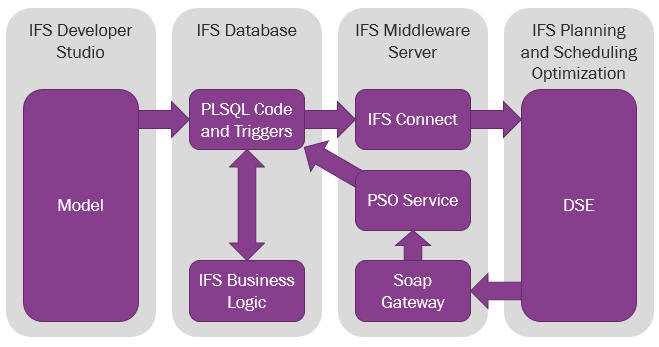
PSO Integration is a built in capability for IFS Applications to integrate with IFS Planning and Scheduling Optimization (PSO). IFS PSO manages the process of assigning activities (jobs, tasks etc.) to resources (people, machines etc.) in the most efficient way possible, according to a defined set of constraints. At the core of IFS PSO is the Dynamic Scheduling Engine (DSE). The DSE is a generic optimization engine that finds the best solution to the problem that is given to it, whilst obeying the defined constraints. The DSE has been used to optimize geographic field workforce routes, manufacturing, timetabling and aircraft scheduling.
In addition to the core scheduling capability, IFS PSO also supports a number of additional functions:
Appointment Booking is the process of selecting a suitable time slot for an activity based on an existing schedule. The software can suggest which slots fit best into the existing schedule and so would be more preferable.
Scheduling Data Management is where data can be set up and referenced that is specific to scheduling and so may readily available in IFS Applications. This includes data such as activity types, sla types, regions, skills, parts, appointment templates etc.
Resource Planning is the process of planning when resources will be working and so creating a rota. It is possible to automatically create a rota based on a set of requirements to govern what type of resources are needed and when, and also rules to prevent resources working too much. It is also possible to ask the DSE to create a rota automatically.
Scenario Planning allows customers to see how changes to their activities and/or resources will affect their ability to meet their performance targets. In addition the software can suggest what changes can be made to the current workforce in order to meet these targets.
Further details regarding PSO can be found in the PSO release documentation.
The integrations between IFS Applications and IFS PSO are created with IFS Developer Studio and once a package is installed and configured it can be used to send data to/from PSO via the Database and Middleware server as shown below:
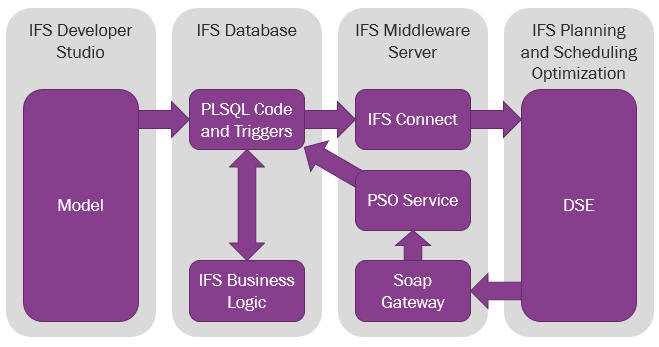
The PLSQL Code and Triggers are developed by creating a Scheduling Model. The Scheduling Model consists of three main parts which are:
To use the Scheduling Model it must be configured as a PSO Integration Dataset and set Active. This will generate the necessary Scheduled Task to send the IFS Apps data to IFS PSO.
To configure the integration the PSO URL must be set in PSO Integration Configuration.