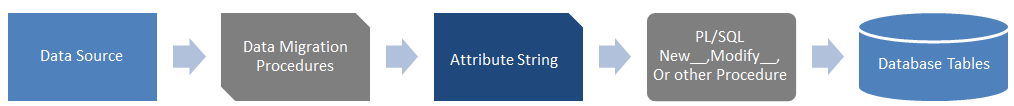
IFS Data Migration is a tool that loads data from external sources into the application core objects in IFS Applications. This tool is typically used to move data from previous legacy systems when an IFS solution is first implemented, or when systems are consolidated. The key advantage of IFS Data Migration is that it always loads data through the business logic APIs in IFS Applications. Unlike other solutions that insert data straight into tables IFS Data Migration assures that business rules, validations, and integrity checks are never bypassed.
Data Migration jobs are highly configurable and multiple jobs can be chained together depending on your requirement.
Another strength of IFS Data Migration is that migration definitions can be packaged/exported and shared with other projects. The IFS Data Migration component itself contains a number of commonly used packaged migrations.
IFS Data Migration is a tool that moves data into any application core object in IFS
IFS Data Migration reads a number of different data sources
For each job execution, IFS Data Migration can provide history information about time of execution, time spent executing, number or errors and error messages for each failed row. Depending on the kind of error that occurred, the job may be restarted for error rows.
Migration jobs may be started online, in background, or scheduled to run on time intervals.
Several IFS Applications components includes pre-packaged data migration definitions, including object such as users, customers and suppliers. These migration definitions is to make it easier to come up to speed when using the tool and to more quickly perform some of the migrations that are common to most projects. These prepackaged migrations consist of:
The following shows the abstract version of how the data flows from a Data Source into IFS Application Tables.
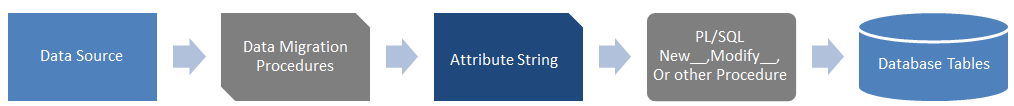
The data originates from a Data source. This can be a text file, Oracle source (table, view, db-link). Then a Data Migration Procedure converts this data into a attribute string(s). The content of the attribute string depends upon the configuration of the Migration Job. Then the attribute string is passed into New__, Modify__ methods. For other methods a dynamic procedure is created which takes the attribute string as input and then calls the actual method. These methods will do the relevant business logic validation and then save the data into the Database Tables.