| Foundation1 / Installation Guide / Installing Fresh System / Installing Ifs Applications / Deploy Middle Tier / Hidden Itd / |
This form allows for changes to the minimum and maximum heap sizes on each server.
It is possible to add additional information to the Java Classpath and add Custom Java parameters. The custom Java Classpath information added here is added at the end of the default Classpath managed by the installer. The same goes for the Custom Java parameters which means it is possible to overwrite default values either deliberately or by mistake.
NOTE: Erroneous values in these fields might cause the installation to fail!
Some parameters
might not be configurable as they are reserved by MWS e.g. some JMX settings.
This tab allows for changes to the minimum and maximum heap size for Admin Server.
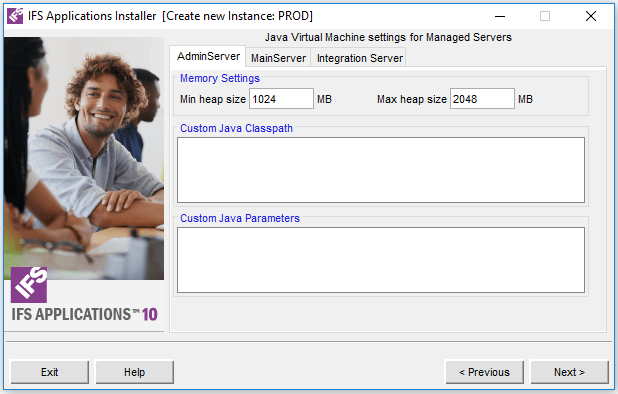
Configurable memory settings for Admin Server.
This tab allows for changes to the minimum and maximum heap size for Main Server.
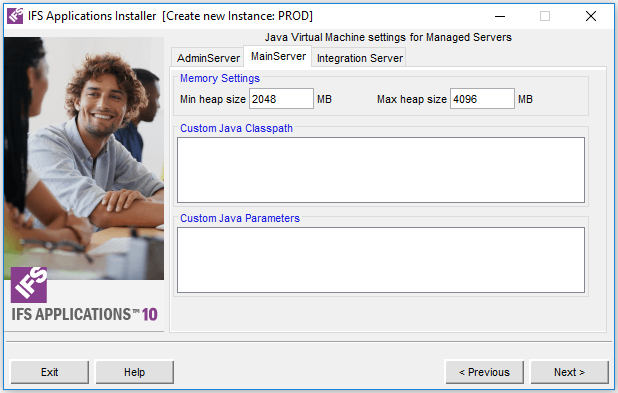
Configurable memory settings for Main Server.
This tab allows for changes to the minimum and maximum heap size for Integration Server.
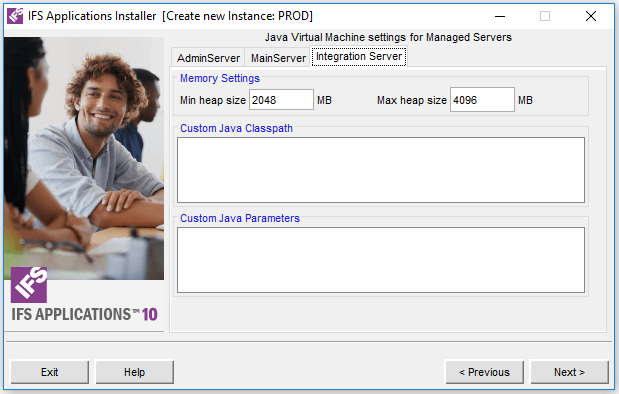
Configurable memory settings for Integration Server.
The maximum heap size might need to be increased from it's default value, especially for rendering large reports, receiving/sending large data sets using IFS Connect and if the number of concurrent user requests are expected to be high. Please note that this setting applies to all cluster nodes as well.
| Name | |
|---|---|
| Min Heap Size | The minimum heap size for the Admin, Main or Int Server. |
| Max Heap Size | The maximum heap size for the Admin, Main or Int Server. |
| Custom Java Classpath | Separate each entry with a newline. The installer will take care of the syntax. |
| Custom Java Parameters | Add custom parameters in the form of -Dmy.system.property=42. Whitespace separates each entry. If you separate each entry with a newline the installer will truncate it. |
 |
N/A |
 |
N/A |