| Foundation1 / Installation Guide / Installing Fresh System / Installing Ifs Applications / Deploy Middle Tier / Hidden Itd / |
This form allows configuring which ports to listen to internally and which
machines that should be included in the cluster. In order to understand what
information that is needed here and to avoid problems please read Understanding IFS Middleware Server.
Configure the administration and monitoring users, information about the machine (master node) and which ports to use by IFS Middleware Server during runtime. By default, only one machine will be configured with two clusters, Main Cluster and Integration Cluster, where each cluster holds one server (MainServer1 and IntServer1 respectively). More machines and servers can be added post installation in the Admin Console. Cluster configuration can not be changed in the installer after the initial fresh install.
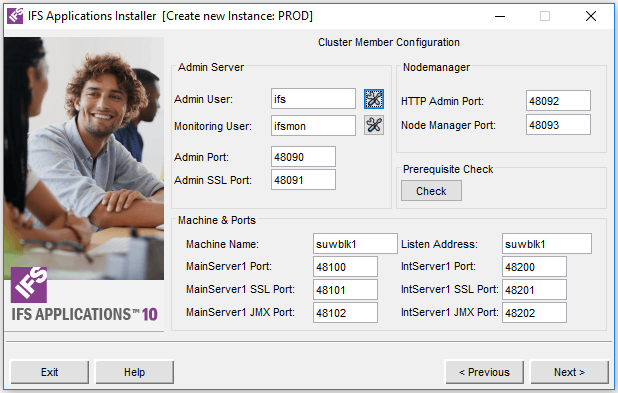
Users, ports and machine configuration.

Choose Admin User password.
Note: The
character "!" is not allowed in this password.
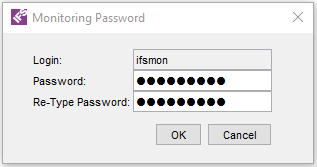
Choose Monitoring User password.
Note:
The character "!" is not allowed in this password.
| Name | Description |
|---|---|
| Admin User | User name for server administration. |
| Password | The password must be at least eight characters long and contain at least one digit. Anyone who tries to interact with the servers will be prompted for this password. |
| Monitoring User | User name for monitoring user. |
| Password | The password must be at least eight characters long and contain at least one digit. Anyone who tries to interact with the servers will be prompted for this password. |
| Port | The port (non-SSL) used for the Admin Server. This port will only be used on the master node. |
| SSL Port | The SSL port used for the Admin Server. This port will only be used on the master node. |
| Admin Port | The HTTP Server Admin port. This port is used on all machines in the cluster. |
| Node Manager port | The Node Manager port. This port is used on all machines in the cluster. |
| Machine Name | The logical name of the machine (master node). More machines can be added after installation is completed. |
| Listen Address | The listen address of the machine (master node). The NodeManager will use this address and it should be reachable from other machines if using a multi machine cluster. |
| MainServer1 Port | The port (non-SSL) used for MainServer1 (Main Cluster). |
| MainServer1 SSL Port | The SSL port used for MainServer1 (Main Cluster). |
| MainServer1 JMX Port | The JMX port used for MainServer1 (Main Cluster). |
| IntServer1 Port | The port (non-SSL) used for IntServer1 (Integration Cluster). |
| IntServer1 SSL Port | The SSL port used for IntServer1 (Integration Cluster). |
| IntServer1 JMX Port | The JMX port used for IntServer1 (Integration Cluster). |
 |
Make sure there are no conflicting ports in the forms and that the ports are free |
 |
NA |