| Foundation1 / Installation Guide / Installing Fresh System / Installing Ifs Applications / Deploy Middle Tier / Hidden Itd / |
Touch Apps configuration allows the publishing of IFS Touch Apps access points in the IFS add-ons page which is accessed via the landing page.
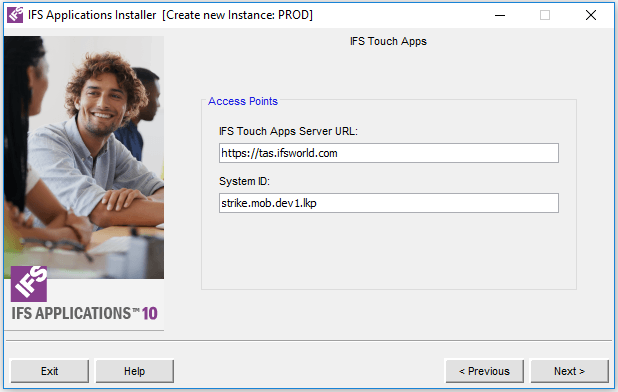
This is an optional step. Only to be used if the environment will use the IFS Touch Apps Server
Access URL to manage and configure your IFS Touch Apps and view usage logs. To use the IFS Touch Apps Customer Portal you must be set up as an administrator in your IFS Applications installation.
The System ID for your IFS Applications instance alias, followed by your company's Internet domain, for example "ifsprod.mycompany.com".
 |
Verify that the Touch Apps links have been created on the Add-ons page. |
 |
Check the logs located in <ifs_home>/instance/<instance>/logs |