| Foundation1 / Installation Guide / Installation Options / Operational Reporting / Configure Ssrs Integration / |
The configuration can be done using the following page of the IFS Installer.
(Please note that this configuration page available in IFS Installer only when SSRSOR module is present.)
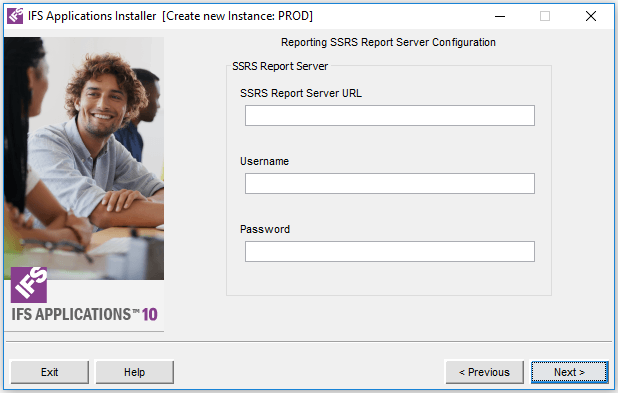
SSRS Report Server URL: Specify on the format http://<ssrs-host>/ReportServer/reportexecution2005.asmx
This is the URL for the WSDL file of MS SSRS
Report Server Instance. This instance can be of MSSQLServer 2008R2,
MSSQLServer2012.
Username: This is the username for connecting to machine, physical or
virtual, where the above MS SSRS Report Server is installed. This should be a
windows user of that machine and also there should be an Oracle User with the
same username at the database to which this IFS Instance is connected. In a
fresh Installation, make sure to create an IFS user with the same username after
the installation.
Password: This is the password of the above username when connecting to
machine, physical or virtual, where the above MS SSRS Report Server is
installed.
These values are stored in a new LU called Report Plugin Settings & used for authentication when IFS SSRS Plugin makes a call to MS SSRS Report Server to get the rendered report. Also they are saved in instance configuration file of IFS Home for reconfiguration purposes.