| Foundation1 / Installation Guide / Installation Options / Br And A / Analysis Models / |
This document describes how IFS Analysis
Models is packaged.
| Abbreviation | Meaning |
|---|---|
| ETL | Extract, Transform, Load |
| SSAS | SQL Server Analysis Services |
| SSIS | SQL Server Integration Services |
| SSRS | SQL Server Reporting Services |
| SSMS | SQL Server Management Studio |
| OLAP | Online Analytical Processing |
| DW | Data Warehouse |
| DM | Data Mart |
| SSDT | SQL Server Data Tools |
Analysis Models is built entirely with Microsoft tools. The purpose is to create a Data Mart in MS SQL Server supporting pre-packaged OLAP cubes for different IFS product areas. The OLAP cubes serves as the main source for example reports and example dashboards that are part of the packaging, but note reports and dashboards should be regarded as unsupported example contents.
The ETL process is the process that copies data from IFS Applications Oracle database into the Data Warehouse in the SQL Server database.
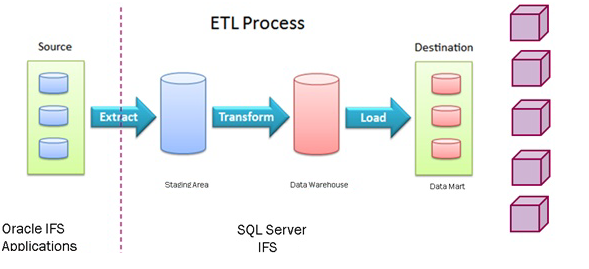
Specific components are included in IFS Analysis Models according to the following pattern:
A dimension specific component related to the core component. Contains all extension specific files related to dimensions in the core component.
A fact specific component related to the core component. Contains all extension specific files related to facts in the core component.
A cube specific component containing cube specific files as SSAS, Dashboard and report files.
A tools specific component for Analysis Models with common files, e.g. SSIS packages, as well as utility script to be used during deployment and installation.
All components are added into one Sales Part for the complete IFS Analysis Models.
| Core Component | BI Component | Description of BI Component |
|---|---|---|
| ACCRUL | ACCRDI | Dimension specific files related to A ACCRUL |
| ACCRUL | ACCRFT | Fact specific files related to ACCRUL |
| APPSRV | APPSDI | Dimension specific files related to APPSRV |
| N/A | APTOOL | Tools and general files in Analysis Package |
| BISERV | BISEDI | Dimension specific files related to BISERV |
| BUDPRO | BUDPDI | Dimension specific files related to BUDPRO |
| BUDPRO | BUDPFT | Fact specific files related to BUDPRO |
| BUSPLN | BUSPDI | Dimension specific files related to BUSPLN |
| BUSPLN | BUSPFT | Fact specific files related to BUSPLN |
| CFGCHR | CFGCDI | Dimension specific files related to CFGCHR |
| CMPUNT | CMPUDI | Dimension specific files related to CMPUNT |
| CONMGT | CONMDI | Dimension specific files related to CONMGT |
| CONMGT | CONMFT | Fact specific files related to CONMGT |
| ENTERP | ENTEDI | Dimension specific files related to ENTERP |
| EQUIP | EQUIDI | Dimension specific files related to EQUIP |
| GENLED | GENLEDI | Dimension specific files related to GENLED |
| GENLED | GENLFT | Fact specific files related to GENLED |
| N/A | GLPNLC | General Ledger PNL cube (GL Cube) |
| GROCON | GROCDI | Dimension specific files related to GROCON |
| GROCON | GROCFT | Fact specific files related to GROCON |
| N/A | GROCOC | Group Consolidation Cube |
| N/A | HRHCTC | HR Head Count cube (HR Cube) |
| N/A | IMANAC | Inventory Management Cube |
| INVENT | INVEDI | Dimension specific files related to INVENT |
| INVENT | INVEFT | Fact specific files related to INVENT |
| INVOIC | INVODI | Dimension specific files related to INVOIC |
| INVOIC | INVOFT | Fact specific files related to INVOIC |
| KPISRV | KPISMS | KPI Services |
| LINAST | LINADI | Dimension specific files related to LINAST* |
| MFGSTD | MFGSDI | Dimension specific files related to MFGSTD |
| MFGSTD | MFGSFT | Fact specific files related to MFGSTD |
| MPCCOM | MPCCDI | Dimension specific files related to MPCCOM |
| MSCOM | MSCODI | Dimension specific files related to MSCOM |
| ORDER | ORDEDI | Dimension specific files related to ORDER |
| ORDER | ORDEFT | Fact specific files related to ORDER |
| PARTCA | PARTDI | Dimension specific files related to PARTCA |
| PCMSCI | PCMSDI | Dimension specific files related to PCMSCI |
| N/A | PCSUPC | Procurement Supplier cube (Procurement Cube) |
| PERSON | PERSDI | Dimension specific files related to PERSON |
| PERSON | PERSFT | Fact specific files related to PERSON |
| PROJBF | PJBFDI | Dimension specific files related to PROJBF |
| PROJBF | PJBFFT | Fact specific files related to PROJBF |
| N/A | PJCOMC | Project Common cube (Project Cube) |
| PRJREP | PRJRDI | Dimension specific files related to PRJREP |
| PRJREP | PRJRFT | Fact specific files related to PRJREP |
| PROJ | PROJDI | Dimension specific files related to PROJ |
| PROJ | PROJFT | Fact specific files related to PROJ |
| PURCH | PURCDI | Dimension specific files related to PURCH |
| PURCH | PURCFT | Fact specific files related to PURCH |
| N/A | RISKAC | Risk Analysis Cube |
| RISK | RISKDI | Dimension specific files related to RISK |
| RISK | RISKFT | Fact specific files related to RISK |
| N/A | SCANAC | Sales Contract Analysis cube (Sales Contract Cube) |
| SHPORD | SHPODI | Dimension specific files related to SHPORD |
| SHPORD | SHPOFT | Fact specific files related to SHPORD |
| N/A | SLANAC | Sales Analysis cube (Sales Cube) |
| N/A | SOANAC | Shop Order Analysis Cube |
| SRVCON | SRVCDI | Dimension specific files related to SRVCON* |
| SUBCON | SUBCDI | Dimension specific files related to SUBCON* |
| TOOLEQ | TOOLSDI | Dimension specific files related to TOOLEQ* |
| VIM | VIMDI | Dimension specific files related to VIM* |
| N/A | WOANAC | Work Order Analysis cube (Maintenance Cube)* |
| WO | WODI | Dimension specific files related to WO* |
| WO | WOFT | Dimension specific files related to WO* |
* Maintenance Cube (Work Order) is not part of Apps 10 RTM release.
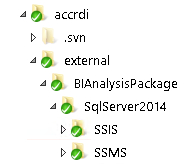
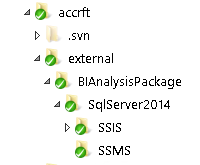
The components ACCRDI and ACCRFT serves as an example for all dimension and fact components.
Component ACCRDI contains dimension files related to ACCRUL and has a sub folder for the IFS Analysis Models, called external\BIAnalysisPackage. This folder in turn has sub folders for the available supported versions of SQL Server. Each SQL Server version folder has two sub folders, SSMS and SSIS.
The SSMS folder contains all SQL files to create necessary tables in SQL Server for component ACCRDI.
The SSIS folder contains all SSIS packages necessary for component ACCRDI. The BIAnalysisPackage folder also contains a documentation folder containing the component specific cube documentation files.
Note: The documentation files are only used as source files for the online documentation. All cube documentation is available as online contents but to make the documentation maintenance easier, the source files are placed in the Documentation folder
The same structure is valid for the ACCRFT component.
A Visual Studio solution is located under the SSIS folder per component. This solution file is used for bug corrections and for customizations in customer projects.

The Project Common Cube serves as an example for all cube components.
Component PJCOMC contains cube files related to the Project Common Cube and has a sub folder for IFS Analysis Models, called external\BIAnalysisPackage. This folder in turn has sub folders for all supported versions of SQL Server.
The SQL Server folders have subfolders with component folders for SSRS, Report Builder reports, and SSAS, cube specific files.
The component folders under SSAS and SSRS are necessary to ensure that each cube gets a separate set of files in both the IFS Build Home and AM Instance Home.
Visual Studio solutions are located under the SSAS and SSRS folders per component. These solution files are used for bug corrections and for customizations in customer projects.
The APTOOL component contains common files which are necessary for all installations of IFS Analysis Models. The component contains code for the IFS Analysis Models Installer, template files for the creation of new components, a SSISConfig tool for development purposes.
The BIAnalysisPackage folder contains the common files for the installation and a utility to add example content as Quick Reports to IFS Applications. It also contains SSMS and SSIS files under respective supported SQL Server version.
The IFS Configuration Builder handles the build of dimension, fact, cube and other Analysis Models components into a IFS Build Home.
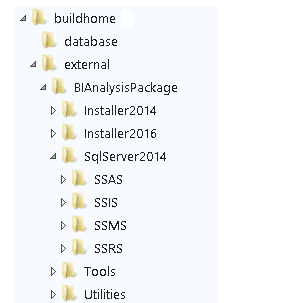
The Analysis Models content can be found in the external folder, with the following sub folder:
Each supported version of SQL Server has its own version of the IFS Analysis Models installer and can be found in under external\BIAnalysisPackage folder.
The IFS Analysis Models Installer will compile files to a AM Instance Home. The necessary set of files will be moved from the IFS Build Home to the AM Instance Home to form a folder structure such as shown in the image below.
Installations of the IFS Analysis Models should be done from the AM Instance Home.
The IFS Analysis Models Installer must be executed on a Windows server where SQL Server has been installed. To handle this, do one of the following:
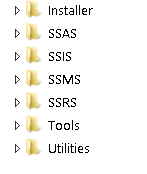
The AM Instance Home will contain:
Example content will be installed in SSRS if selected during the installation.
One the BI Instance Home has been built, the Installer folder can be used to start the IFS Analysis Models Installer if the instance has to be modified in some way.
The following section gives an overview of files involved in the installation when creating a AM Instance Home.
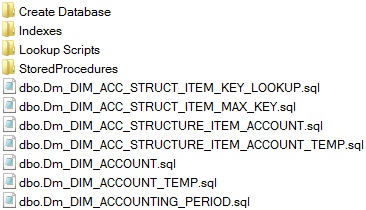
The SQL scripts for tables are located in the SSMS folder at the root. The SQL scripts in the sub folders are used for the creation of the database, indexes, lookup scripts and stored procedures.
The create database script must be run first. Thereafter the table scripts in the SSMS base folder, the index scripts, lookup scripts and store procedures.
The name standard for the table scripts is as the following:
IFSAppl_<source_object_name>.sql e.g. IFSAppl_DIM_COMPANY_BI.sql, IFSAppl_FACT_CURRENCY_RATES_BI_OPT.sql
<source_object_name> represents the name of the IFS BI Access View representing a dimension or a fact. In some special cases there is no available BI view, then the object name in Oracle is used instead, e.g. IFSAppl_ACCOUNTING_STRUCTURE_ITEM_TAB.sql.
The prefix IFSAppl is used to distinguish the IFS stage from possible other stage sources.
Dw_<entity_name>.sql e.g. Dw_DIM_COMPANY.sql, Dw_FACT_CURRENCY_RATES.sql
<entity_name> is the name of the dimension or fact in the data warehouse, built from data in the stage area.
Dm_<entity_name>.sql e.g. Dm_DIM_COMPANY.sql, Dm_FACT_CURRENCY_RATES.sql
<entity_name> is the name of the dimension or fact in the data mart, built from data in the data warehouse area.
The next part will be handle the ETL process, completely built using SSIS where each activity is represented by a SSIS package.
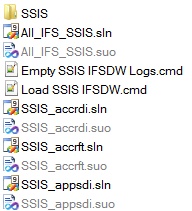
The SSIS packages are located in the subfolder called SSIS under the SSIS base folder. Each package handles one object/entity for one specific step in the ETL process.
Some examples:
The package loads DIM_COMPANY_BI access view to the stage area.
The package loads DIM_COMPANY into the DW area from the stage area.
The package loads DIM_COMPANY into the DM area from the DW area
The name standard used for SSIS packages ensures deployment in the correct order.
Also in the SSIS base folder there exist a command file to trigger the execution of packages. This command file can be run by a SQL Server Agent job.
Note: All solution files for the components, in the AM Instance Home, are also located in the top most SSIS folder. These should not generally be used. Modifications should be done to the code base on the component level.) the component level
The cubes are handled by the files in the SSAS folder. This is an example of the relevant file types available for a cube:
Note: Another cube can contain an account dimension also named ACCOUNT.dim. A dimension file might appear in more than one cube but each file is uniquely associated with a specific cube. Due to practical reasons all cube dimensions with same name should more or less have the content.
Important is that all the files representing a cube are unique for that cube.
Reports are considered as example content and are built using SSRS. Reports are built with a specific cube in mind. Each area (or logical set of report files) has its own solution file.
The Tools folder contains the configuration tool for the ETL process. Read more about how to use the tool to configure data volume when extracting data to stage area in the Data Warehouse and to configure lookup information to be used in the ETL process in the Analysis Models configuration page.
Apart from above mentioned files there is a utility script, under the Utilities folder, which is used to add Quick Report objects to IFS Applications. These Quick Report objects are used to show the example content (reports and dashboards), inside IFS Enterprise Explorer.
Component dependencies are listed in the deploy.ini file for each component. The following general principle applies:
Note: The dynamic dependencies means that even if a Analysis Models specific dimension or fact component gets data from core components, these core components do not have to be present in the installation for the ETL process to run! A typical case can be a fact that is referencing the project dimension. In this case the PROJDI component is a static dependency while the PROJ components is a dynamic dependency. If the customer installation does not include Projects, this does not lead to any problems with the ETL process.
A cube consists of one or more Data Source Views (DSV).
In the IFS case there is only one DSV per cube. The DSV references dimension and fact tables in the Data Mart area in the warehouse. There is no dynamic way of handling references in a cube. If a dimension or fact is referenced, it means that the source entity/object must be available. However it is only necessary to install all statically dependent dimension and fact components. Analysis Models specific components always have a dynamic dependency to core components.
The general cube dependencies to tools and fact components are listed below:
| Cube | Dependent BI Component |
|---|---|
| General Ledger PNL | APTOOL |
| ACCRFT | |
| GENLFT | |
| BUDPFT | |
| BUSPFT | |
| Group Consolidation | APTOOL |
| ACCRFT | |
| GROCFT | |
| Human Resources | APTOOL |
| ACCRFT | |
| PERSFT | |
| Inventory Management | APTOOL |
| INVEFT | |
| ACCRFT | |
| Procurement Supplier | APTOOL |
| ACCRFT | |
| PURCFT | |
| Project Common | APTOOL |
| ACCRFT | |
| PROJFT | |
| PRJRFT | |
| PJBFFT | |
| Risk Analysis | APTOOL |
| ACCRFT | |
| RISKFT | |
| Sales Contract Analysis | APTOOL |
| ACCRFT | |
| CONMFT | |
| Sales Analysis | APTOOL |
| ACCRFT | |
| INVOFT | |
| ORDEFT | |
| Shop Order Analysis | APTOOL |
| ACCRFT | |
| SHPOFT | |
| MFGSFT | |
| Work Order Analysis* | APTOOL |
| ACCRFT | |
| WOFT |
* Work Order Analysis is not part of the Apps 10 RTM release
Some notes:
The typical case is FACT_REPORTING_CURRENCY_RATES that is derived from the Information Source FACT_CURRENCY_RATES in ACCRUL component within Financials.