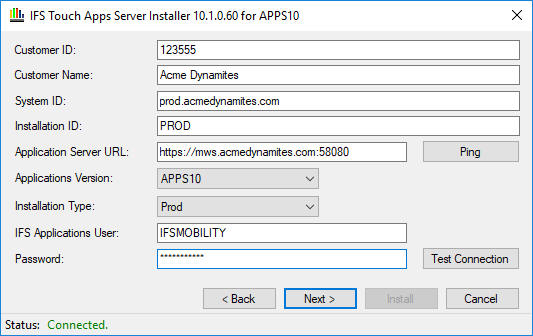
Customer ID / Name: ID and name of your corporation.
System ID: The identifier entered in the client when end users connect to the system through IFS Touch Apps (The System ID is in lowercase).
Installation ID: The optional Installation ID registered with IFS.
Application Server URL: The URL to your IFS Applications installation (this is the same URL that is used from IFS Enterprise Explorer), and if this is a production or a test system.
You can use Ping to validate that the Application Server is available.
Optionally enter IFS Mobility User and Password. These are used to register Push Notifications obtained by the Touch Apps Server into IFS Applications. Push Notifications are only used by specific Touch Apps that are registered in Applications once the TAS is installed and the Touch Apps active.
You can use Test Connection to validate these credentials against the IFS Applications Server.
Note: The IFS Mobility User account is locked by default on installation and the account must be unlocked for the Test Connection to be successful.
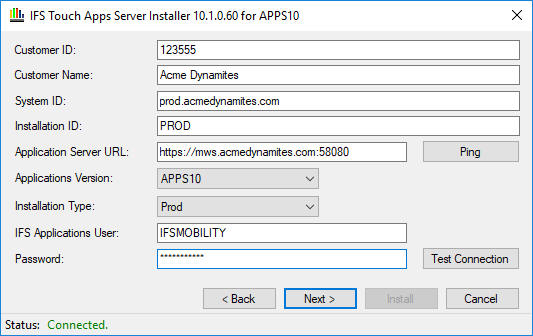
Click Next.