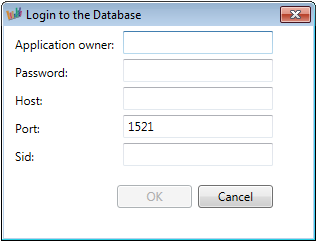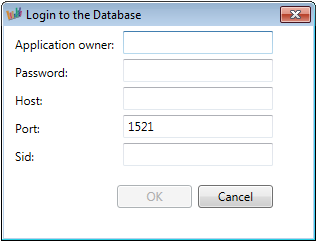Dialog: Login to the Database
Usage
To connect to the database to get information of the
versions for already installed components.
Dialog
This dialog will be shown when you click Get values
from database in the page Prepare Database Objects and Generate.
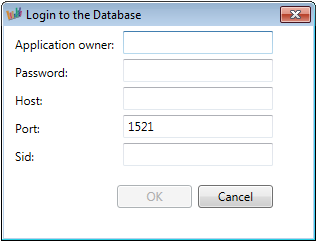
Fields
- Application owner: - Application owner name
- Password: - Password for the Application owner
- Host: - Database server
- Port: - 1521
- Sid: - Service Name
Operations
- Application owner: - Enter the name of the Application owner (e.g. IFSAPP).
- Password: - Enter password for the Application owner.
- Host: - Enter name of the database server
- Port: - Enter the port number, default is
1521.
- Sid: - Enter the Service Name.
- Ok button - Click Ok button to connect to the
database, update the installation control data.
- Cancel button - Click Cancel to close the
dialog without connecting to database.