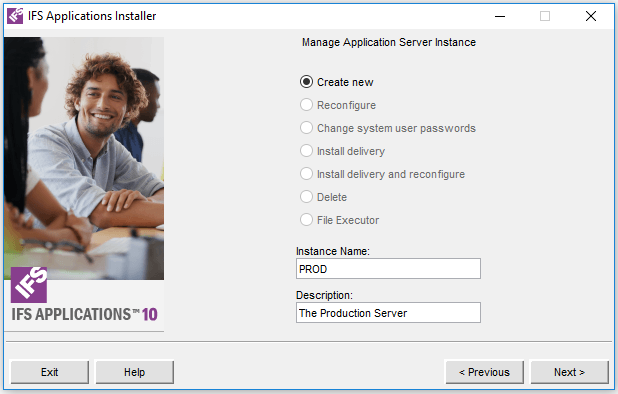
In the Manage Application Server Instance form you can create, reconfigure and delete the instance but it is also possible to change system user passwords, install delivery or install delivery and reconfigure.
What option is available depends on from where the tool is started. When you install
for the first time, you can only create a new instance.
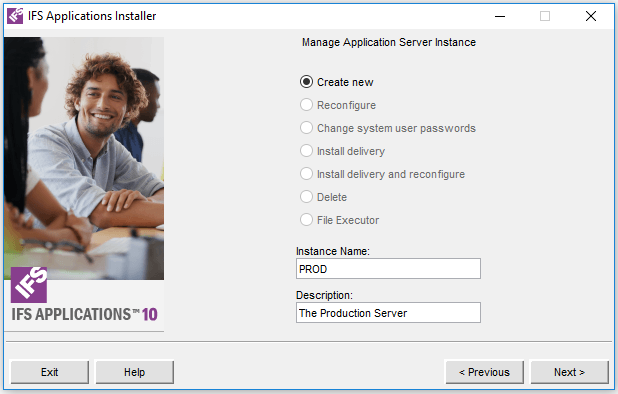
The middle tier installer allows you to manage the application server instance at your IFS Home.
| Parameter | Description | Alternatives/Suggestion |
|---|---|---|
| Create New | This action will create a new instance. | An installation may be called PROD or something with the customer name. |
| Reconfigure | This action will allow you to reconfigure the instance. Configuration values may be changed and patches applied. | |
| Change system user passwords | This will allow you to reconfigure the passwords of the internal system users. | |
| Install delivery | To apply a delivery to the instance. | Please read Deploying Delivery for more information. |
| Install delivery and reconfigure | To apply a delivery to the instance and at same time manually reconfigure the instance. | Please read Deploying Delivery for more information. |
| Delete | This will delete the instance. | |
| File Executor | To execute a single script in the database. | Please read File Executor for more information. |
| Parameter | Description | Alternatives/Suggestion |
|---|---|---|
| Instance Name | The name of the J2EE application server instance. | |
| Description | A free text describing the purpose of this instance. |
Note: Avoid using native language characters. Ex: Japanese characters.
 |
NA |
 |
Verify that you are not trying to create an instance with a name that is already occupied. |