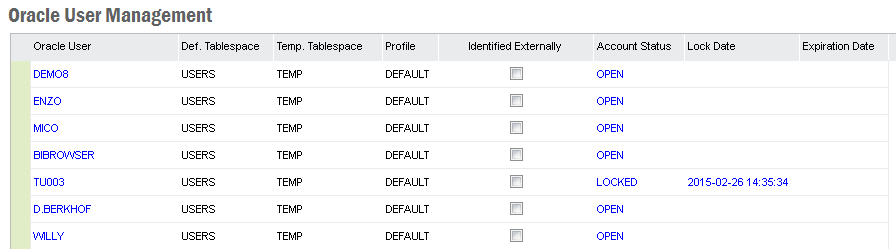
Needs thorough rework, description of activities
Oracle accounts can be managed from the Oracle User Management window, found in Solution Manager / Security / Oracle Users folder.
In this feature it is possible to:
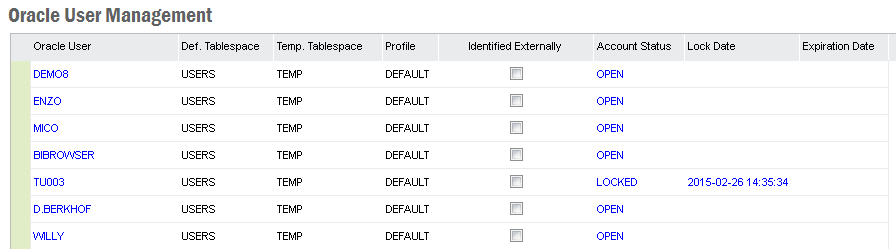
Oracle User Management window.
Note: The functionality of changing the password is only
intended for users that have forgotten their password. The System Administrator should
change and expire the password so that the user has to change the password at
their next connection.
Neither the application or the information owner, e.g. IFSAPP and IFSINFO, can
have a password starting with the $ character. It will lead deployment error
when running the IFS Application Installer.