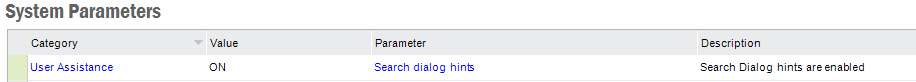
The Search Hints utility can provide end-users with hints about which columns are good or bad to use in the Search dialog. Good columns are columns that are part of an index and bad columns are those that are made of PL/SQL or SQL functions.
To make this feature available to end-users, an administrator/configuration consultant must enable this functionality.
This is done by generating Search Hints for all views and by setting the system parameter Search Dialog Hints to ON.
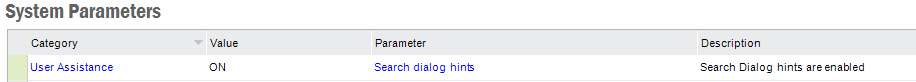
This form is used for generating Search Hints for IFS Applications views. The generation of Search Hints is needed because there is no connection between view, table and index columns in the database dictionary.
| Column | Description |
|---|---|
| View Name | Name of the view parsed |
| LU Name | Logical Unit the view belongs to |
| Successfully Parsed | If checked Search Hints data will be parsed by Oracle. If not checked there is a problem with generating Search Hints from the view definition. Use Search Hints Configuration to correct Search Hints generated data. |
| Invalid | If checked then the view has been created or replaced after last Search Hint generation and is a candidate to be regenerated. This column is based on date differences between Oracle dictionary and Search Hints generation data. |
| Timestamp | When Search hints were last generated for this view. |
| Module | Module the view is owned by. |
| Method | Description |
|---|---|
| Generate ‘Search Hints’ for view(s) | Generate Search Hints for marked views. Available options; 'Rebuild all columns' or 'Rebuild all columns in the view that has not been manually edited'. |
| Parse View(s) | Parses Search Hint information to find out if there is any syntax errors. |
| Invalidate view(s) | Changes timestamp so that the view is invalidated. |
| Generate ‘Search Hints’ for all views | Start a background job that generates Search Hints for all views owned by Appowner. Available options; 'Rebuild all columns' or 'Rebuild all columns in the view that has not been manually edited'. |
| Generate ‘Search Hints’ for all invalid views | Start a background job that generates Search Hints for all invalidated views owned by the Appowner. Available options; 'Rebuild all columns' or 'Rebuild all columns in the view that has not been manually edited'. |
This form is used for manipulating generated Search Hints data.
Which parts can I manipulate and to what end? Unclear.
Column Definitions holds the mapping between view and table
columns.
Excluded Indexes holds information about indexes that should not be used when creating
Search Hints.
Referenced tables hold information about tables referenced by the view.
| Column | Description |
|---|---|
| Column Name | Name of the view column.. |
| Source | Code that implements the value used for view column.. |
| Manually Edited | If checked than this record has been manually changed.. |
| Search Hint type |
Type of Search Hint: - Normal, definition between view column name and table column name matches - Mismatch, definition between view column name and table column name is mismatched - IID, Instantiated identifier - Function, SQL or PL/SQL function |
Note: Search Hints do not support Custom Objects. This is a limitation in IFS Applications.