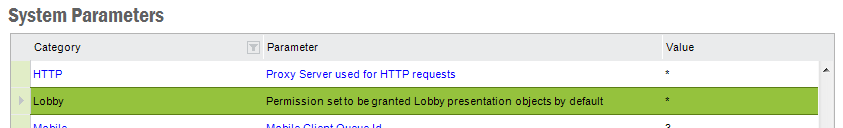Installation and Security
This document will highlight some part to consider regarding installation and security
Contents
The IFS Lobby security model uses
Presentation Objects to allow Pages to be
granted to users.
A Presentation Object is created when a Lobby item (Page, Element or Data
Source) is created. These PO's are normally accessible only by the Application
Owner or an Admin user. In addition, it is possible to use the System Parameter
shown below to set a default Permission Set that these PO's will be granted to
on creation.
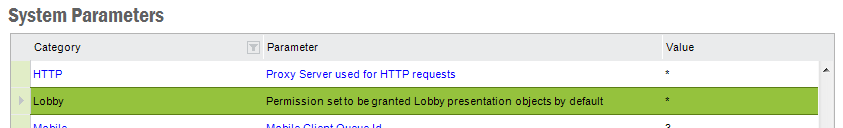
Since a Lobby Page is a collection of Elements and each Element may be connected
to zero data sources (e.g.: Image or Text element) or one or more data sources (e.g.:
Links List), and Data Sources in turn can access one or more database objects, it is required to map this
hierarchy to the Presentation Objects dependency structure in order to be able to
grant/revoke permission at the Page level.
Database objects used by a Data Source are automatically added to the Data
Source's PO by scanning the SQL. They are however not granted automatically to
the given permission set. If the database objects used in a Data Source are not
already granted, the Element will show an error and grants need to be handled
manually.
PO's for a Lobby item can be found in the Information section of the item.
Clicking on the link would open the Manage PO Grants form.
The Lobby Designer is a separate Sales Part that makes it possible to create
new Data Sources, Elements and Pages, as well as configure and edit the items
included with IFS Applications. The Designer Sales Part is composed of the
FNDCPD component and the EE_LOBBY_DESIGN Presentation Object. The PO must be
granted to the users who are going to design Lobby items in order for them to
have access to the Designers. Without this, only Personalization will be
possible.
The Lobby items included with IFS Applications are automatically deployed to
your database when running the IFS Applications Installer, in the
Database import and deploy step. Note that every time the Installer
is run, the Lobby items that ship with IFS Applications will be redeployed and
overwritten based on the choices made in the Import Lobby items
checkboxes.
Important: if configuration changes (i.e.: not Personalization
changes) are needed on any Lobby item that was included with IFS Applications,
be sure to create a copy of that item and do the necessary configuration changes
on the newly copied item..