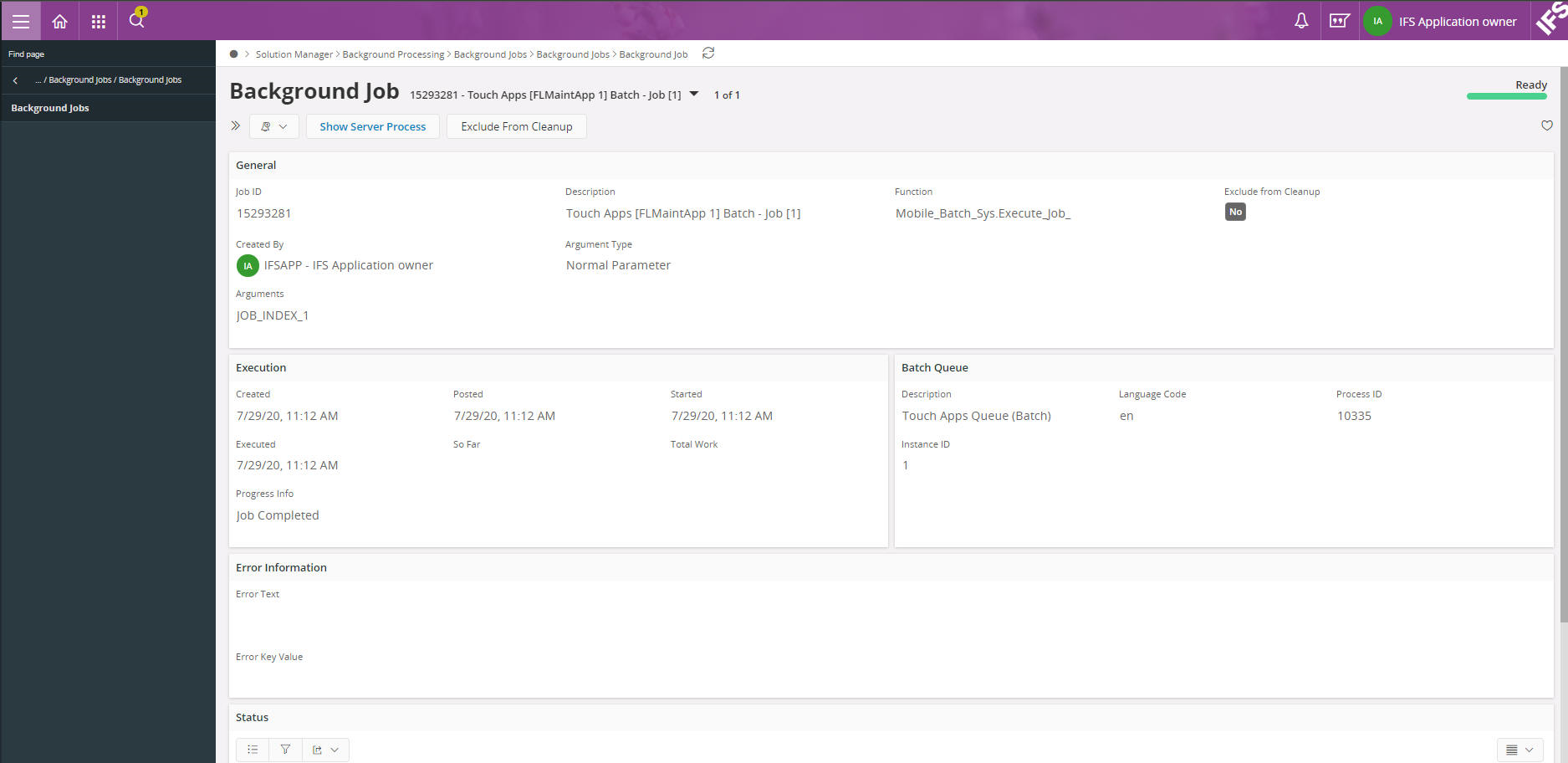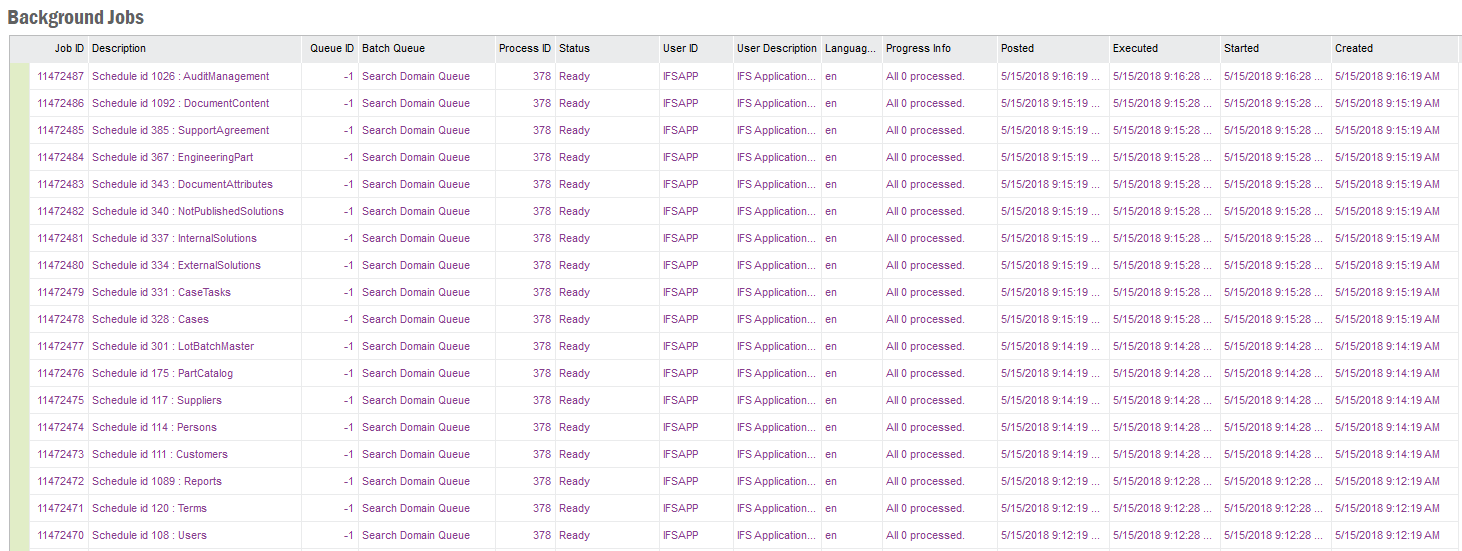
Database Background Jobs are operations which are not executed immediately when the user invokes the operation. This is common for operations that will take some time to execute. By executing an operation as a background job the user can continue their work without having to wait for the operation to finish. Read more about Background Jobs in About Background Jobs.
Click on Database Background Jobs in the navigator found in the IFS Solution Manager/Background Processing/Background Jobs folder to open the Database Background Jobs form. This will show a list of all Background Jobs.
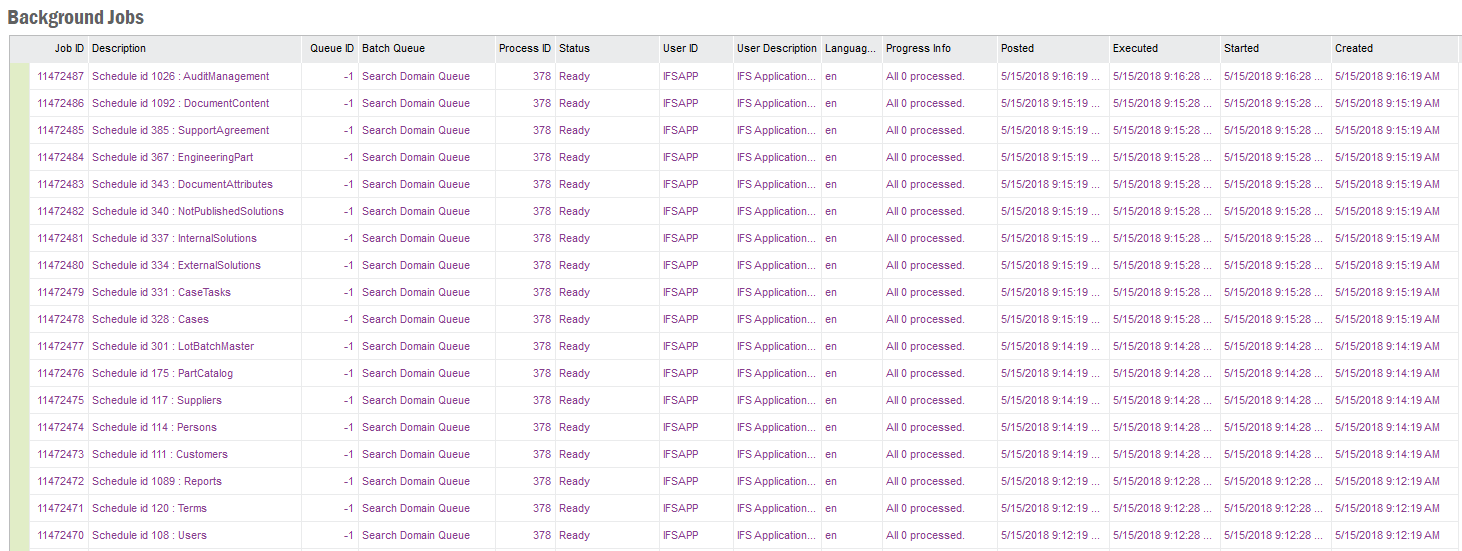
Background Jobs that need further attention (state Warning and Error) can be marked as "Exclude from Cleanup" in order to avoid being removed by the Foundation1 Light Cleanup.
Background Jobs that do not need further attention (state Ready, Warning and Error) are removed by the cleanup script activated at Foundation1 install-time. To change the cleanup interval, change the interval for the "Cleanup age limit in days for completed background jobs", "Cleanup age limit in days for background jobs with warning" and "Cleanup age limit in days for background jobs with errors".
Background jobs are often jobs ordered and run in the server environment and processed by certain schedulers using DBMS_JOB (See Batch Queue Administration).
The jobs may have these different states:
Jobs in state Posted can be modified by changing queue and parameters and may also be removed. You can also manually execute the job by selecting the job, right-click and select Execute.
Jobs in state Ready cannot be modified, but may be removed. Otherwise it will be removed by the standard light cleanup job.
Jobs in state Warning can not be modified, but may be removed. Otherwise it will be removed by the standard light cleanup job.
Jobs in state Error can be modified by changing queue and parameters and may also be removed. Otherwise it will be removed by the standard light cleanup job. You can re-execute the job by selecting the job, right-click and select Re-execute.
When a job ends in state Warning or Error, this means that warning/error messages and status information is available and may be seen from the detail form. Some Background Jobs also shows progress information while executing, which can be seen in the overview.
The Light Cleanup process will remove jobs in state Ready, Warning and Error unless they are marked to be excluded from cleanup. These have their own system parameter meaning that each state can have their own time limit how long they should be kept before cleaned. The only way to remove a job marked to be excluded from cleanup, is to remove it manually.
Note: The Background Jobs form does not show Oracle DBMS_JOB's like IFS/Info Services. Only deferred jobs
created by using system service Transaction_SYS or jobs created by
scheduled tasks are shown.
For long running jobs, the job may also update the Progress Information. For instance when several objects are processed one by one the job often updates the progress information about what object that is currently being processed, how many objects that are to be processed in total (Total Work) and how many objects that have been processed so far (So Far).
To see the details select a Background Job, right-click and select Show Details. The detail screen also presents a log on processed objects. If the log usage is dependent on the job.