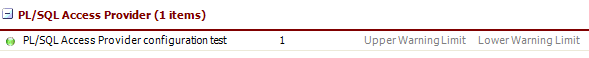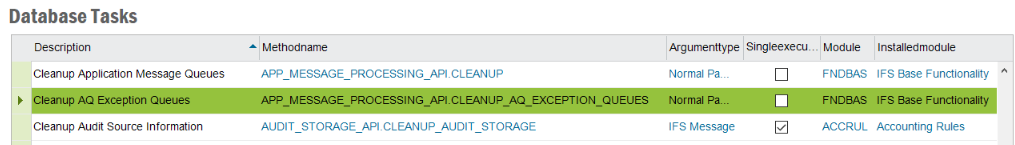
The PL/SQL Access Provider is the function within the Oracle Database by which the framework actively connects and sends messages to the Application Server (IFS Middleware Server). The PL/SQL Access Provider needs a couple of configuration settings to function properly, these settings are:
Note: The above settings are used for synchronous invocations using the HTTP protocol. As of patch 145612 (available within Update 5) the algorithm has been re-written and, by default, doesn't use HTTP any more, see Invoking Messages. It is, however, possible (but not recommended) to switch to use the HTTP protocol even with the new algorithm.
The new way of
invoking messages based on Oracle AQ Queues may create messages in
AQ Exception Queues. This is because there is timeout defined in call to AQ
queues. In a situation when the Invoke method will not get response
within the predefined period of time it will just abandon the queue and
continue. It can happen for example if the Middleware Server is down or
the third-party service doesn't respond within the requested time period. But
the AQ message will be anyway created sooner or later. AQ messages not consumed
within the time period defined by the
timeout parameter will be automatically moved to the AQ Exception Queues.
Those messages cannot be reused and can be safely removed.
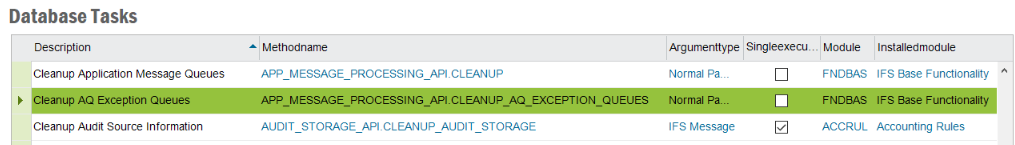
There is a predefined Database Task "Cleanup AQ Exception Queues". By default this task is scheduled to be executed every day at 00:30 and is supposed to remove all AQ messages from the AQ Exception Queues that are older than 24 hours. The parameters can be changed. Read more about Task Scheduling.
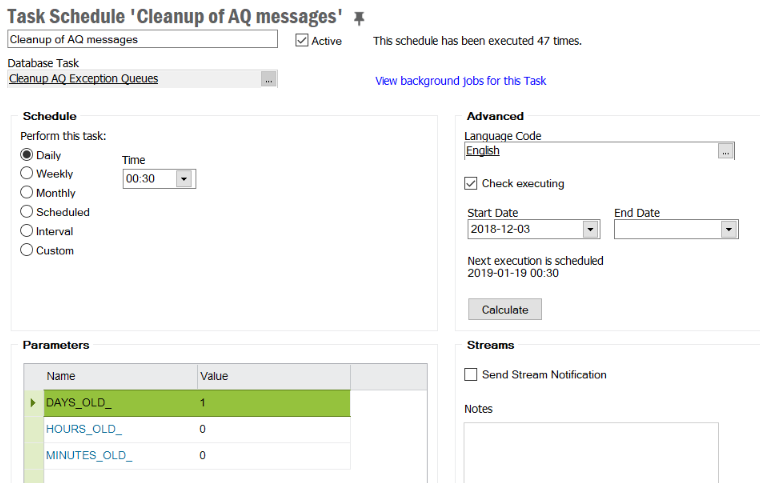
The Database Task "Cleanup AQ Exception Queues" calls the stored
procedure App_Message_Processing_API.Cleanup_Aq_Exception_Queues,
which, in turn, deletes the AQ messages from the AQ Exception Queues and
fires an Event with ID CLEANUP_AQ_EXCEPTION_QUEUES. By
default the event is disabled and there are no actions on it.
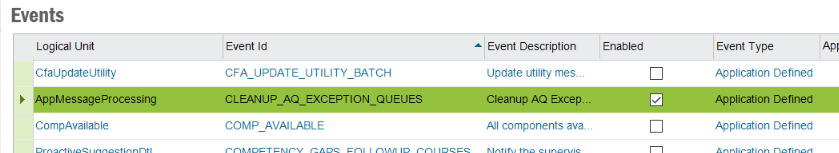
The example below shows an Event Action sending a mail with statistics about the removed messages:
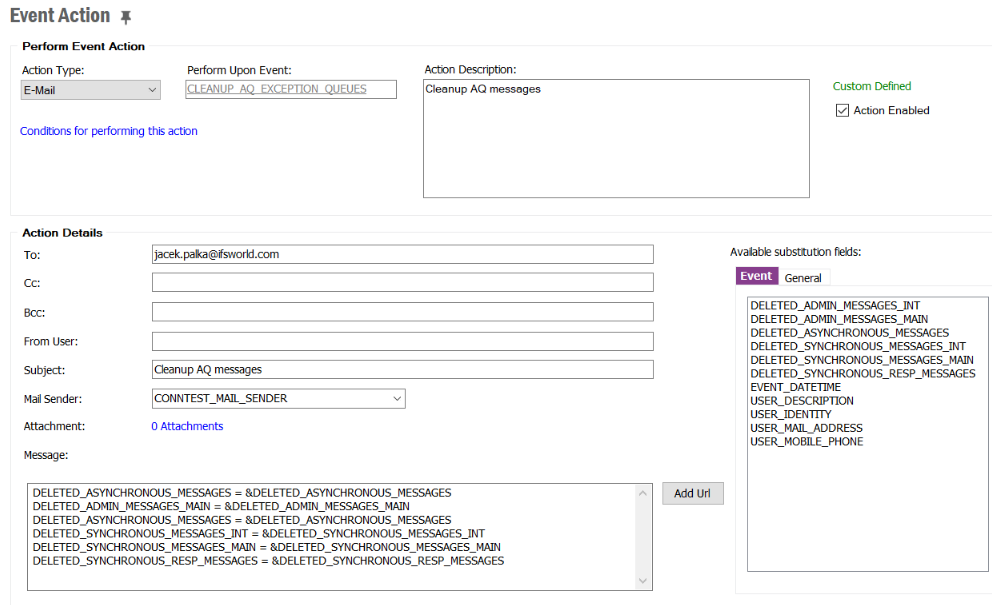
The procedure App_Message_Processing_API.Cleanup_Aq_Exception_Queues
deletes messages from the following AQ Exception Queues:
The settings described in this section are only used when the HTTP protocol is used for synchronous method/BizAPI invocation.
All these settings are stored in the PLSQLAP_ENVIRONMENT_TAB database table.
This table only have two columns, NAME and VALUE (thus containing name - value
pairs). Since especially the password for the IFSPLSQLAP user is very sensitive
information, there is no client GUI used to modify the values in this table,
neither is there any Logical Unit or database view exposing this database table
to any end users. If you want to manually modify the values in the table you
will have to use SQL*Plus or a similar tool, logged on as application owner.
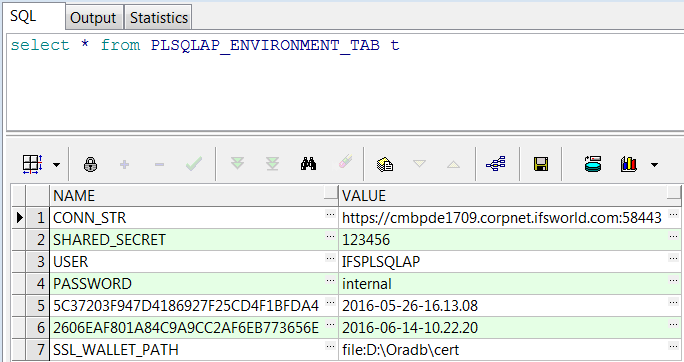
These parameters are normally maintained automatically. If the password needs
to be changed or if the oracle password is accidentally changed on the IFSPLSQLAP
users, it can be reset in Solution Manager - Oracle User form. Changing the
password of IFSPLSQLAP in this form, will automatically update the PLSQLAP_ENVIRONMENT_TAB.
The PL/SQL Access Provider is automatically configured correctly by the Installer tool during installation/reconfiguration. The connection string is set to point to the Integration Server access point. Also during installation/configuration the URL to the Integration Server web server is entered into the ORACLE ACL (Access Control List).
When the Oracle AQ based implementation is used for invoking of synchronous messages it is possible to trim the involved Message Driven Beans using Work Managers.
There is an entry in the Application Monitoring Console feature in IFS
Solution Manager that can be used to verify the settings. One important thing to
note, though - the monitoring entry only verifies that the PL/SQL Access Provider
can access the configured Middleware Server instance, not that it is the
correct server instance!
Please make sure the CONN_STR value (URL) mentioned above actually refers to the
Middleware Server instance used together with your database instance.