| Foundation1 / Administration Guide / Integration / Ifs Applications Business Components / Fsmapp Integration / |
The purpose of this page is to provide some specific configuration details needed to setup the connection between IFS Applications and FSM server.
IFS Application needs to send data back to the FSM server.
For that purpose, correct endpoint of FSM server needs to be set.
Login to IFS Applications and correct routing address needs to be created in
below location.
Solution
Manager/Integration/IFS Connect/Routing Addresses will list
all available destination addresses.
Query for the value ‘Connect to FSM server’ routing address and Right Mouse Click to Show Details…
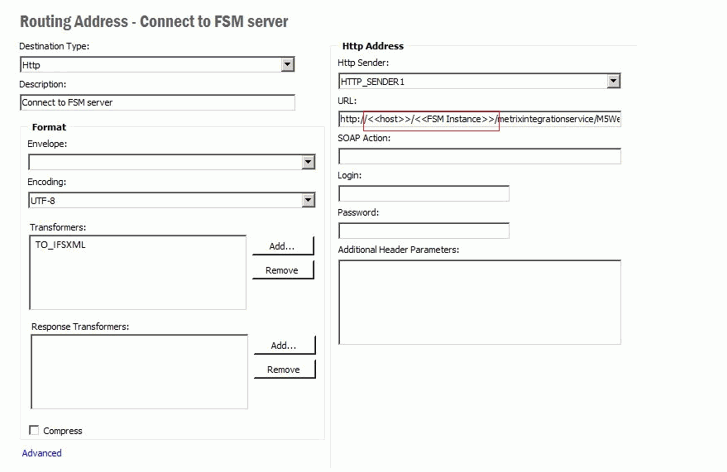
Steps:
Specify the connecting URL for FSM server and Instance.
Add values for Login and Password
Press Save
Note: Can create different addresses depending on the requirement. One address needs to set as the default address.