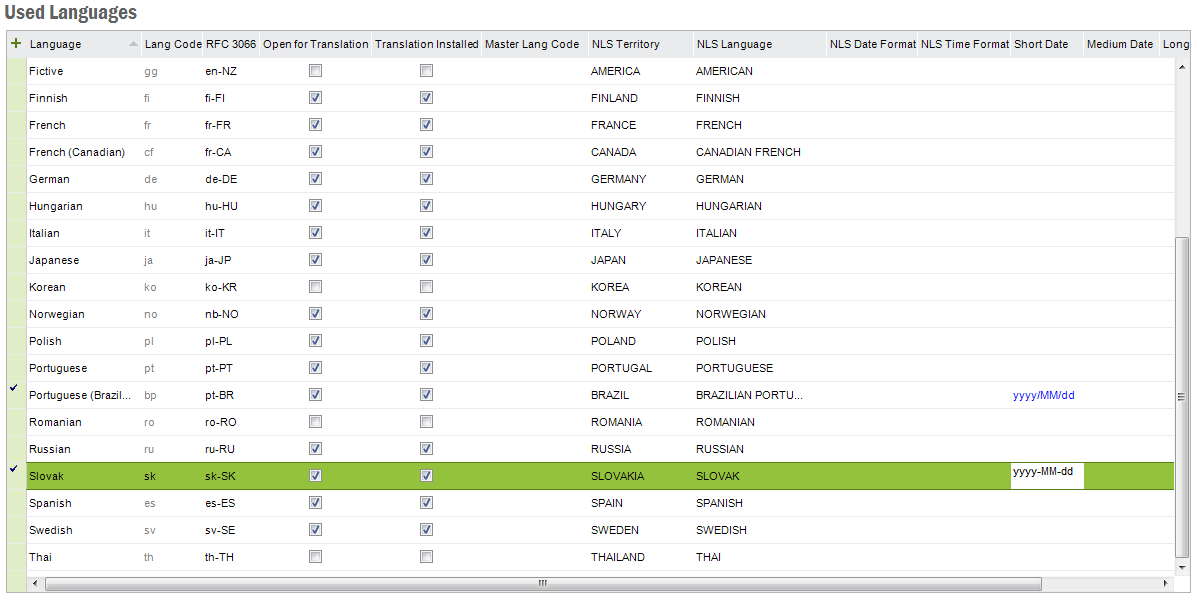
This feature allows you to set date formats when in some locales the Standard format for short or medium defined in Report Formatter is not matching the generally used format in the locale.
The administrator can add new overrides from the Solution Manager tool. The installed languages are configured from the “User Languages” feature under the “Configuration” folder. The sells under the columns Short Date, Medium Date, Long Date and Full Date will hold the relevant override date format the for the corresponding language.
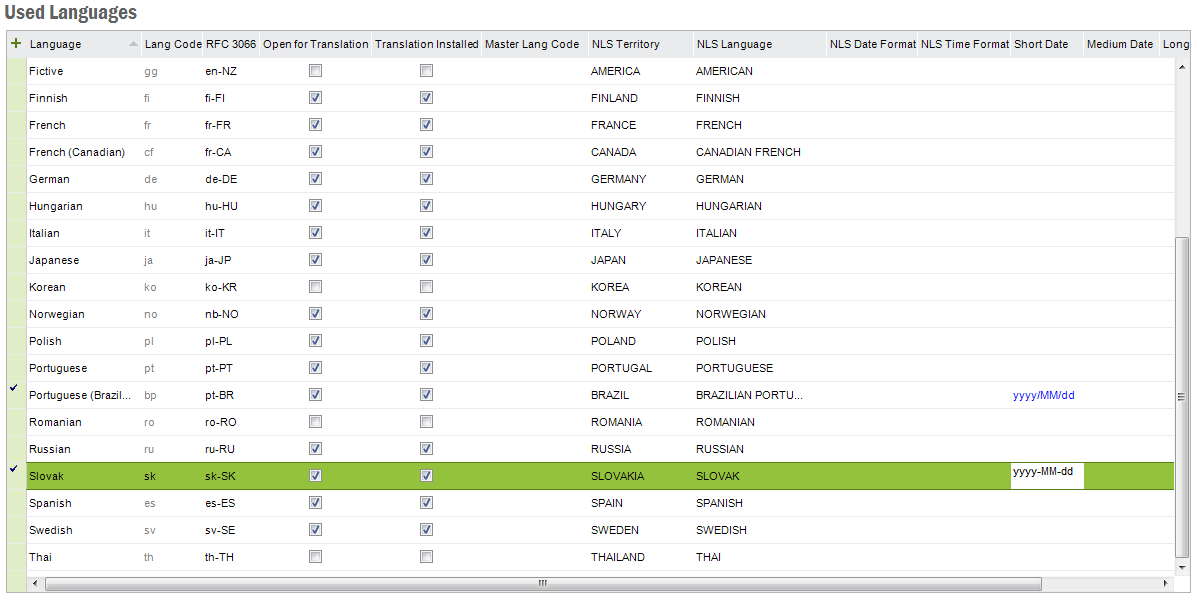
Date and Time format notation
y = year M = month d = day h = hour m = minute s = second t = am or pm
h = 12 hour
H = 24 hour
hh, mm, ss, MM, dd = leading zeros
h, m, s, M, d = no leading zeros
Note: This type of date formatting will only work in runtime.