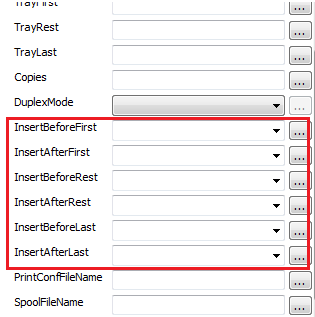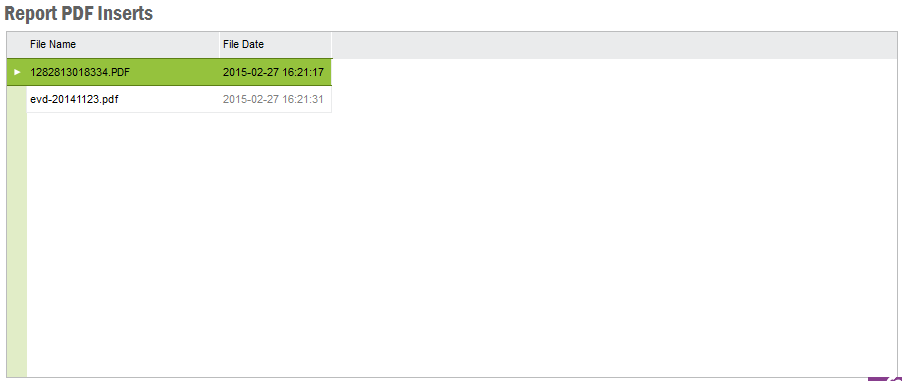
It is possible to insert PDFs infront, on every second page or at teh end of a generated operational report. PDFs that are expected to be inserted should be imported via the Solution Manager.
To import files, simply drag them on to the form or use the context menu item "Add File..."
To export files use the context menu item "Export File..."
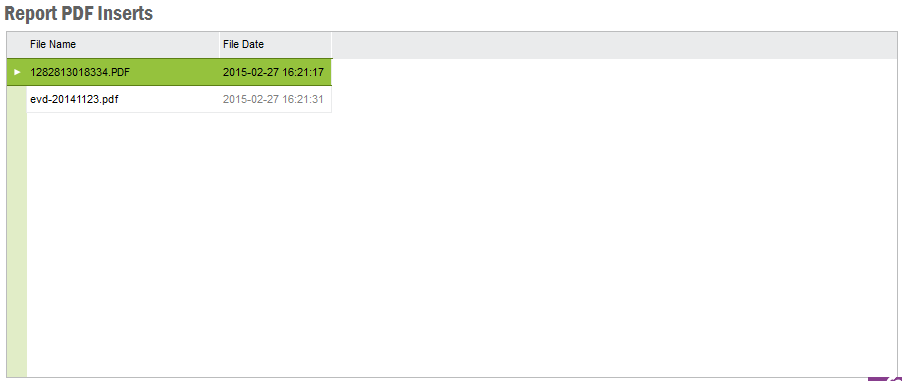
The file names of the PDFs have to be matched with the setup of the Rule Engine action called "Print To Logical Printer"